Wordtune Review: A Comprehensive Look at AI Writing
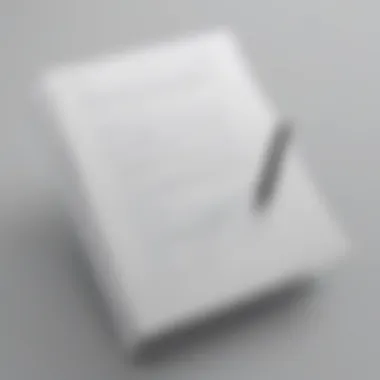

Intro
In today's digital age, effective communication is vital for success in various sectors. Writing quality can make or break interactions, especially for small to medium-sized businesses and professionals. AI-powered writing assistants are increasingly popular due to their potential to enhance written communication. Among these tools, Wordtune stands out as a noteworthy option. This article examines Wordtune's features, usability, and overall effectiveness in improving writing.
Key Features of the Software
Overview of Core Functionalities
Wordtune offers several core functionalities designed to streamline the writing process. It helps users refine their sentences for clarity and impact. Key features include:
- Rephrasing Suggestions: Wordtune suggests alternative phrasing that effectively conveys the intended message while enhancing readability.
- Tone Adjustments: The tool can modify the tone of the text, whether a user desires a formal or casual approach, without changing the main idea.
- Fluency Improvement: It aids in improving the overall fluency of the text, making it more engaging for readers.
- Contextual Awareness: Wordtune reacts to the context of the writing, ensuring its suggestions are relevant to the subject matter.
Unique Selling Points
Wordtune distinguishes itself from competitors with several unique selling points. Its user-friendliness and real-time suggestions cater to various writing needs efficiently. Additionally, it integrates seamlessly with popular writing platforms like Google Docs, providing an unobtrusive editing experience. This flexibility makes it particularly valuable for busy professionals seeking to optimize their workflow.
In-Depth Software Analysis
Pros and Cons
When reviewing Wordtune, it is essential to consider both its advantages and disadvantages.
Pros:
- Intuitive Interface: Users benefit from a clean and simple interface, making it easy to navigate and utilize functions effectively.
- Diverse Suggestions: The AI offers varied suggestions, enabling users to select the best fit for their writing style.
- Accessibility: It is web-based, allowing access from any location and device.
Cons:
- Limited Features in Free Version: While there is a free version, users might find it lacks some advanced options available in the premium version.
- Grammar Check not Comprehensive: It focuses more on style than grammatical accuracy, which may require users to rely on additional tools for thorough proofreading.
Performance Metrics
Performance metrics highlight Wordtune's capabilities in real-world writing scenarios. User feedback often praises its effectiveness in producing concise and impactful text. Businesses utilizing this tool have reported improvements in proposal clarity and email communication efficiency. Moreover, the AI's adaptability enhances the writing process, making it a favored choice among entrepreneurs and IT professionals.
"Using Wordtune has significantly reduced the time spent on revising my emails and presentations, allowing me to focus on important tasks."
— A satisfied user from a small startup.
In summary, Wordtune emerges as a robust writing assistance tool that tailors to professional needs. By understanding its features and limitations, businesses can harness its capabilities to improve written communication.
Prelims to Wordtune
As the digital landscape evolves, writing tools are essential for anyone looking to enhance their communication abilities. Wordtune stands out among these tools, focusing on improving clarity, fluency, and engagement in written content. The importance of this section lies not only in introducing Wordtune itself, but in illustrating the broader purpose of AI writing assistants. These tools have become indispensable for small and medium-sized businesses, entrepreneurs, and IT professionals who need to produce high-quality content quickly and effectively.
Understanding AI Writing Assistants
AI writing assistants are software applications that leverage artificial intelligence to assist users in their writing processes. They primarily serve to enhance text by offering suggestions for rephrasing, improving tone, and ensuring clarity. The growing reliance on such technologies can be attributed to the increasing demand for effective communication in a competitive market. Therefore, understanding their function and potential is essential for users who wish to remain ahead in their respective fields.
AI writing assistants analyze text in real-time, understanding context, style, and even the intended audience. They provide suggestions that can be particularly beneficial for those who struggle with writing or seek to refine their message without spending excessive time on revision.
Overview of Wordtune
Wordtune is an advanced AI writing assistant that presents a robust framework to improve written expression. It is not merely a grammar checker; it offers contextual suggestions that respect the nuances of language. Wordtune integrates seamlessly into various writing platforms, allowing users to enhance their documents in real-time.
The interface is user-friendly, designed for ease of use. It does not overwhelm users with options but instead provides straightforward suggestions. This simplicity is combined with powerful algorithms that help optimize writing for different purposes, whether it be academic, business, or creative writing.
By implementing Wordtune, users can experience benefits that include improved clarity, enhanced engagement, and reduced writing time. This makes it a compelling choice for those looking to elevate their writing skills while streamlining their workflow.
"AI writing assistants like Wordtune are reshaping how we approach writing. The goal is to augment human creativity, not replace it."
In this article, we will delve deeper into the core features, user experience, and competitive analysis of Wordtune to provide a comprehensive examination of its capabilities and value for users.
Core Features of Wordtune
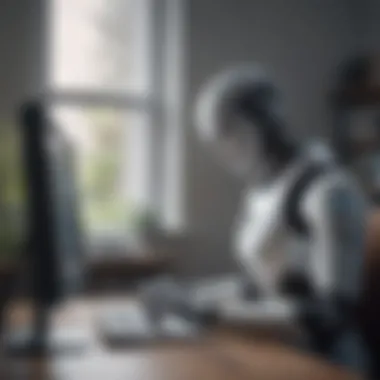

The core features of Wordtune are fundamental in evaluating its effectiveness as an AI writing assistant. These features not only enhance user experience but also significantly improve the quality of writing. Understanding these capabilities is essential for small to medium-sized businesses and entrepreneurs looking to optimize their writing processes.
Real-Time Writing Suggestions
Real-time writing suggestions are a hallmark of Wordtune. This feature allows users to receive instant feedback while composing text. The immediacy of these suggestions promotes a more efficient writing workflow. It reduces the time spent on revisions and corrections, which is particularly beneficial in professional settings. Businesses that rely on swift communications can utilize this feature to maintain productivity.
When users type, Wordtune analyzes their writing and offers suggestions to enhance clarity and coherence. The suggestions are based on context, which means they are tailored to the specific content being written. Users can select which suggestions to implement, thereby retaining control over their writing. This interactive approach not only boosts writing quality but also encourages users to develop their writing skills over time.
Rephrasing Capabilities
Another significant feature of Wordtune is its rephrasing capabilities. This option is particularly useful for those who wish to convey the same idea in different ways. Often, in business communications or academic writing, it is crucial to avoid repetition or to present ideas more convincingly.
Wordtune enables users to input sentences and receive multiple rephrased versions. This feature can be especially advantageous for content creators and marketers who need fresh angles on similar topics. The ability to rephrase can help generate diverse content for social media posts, articles, or reports, which is valuable in maintaining audience engagement.
By providing varied expressions of the same idea, this capability assists writers in ensuring that their message remains clear yet dynamic, catering to different audience perceptions.
Tone and Style Adjustments
Tone and style adjustments play a critical role in effective communication. Wordtune incorporates tools that allow users to modify their writing style based on the intended audience or medium. For example, a more formal tone may be necessary for business reports, while a casual style might better suit social media communication.
This feature guides users in selecting appropriate vocabulary and sentence structures, aligning their writing style with their objectives. Such adjustments are vital in maintaining professionalism without sacrificing personal voice.
Furthermore, businesses that cultivate brand identity can benefit from consistent tone and style throughout their communications. The adaptability of Wordtune means that users can refine their messages to resonate with specific audiences, enhancing the overall effectiveness of their writing.
"The core features of Wordtune empower users not just to write, but to write effectively and purposefully."
In summary, the core features of Wordtune — real-time suggestions, rephrasing capabilities, and tone adjustments — collectively enhance the writing experience. These tools are designed not only for immediate improvement but also for long-term skill development, making Wordtune a valuable asset for anyone involved in writing.
User Experience
User experience plays a critical role when evaluating any writing assistance software, and Wordtune is no exception. The effectiveness of this AI-powered tool hinges on various elements that cater to its users' needs. A seamless user experience can significantly enhance productivity and improve writing outcomes.
In the context of Wordtune, several aspects are crucial. First, the user interface must be intuitive and easy to navigate. This ensures that users can quickly learn the software and begin utilizing its features without a steep learning curve. Secondly, performance and responsiveness are important. A tool that lags or doesn’t react promptly can disrupt the flow of writing, causing frustration. Lastly, understanding user feedback and testimonials is vital. These insights help gauge the overall satisfaction and functionality of the service, providing evidence of its value or shortcomings.
Each of these elements interrelates to create a holistic experience for the user. The ease of access, speed of response, and real-world opinions collectively shape how efficiently Wordtune can assist users in their writing tasks.
User Interface and Accessibility
The user interface of Wordtune is designed with simplicity in mind. When first opening the tool, users are greeted with a clean layout that avoids unnecessary clutter. This design choice allows them to focus on their writing without distractions. Accessibility features are also included, catering to a wide variety of users, including those with disabilities.
Wordtune offers various ways to integrate into the user's existing workflow. It functions as a web-based tool and integrates with several platforms such as Google Docs and Microsoft Word. This ensures that users can access its features without needing to switch between applications frequently.
Additionally, the option to customize settings helps in creating a personalized experience. Users can tailor the interface to fit their preferences, which can make the writing process more comfortable and efficient.
Performance and Responsiveness
Performance and responsiveness are paramount for writing assistance tools like Wordtune. Users expect quick suggestions and real-time feedback to maintain their creative flow. In this regard, Wordtune does not disappoint. The tool is typically responsive, with suggestions appearing almost instantly as the user types. Such rapid feedback enables immediate corrections and enhancements.
However, it is crucial to note that performance may vary based on internet connection and device capabilities. Users with slower connections might experience a delay in generating suggestions. Furthermore, the tool's performance in terms of analyzing complex sentences and offering meaningful alternatives can also vary, depending on the writing style and context.
User Feedback and Testimonials
User feedback serves as a valuable resource for understanding how well Wordtune meets its users' needs. Many testimonials reflect positive experiences, highlighting the usefulness of the rephrasing capabilities and real-time assistance. Users from diverse backgrounds report improvements in their writing quality after incorporating Wordtune into their regular routines.
While the majority of feedback is favorable, some users mention areas for potential enhancement. Issues like occasional inaccuracies in suggestions or limited context awareness can detract from the overall user experience. Addressing these concerns could further elevate Wordtune's standing in the crowded space of writing assistance tools.
In summary, user experience with Wordtune is multifaceted, encompassing interface design, performance, and user feedback. These elements work together to create an effective writing companion for individuals and businesses alike.
Comparative Analysis
In the realm of AI-driven writing tools, comparative analysis serves as a critical step in understanding the unique positions of various platforms in the market. This section aims to shed light on how Wordtune stacks up against its competitors, focusing on essential elements such as functionality, user experience, and distinct features. For small to medium-sized businesses, entrepreneurs, and IT professionals, comprehending these points is vital in choosing the right writing assistant that effectively meets specific needs. A thoughtful comparison enables users to evaluate strengths and weaknesses, thereby making informed decisions.
Wordtune vs. Other Writing Assistants
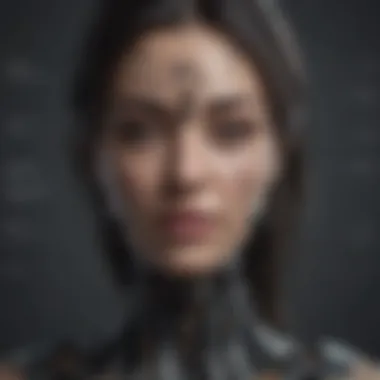

Grammarly
Grammarly is renowned for its comprehensive grammar and spelling checks. Its contribution to improving writing quality is significant, allowing users to produce error-free content. A key characteristic is its extensive database, which allows for nuanced suggestions beyond basic grammar corrections. One unique feature of Grammarly is its plagiarism detection, which is beneficial for academic and professional writing. However, users might find the interface somewhat overwhelming due to its many options, thus requiring a learning curve for full utilization.
ProWritingAid
ProWritingAid emphasizes a holistic approach to writing improvement. Its focus includes style suggestions along with grammar checking, making it appealing to users who want to enhance their overall writing proficiency. The key characteristic here is the depth of reports that ProWritingAid provides. These reports cover everything from sentence structure to readability, which can greatly assist users in refining their work. However, its interface can be less intuitive compared to Wordtune, potentially posing a challenge for new users.
Quillbot
Quillbot excels primarily in its paraphrasing abilities, allowing users to reword and improve their text effectively. This makes it an excellent choice for those looking to create original content from existing material. A notable feature is its summarization tool, which helps to distill lengthy texts into concise summaries. While its focus on rewriting is a strong advantage, Quillbot may not offer the same level of grammar and style suggestions found in other tools, potentially limiting its usefulness for users focused on detailed editing.
Strengths and Weaknesses
Wordtune presents its own set of strengths and weaknesses. On one hand, its real-time suggestions create a seamless writing experience that enhances productivity. It encourages creativity by providing multiple rephrasing options, aiding users in expressing their thoughts more clearly.
On the other hand, Wordtune may struggle with advanced grammar checks that some competitors provide. This raises concerns for users who require a detailed scrutiny of their writing. Furthermore, the tool's effectiveness can diminish depending on writing complexity or context, which may not be ideal for every user. However, the overall experience remains user-friendly, appealing to a broad audience.
Integration and Compatibility
Integration and compatibility are crucial considerations when assessing an AI writing assistant like Wordtune. In a world where digital tools must operate seamlessly together, the ability to integrate with various platforms and services can greatly enhance productivity for users. Small to medium-sized businesses, entrepreneurs, and IT professionals often require efficient tools that can easily adapt to their existing workflows.
A well-integrated writing assistant can help minimize friction in content creation processes. For instance, when Wordtune can work directly within popular software applications or online platforms, it allows users to access its features without needing to switch contexts or interrupt their flow. This capability can save time and increase overall efficiency, which is particularly valuable in fast-paced business environments.
In this context, let us delve into the key aspects of Wordtune’s integration and compatibility:
- Compatibility with different operating systems.
- Support for various software applications.
- Options for customization and extensions.
Supported Platforms
Wordtune is designed to be versatile and compatible across multiple platforms. This characteristic is essential as it allows users to utilize the tool regardless of their operating environment. Currently, Wordtune supports popular platforms like Google Docs and Microsoft Word, which are widely used in professional settings. Additionally, being compatible with multiple web browsers ensures that users can access Wordtune from their preferred environment.
The capability to function well in various systems is not merely beneficial; it is necessary for maintaining productivity. Businesses using Wordtune can easily incorporate the tool into their routine without overhauling their established systems.
Browser Extensions and Add-Ons
Another significant aspect of Wordtune’s compatibility is its availability as a browser extension. Users can add Wordtune as an extension in browsers like Chrome and Firefox. This feature enables real-time writing suggestions while working in different online applications, such as email services or social media platforms.
Utilizing browser extensions allows Wordtune to offer suggestions and rephrasing options exactly where users need them, making it a functional addition to their writing arsenal. Moreover, the ease of installation and use makes it accessible for many users, eliminating the need for a steep learning curve.
In summary, the integration and compatibility of Wordtune play a pivotal role in its adoption among users. For businesses and professionals looking to improve their writing efficiency, understanding these functionalities is vital.
Pricing Structure
The pricing structure of Wordtune is a vital aspect for potential users to consider. Understanding the cost involved can directly influence decisions regarding its adoption. Small to medium-sized businesses, entrepreneurs, and IT professionals seek value from any tool they integrate into their operations. Therefore, the pricing options provided by Wordtune must be clear and competitive. Clarity in pricing can lead to greater trust and commitment from users, while also impacting the overall usability and accessibility of the software.
Free Trial and Subscription Options
Wordtune offers a free trial that enables users to explore its capabilities without an immediate financial commitment. This trial period is an excellent way for potential users to assess the tool’s fit for their needs. During the trial, users can utilize many of the core features. After the trial, users can choose between various subscription plans that suit their writing needs and budget.
The subscription options are structured as follows:
- Monthly Subscription: This is suitable for those who wish to test the service for a short period. It allows users to cancel at any time without being tied to a long-term commitment.
- Annual Subscription: This option usually offers a discount compared to monthly payments. Ideal for regular users, it provides uninterrupted access to Wordtune's features throughout the year.
Looking at these options can help users decide which plan aligns best with their writing habits and goals.
Value for Money Assessment
When assessing the value for money of Wordtune, several factors come into play. Users need to consider whether the features provided justify the expense. The effectiveness of the AI suggestions, the range of rephrasing options, and the overall improvement in writing quality can all factor into this evaluation.
Key points to consider in a value assessment include:

- Feature Utilization: Users who make full use of Wordtune's features will likely find more value compared to those who use only basic functionalities. Evaluating how much of the service you will realistically use can help assess its value.
- Comparison with Alternatives: Comparing the pricing and features of Wordtune with competitors, such as Grammarly and ProWritingAid, could give insights into its competitiveness.
- Business Impact: For businesses, the time saved and the improved communication can translate to higher efficiency. Users should consider whether the financial investment leads to tangible benefits in their operations.
Overall, the pricing structure and value offered by Wordtune should be carefully evaluated to make a well-informed decision.
Limitations of Wordtune
Understanding the limitations of Wordtune is critical for anyone considering its use. While it presents significant advantages as an AI-driven writing assistant, no tool is without flaws. Recognizing these limitations helps users set realistic expectations and navigate the challenges that may arise. This section will explore common issues users face and highlight areas where improvements are needed.
Common Issues Faced by Users
Wordtune, although effective, has its share of common issues that may hinder the user experience. Some of the most frequently reported problems include:
- Contextual Errors: Occasionally, Wordtune may misinterpret context, resulting in suggestions that are not relevant or accurate. This is particularly evident in complex sentences or specialized terminology where nuance is critical.
- Limited Vocabulary: While Wordtune offers a range of rephrasing options, some users note that the suggestions can be repetitive. After using the platform for an extended period, users might feel the vocabulary it suggests is limited, leading to less diverse expression in writing.
- Integration Challenges: Some users report difficulty integrating Wordtune with certain platforms. Issues such as compatibility with specific website editors or word processors can disrupt the writing flow, leading to frustration.
- Learning Curve: New users may find the interface and features somewhat confusing initially. Understanding how to fully utilize the various functions takes time and may affect productivity during the learning phase.
"While Wordtune can enhance your writing, awareness of its limitations can prevent potential setbacks."
Areas for Improvement
Identifying areas for improvement is essential for enhancing the overall functionality of Wordtune. Feedback from users reveals several key aspects that could benefit from refinements:
- Enhanced Context Understanding: Improving the AI's ability to grasp context is crucial. This advancement would reduce the rate of irrelevant suggestions and improve the overall effectiveness of writing assistance.
- Expanded Vocabulary Options: Increasing the variety of vocabulary and phrasing suggestions could enhance creativity in writing. Users would benefit from more diverse rewording options that go beyond basic synonyms.
- Smoother Integration: Addressing integration challenges with various platforms would significantly increase usability. Ensuring seamless compatibility with popular editors could attract more users and improve workflow.
- User Education and Support: Providing more comprehensive tutorials or guides can help new users acclimate more quickly. Improving customer support would also assist users in resolving issues more efficiently.
Understanding these limitations enables users to maximize Wordtune's functionality while being aware of its constraints. Awareness can lead to better strategies for overcoming challenges and using the tool effectively.
Potential Use Cases
The use of Wordtune transcends basic writing tasks, illustrating its versatility across various fields. Understanding potential use cases is crucial, especially for small to medium-sized businesses, entrepreneurs, and IT professionals. This section will delve into three primary areas where Wordtune can enhance writing effectiveness: academic writing, business communication, and creative writing. Each use case highlights specific benefits and considerations of integrating Wordtune into the writing process.
Academic Writing
In academic settings, clarity and precision are paramount. Wordtune aids students and researchers in articulating their ideas more effectively. The tool offers immediate suggestions to refine phrasing, ensuring that arguments are robust and well-supported. For example, if a student is struggling to express a complex idea, Wordtune can provide rephrasing options that maintain the original meaning while enhancing readability.
This capability can significantly reduce the time spent on revisions, allowing users to focus more on content creation rather than mere editing. Furthermore, by using AI to enhance grammar and style, students can produce work that meets institutional standards more easily.
Incorporating Wordtune may also boost confidence for those who may doubt their writing skills, ensuring they can meet deadlines with quality submissions.
Business Communication
In professional environments, effective communication can dictate organizational success. Wordtune plays a vital role in crafting emails, reports, and presentations that convey messages clearly and succinctly. The tool allows users to adjust the tone to match the audience, whether formal or informal.
For instance, a business proposal written using Wordtune can gain a polished structure and improved phrasing that captures attention. Additionally, the ability to rephrase sentences enhances professionalism, which is critical in client-facing documents.
Enhanced clarity leads to fewer misunderstandings and increased productivity, allowing teams to focus on what matters most—achieving goals.
Creative Writing
Creative writers face unique challenges, such as writer's block and maintaining a consistent voice. Wordtune supports authors by offering stylistic variations and suggestions to help overcome these hurdles. Whether writing fiction, poetry, or essays, the tool encourages experimentation with new ideas while preserving the writer's original intent.
It provides room for artists to explore different expressions without derailing their creative flow. By allowing for adjustments in tone and style, Wordtune enhances the overall narrative quality. This capability is particularly useful for those engaging in projects that require multiple drafts or revisions.
Closure and Recommendations
In concluding this examination of Wordtune, it is essential to highlight the significant role AI writing assistants play in enhancing content quality and communication. Wordtune stands out by offering features that simplify the writing process, making it approachable for various users. A recommendation is not only about assessing the tool's effectiveness but also about contextualizing it within the user's needs and writing environments.
The benefits of utilizing Wordtune include its real-time suggestions and the ability to modify tone and style according to specific audiences. This feature can be particularly advantageous for businesses needing to adapt their messaging across different platforms. Consideration should also be given to its integration capabilities. Wordtune can be utilized within popular writing and communication platforms, which enhances its user-friendliness. Moreover, the integration with tools like Google Docs or email clients can streamline workflow considerably.
It's also important to reflect on how Wordtune can fit into the broader landscape of AI writing tools. As technology advances, writing needs will continue to evolve, and tools like Wordtune must adapt accordingly. Clients should assess their requirements carefully before deciding. The versatility of Wordtune makes it applicable across diverse writing styles, from academic to creative.
Overall, Wordtune holds promise for enhancing writing efficiency, but the ideal user should evaluate both its strengths and limitations. By understanding how Wordtune aligns with specific writing goals, users can make informed decisions on whether to incorporate it into their toolkit.
Final Thoughts on Wordtune
Wordtune presents a compelling choice for those seeking to improve their writing. Its intuitive interface and smart algorithms create a practical writing assistant. While no tool is perfect, users have reported that it offers valuable support during the writing process. However, users should not rely solely on AI. Final edits should always incorporate personal insights and comprehension of the content.
Who Should Consider Using Wordtune
Various individuals and professionals may find Wordtune beneficial. Small to medium-sized business owners, for example, may leverage the AI tool to enhance their marketing content and internal communications. Entrepreneurs often work under tight deadlines, and Wordtune's efficiency can be a game-changer during busy periods.
IT professionals who produce documentation can also benefit from using Wordtune. Clear and concise documentation is vital in technical fields, and this tool can help ensure that reports and memos are not only grammatically correct but also reader-friendly.
Future of AI Writing Tools
The future of AI writing tools is promising and likely to evolve rapidly. Tools like Wordtune will probably see enhancements in predictive analytics and contextual understanding. As natural language processing continues to advance, future iterations of AI writing assistants may provide even more personalized suggestions. This innovation can lead to better content production workflows.
Increasingly, the integration of AI in writing will likely become standard practice across various sectors. Organizations that embrace such technology may gain a competitive edge. Therefore, understanding and utilizing tools like Wordtune could be seen as essential for staying relevant in a continually evolving digital landscape.















