Ultimate Guide to WPForms Pricing Plans
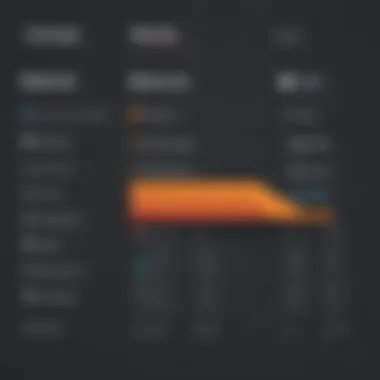

Intro
In the digital landscape, having a reliable and effective form-building solution is not just a luxury but a necessity for businesses of all sizes. WPForms is a popular choice among entrepreneurs and small to medium-sized business owners looking for an efficient way to create forms without getting into complex code. This guide provides an in-depth analysis of WPForms pricing, breaking down various tiers and the features they encompass.
Understanding WPForms pricing is crucial especially for IT decision-makers, as it directly affects budgeting and resource allocation. Each plan brings forth unique features catering to different business needs. Hence, this guide will clarify which tier is most suitable for your specific requirements while also evaluating the overall value proposition of WPForms as a form-building tool.
The analysis aims not only to unpack the costs involved but also to illustrate how each pricing tier aligns with the features offered. With this knowledge in hand, business owners will be better equipped to make informed decisions regarding their form-building needs.
Key Features of the Software
Overview of Core Functionalities
WPForms stands out due to its intuitive drag-and-drop interface, which simplifies the form creation process. Its core functionalities include the ability to create contact forms, feedback forms, registration forms, and more, all without any coding knowledge required. The software also provides:
- Templates: A library of pre-built templates that save time.
- Responsive Design: Forms that work seamlessly on mobile and desktop.
- Spam Protection: Built-in mechanisms like honeypot and reCAPTCHA.
- Integration Capabilities: Connects easily with email marketing tools, payment processors like PayPal, and more.
Unique Selling Points
The unique selling points of WPForms revolve around its user-friendliness and robust functionality. The plugin also offers:
- Smart Conditional Logic: Show or hide fields based on user input, enhancing user experience.
- Instant Notifications: Receive email notifications with every form submission, keeping you updated in real-time.
- Entry Management: A dashboard to manage and view all submissions easily.
WPForms transforms the way you look at form building. It replaces complexity with simplicity, catering to various business needs effortlessly.
In-Depth Software Analysis
Pros and Cons
When considering WPForms for your business, it is important to think about its advantages and limitations. Here are some notable points:
Pros:
- User-friendly interface that simplifies form creation.
- Extensive documentation and support resources.
- Regular updates and new features introduced.
- Strong security features to protect user data.
Cons:
- Higher-tier pricing may be out of reach for startups.
- Certain advanced features are limited to premium plans.
Performance Metrics
Evaluating the performance of WPForms adds another layer of understanding. Performance can be gauged through:
- Load Time: Fast load times are essential for user retention.
- Conversion Rates: The ease of filling forms can affect submission rates.
- User Satisfaction: Feedback from users on their experience with the forms is critical.
Intro to WPForms
WPForms serves as a key player in the realm of form building. Its relevance to entrepreneurs, small to medium-sized businesses, and IT professionals cannot be overstated. In a digital environment where user experience is paramount, a reliable form builder can significantly streamline data collection and enhance customer engagement. WPForms caters to various user needs, making it a versatile tool. As this article explores, understanding WPForms pricing lays the groundwork for selecting the right plan that aligns with specific business objectives.
Overview of WPForms
WPForms is a WordPress plugin designed specifically for creating forms easily and efficiently. It features a drag-and-drop interface, allowing users, even those with minimal technical expertise, to create complex forms without coding knowledge. The flexibility of WPForms extends across various types of forms, including contact forms, surveys, and payment forms. This capability aids businesses in collecting valuable data while ensuring customer interactions remain smooth and professional.
With WPForms, users can integrate with countless marketing services, payment processors, and CRM systems, amplifying its usability. The continuously updated plugin means users also benefit from new features and improved security measures, thus maintaining relevance in an evolving digital landscape.
Importance of Form Builders
Form builders like WPForms are crucial for any operation that requires efficient data gathering. Their significance covers a range of areas, such as user feedback, lead generation, and transaction management. Implementing a reliable form builder can drastically reduce the time spent managing inquiries and enhance the overall efficiency of business operations.
Consideration of the following aspects illustrates their value:
- User Experience: A well-designed form improves the user experience, leading to higher completion rates.
- Customization: Form builders allow for tailored solutions, thus addressing specific business needs.
- Integration Capabilities: They often integrate with other tools, enhancing functionality and data management.
In summary, the strategic selection of a form builder like WPForms can yield positive outcomes, justifying the investment in its pricing structure. Thus, this guide will equip readers to understand the potential of WPForms as a solution, steering them towards a more informed decision.
Understanding WPForms Pricing Structure
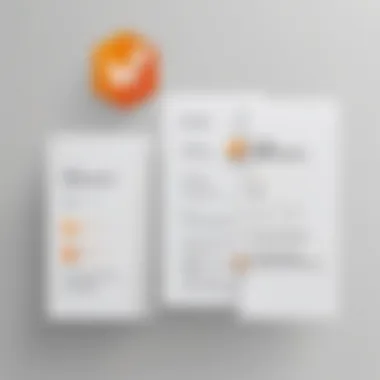

Understanding the pricing structure of WPForms is crucial for individuals and organizations looking to choose the right plan that fits their needs. This section will illuminate various components of the pricing structure, which will assist potential users in making informed decisions. Considerations such as feature availability, budget constraints, and long-term usage will be addressed.
Different Pricing Tiers
WPForms offers several pricing tiers, each tailored to accommodate different user requirements. These tiers are structured to give flexibility, allowing customers to select a plan based on their specific needs. The primary tiers include Basic, Plus, Pro, and Elite, each introducing varying levels of features.
- Basic Plan: This plan is suitable for those with simple form-building needs. It covers essential functionalities that allow users to create straightforward forms without complex integrations.
- Plus Plan: Designed for growing businesses, the Plus plan includes additional features such as marketing integrations. It enables users to connect their forms to services like Mailchimp.
- Pro Plan: The Pro tier incorporates advanced features like payment processing, making it ideal for e-commerce scenarios. Users can manage transactions directly through their forms.
- Elite Plan: This offers the most comprehensive set of features, including priority support, which is essential for large organizations needing prompt assistance.
Choosing the right tier not only involves considering the price but also understanding the unique features associated with each one. Knowing the intended use is vital.
Annual vs. Lifetime Pricing
The WPForms pricing structure also offers a choice between annual and lifetime payment plans. Each option has its own merits, depending on the usage pattern and budget flexibility.
- Annual Pricing: This is more common among users who require continuous updates and support. The recurring fee allows users to access new features and improvements released throughout the year. It suits those who prefer a lower upfront cost and want to enjoy ongoing benefits of their subscription.
- Lifetime Pricing: Users pay a one-time fee to gain access to WPForms indefinitely. This option is appealing for those who want to avoid subscription renewals. However, it's essential to consider that this plan may not include certain future updates, depending on the terms set by WPForms.
WPForms Pricing Plans Detailed
Understanding the pricing plans offered by WPForms is crucial for users seeking to implement this powerful form builder within their organization. Each plan caters to specific user needs and budgets, allowing you to select the most appropriate option based on your requirements. Features included in each plan can significantly influence your decision-making process, ensuring you utilize WPForms effectively for both cost efficiency and form functionality.
Basic Plan Features
The Basic plan is ideal for individuals or small businesses that need essential form functionalities. This plan covers core attributes that are fundamental to creating simple forms. It allows users to build unlimited forms and includes basic support and updates. Key features include:
- Drag and Drop Builder: This intuitive feature allows for easy form creation without any coding knowledge.
- Form Templates: Users have access to a variety of pre-built templates.
- Spam Protection: The plan includes measures like honeypot and CAPTCHA to mitigate spam submissions.
- Email Notifications: Users will receive instant notifications regarding form submissions.
The Basic plan serves as a solid entry point into the world of online forms, addressing fundamental needs with effectiveness and simplicity.
Plus Plan Features
Moving to the Plus plan, there are additional capabilities that expand the functionality beyond the basic offerings. This plan is designed for growing businesses looking for enhanced features that aid in customer engagement and data management. Highlights of the Plus plan include:
- All Basic Features: Retains all functionalities from the Basic plan.
- Payment Integrations: Supports PayPal and Stripe, enabling businesses to collect payments directly through forms.
- Survey and Poll Features: Users can create more interactive forms to gather valuable insights from customers.
- Additional Form Fields: Offers advanced fields like file uploads, conditional logic, and multi-page forms.
The Plus plan caters to those seeking more flexibility and functionality, facilitating a better connection with their audience.
Pro Plan Features
The Pro plan takes a significant leap in terms of features, catering to medium-sized businesses or established entrepreneurs. It incorporates all previous features, along with advanced functionalities. This plan is designed for users requiring comprehensive solutions for their online forms. Major features include:
- All Plus Features: Includes all features available in the Plus plan.
- Advanced Add-ons: This includes integrations with popular email marketing services such as Mailchimp, AWeber, and more.
- User Registration and Login Forms: Allows for secure user registration and management.
- Priority Support: Pro plan users receive prioritized customer support to resolve issues more quickly.
This plan is crucial for users who demand extensive customization and integration to address more complex business requirements.
Elite Plan Features
Finally, the Elite plan offers the most comprehensive feature set available within WPForms. This plan caters specifically to large enterprises with extensive needs. It builds upon the Pro features and adds even more powerful tools. Key features include:
- All Pro Features: Retains all capabilities from the Pro plan.
- Webhook and API Support: Allows for deeper integrations with external systems and applications.
- Advanced User Management: Supports team collaborations and role management within forms.
- Unlimited Site Licenses: Users can utilize the plugin on unlimited websites, making it an ideal choice for agencies or large organizations.
The Elite plan is designed for those who require complete access to tools that enhance form functionality at scale.
Comparison of Pricing Plans
In evaluating WPForms, understanding the comparison of pricing plans is crucial. This section delves into which plan best suits varying needs and budgets, further assisting entrepreneurs and businesses in making informed choices. Choosing the right pricing tier directly impacts not only cost but also access to features that enhance functionality. Additionally, comprehending the differences can prevent future frustrations and help align tool capabilities with organizational goals.
Cost Analysis
When analyzing the costs associated with WPForms, it is important to note the distinct pricing tiers: Basic, Plus, Pro, and Elite. Each tier is structured to cater to different user needs, and the pricing reflects the features included in each plan. Here is a brief overview:
- Basic Plan: This is the most economical option. It covers essential functionalities for startups and small-scale applications.
- Plus Plan: This plan expands on Basic features with additional capabilities suited for small to medium-sized businesses seeking more advanced functionalities.
- Pro Plan: Aimed at growing businesses, this tier encompasses powerful tools perfect for more complex needs, enhancing user interactions and customizations.
- Elite Plan: This tier offers extensive features designed for larger enterprises. It integrates high-level functionalities, making it a compelling option for bigger organizations.
Throughout the cost analysis, it is necessary to measure return on investment. As such, assessing how each plan can affect the operation’s efficiency and whether these premium features justify the additional expense is vital.
Considerations when evaluating costs include:
- Budget constraints in line with projected revenue
- Potential use cases that may arise in a business lifecycle
- Future scalability and growing needs
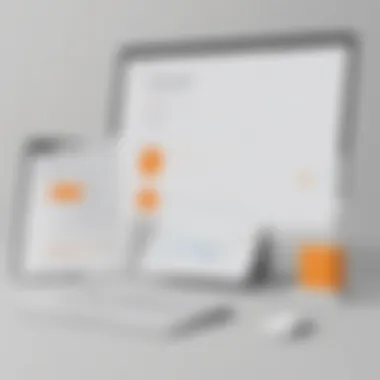

Feature Comparison
The feature comparison plays a significant role in deciding which WPForms pricing plan to subscribe to. Each plan contains unique features, and understanding these will ensure that businesses select the most appropriate plan based on their requirements.
- Basic Plan Features:
- Plus Plan Features:
- Pro Plan Features:
- Elite Plan Features:
- Simple drag-and-drop form builder
- Basic form templates
- Email notifications
- All Basic features
- Additional templates
- Multi-page forms
- Payment integrations with PayPal and Stripe
- All Plus features
- More advanced fields, such as file uploads and surveys
- Priority customer support
- Conditional logic
- All Pro features
- Unlimited sites usage
- Advanced protection and security features
- Dedicated customer support
Evaluating the features relative to business operations is imperative. Businesses must reflect on how many forms they will require and the complexity of those forms. By aligning specific feature sets with operational demands, it helps to eliminate unnecessary expenses while maximizing effectiveness.
Assessing features in alignment with costs ensures informed decision-making that fits with business needs.
In summary, a detailed analysis of both cost and features aids in creating a more comprehensive picture of what WPForms can offer, ultimately guiding businesses toward selecting the optimal plan.
Target Audience for Each Pricing Plan
Understanding the target audience for each pricing plan of WPForms is crucial for making informed purchasing decisions. Different business sizes and stages have distinct needs that WPForms addresses through its diverse pricing tiers. This section aims to provide clarity on who benefits the most from each pricing plan and highlights specific elements that align with their requirements. Recognizing the target audience can facilitate a more strategic investment in form-building tools, ensuring that businesses get maximum return on their expenditure.
Entrepreneurs and Startups
Entrepreneurs and startups face unique challenges, often needing to keep costs manageable while ensuring functionality. The Basic Plan offers an affordable introduction to form building, perfect for those just starting. It includes essential features such as contact forms and simple surveys that startups can use to collect customer information or feedback without overwhelming complexity.
While limited in features compared to higher tiers, this plan allows entrepreneurs to focus on their core operations without incurring high costs. As startups grow, they may find the Plus Plan advantageous due to its enhanced capabilities like email marketing integrations. This flexibility means that entrepreneurs can scale their form building as their needs grow, making it a practical option for the dynamic nature of startups.
Small to Medium-Sized Businesses
Small to medium-sized businesses typically require more advanced functionalities than what basic plans provide. They often rely on data collection to drive marketing and customer relationship management strategies. The Pro Plan is particularly well-suited for this audience. It offers features such as multi-page forms, payment integrations, and integrations with various CRM platforms.
These features help streamline operations and improve customer engagement. Businesses in this category can efficiently handle various forms, including job applications, subscriptions, and feedback requests, which enhance their operational efficiency. Additionally, customer support options for this plan ensure that businesses are equipped to resolve any issues quickly.
Large Enterprises
Large enterprises often have complex needs that demand robust and highly customizable solutions. The Elite Plan is tailored for organizations that require advanced tools, such as survey creation, user registration, and large volume submissions. Customization options in this plan allow businesses to create forms aligned with their specific branding and functional requirements.
Enterprises also benefit immensely from enhanced support and resources that come with this plan. The ability to handle large datasets and multiple integrations can significantly streamline their operations. Moreover, with clear value provided through the comprehensive features available, larger organizations can justify their investment as being pivotal for operational success and competitive advantage.
Identifying the correct pricing plan according to business size and needs is essential for maximizing the utility of WPForms.
In summary, the target audience for each WPForms pricing plan varies widely, reflecting different operational scales and specific requirements. From cost-effective solutions for startups to comprehensive features for enterprises, WPForms provides tailored offerings that can effectively meet diverse needs. Understanding these differences is key to selecting the most appropriate plan.
Value Assessment of WPForms
Evaluating the value of WPForms requires understanding its overall impact on business operations regarding form handling and user engagement. Businesses today, especially small to medium-sized ones, use forms extensively for data collection, customer feedback, and lead generation. Thus, assessing WPForms through a value lens allows potential users to consider the return they can expect versus their financial investment. This section will analyze two crucial aspects of value: Return on Investment and Customer Support and Resources.
Return on Investment
Return on Investment (ROI) is a critical metric for businesses. It helps establish whether a particular expenditure is justified by the benefits gained. When using WPForms, the investment may include the cost of the selected plan alongside the time and resources allocated to implementing it. Here are some elements to consider:
- Cost and Benefits: The pricing tiers of WPForms cater to various needs. Choosing the right plan, such as Basic or Pro, influences the return one can expect. A business must analyze whether the features in the chosen tier translate into improved efficiency and revenue generation.
- Time Savings: WPForms offers an intuitive drag-and-drop interface that allows users to create complex forms with minimal time investments. The time saved can be translated into monetary value, as businesses can focus on other essential tasks instead of form creation.
- Lead Generation: The integration of customizable forms makes it easier to collect leads. Businesses can assess how many leads they generate monthly and assign a value to these leads based on conversion rates. This approach illustrates potential revenue influenced directly by WPForms.
"Investing in tools that enhance efficiency and client interaction often leads to sustainable growth."
Measuring ROI requires ongoing analysis. Regular revisiting of this metric ensures that users stay aware of the software's effectiveness.
Customer Support and Resources
Ensuring a strong support system is vital for maximizing the value derived from WPForms. Businesses need to feel confident that help is available when they need it. Here are important considerations regarding WPForms' customer support and resources:
- Support Channels: WPForms provides various support options, including email support, documentation, and a community forum. Assessing the responsiveness and quality of these channels is important. Easy access to quality support can lessen downtime and frustration for users.
- Learning Resources: The availability of tutorials, webinars, and guides enhances the user experience. These resources can reduce the learning curve and help users get the most from WPForms features.
- Community Insights: User feedback on platforms like Reddit or Facebook can provide additional clarity about the overall satisfaction of WPForms users. Engaging with community discussions allows potential users to gauge common issues and solutions that exist within the WPForms ecosystem.
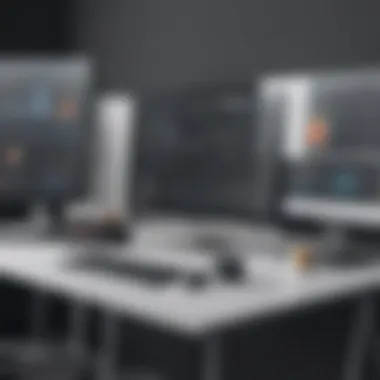

In summary, assessing the value of WPForms involves understanding its potential ROI and evaluating the available customer support and resources. This insight helps businesses make informed decisions and optimize their form-building processes.
User Experiences and Testimonials
User experiences and testimonies from current clients provide valuable insights into WPForms' real-world effectiveness. Consumers often turn to these accounts for a better understanding of a product or service before making a decision. In the context of WPForms, user feedback enhances the evaluative process by highlighting practical implications of the pricing structure and features proposed in previous sections.
Understanding real user experiences offers several benefits. First, it brings human elements into the analysis. Rather than relying solely on marketing materials, potential buyers can assess the performances of WPForms as demonstrated by real-world applications. Also, seeing how different users have leveraged WPForms can aid in identifying if the platform is appropriate for their unique business needs. Furthermore, feedback can help illustrate value areas that might otherwise be overlooked by traditional pricing analysis.
Positive Feedback
Positive testimonials often describe how WPForms performed exceptionally well in various settings. Many users express satisfaction with the ease of use and intuitive interface. Business owners frequently report that setting up forms requires minimal technical expertise, which saves both time and money. This intuitive design has contributed to a smooth onboarding process, which is especially critical for small to medium-sized businesses looking to implement quick solutions.
Additionally, users commend the diverse features included in the plans. Features such as conditional logic, spam protection, and payment integrations are highlighted as significant advantages. Many testimonials emphasize how these features have streamlined processes and enhanced customer engagement.
Another recurring theme in positive feedback is the responsive customer support. Users appreciate timely assistance when they encounter issues or have questions. This responsiveness often translates to increased trust in the platform, which is essential for maintaining user loyalty.
"WPForms transformed the way we collect client information. The platform is easy to use and the support team was always there when we needed help."
Constructive Criticism
While positive feedback certainly shines a favorable light on WPForms, it is essential to also consider constructive criticism. Certain users have noted limitations in the features based on their specific requirements. For instance, advanced functionalities that some larger businesses may seek can sometimes feel restricted in lower-tier plans. Users express a desire for more customization options that would allow for greater flexibility in form design.
Another area of feedback relates to the pricing structure itself. Some customers feel that the jump between tiers is significant, making it challenging for small businesses to scale without a considerable financial commitment. They indicate that a more gradual increase in pricing for additional features could facilitate easier transitions between plans.
Criticism has also been directed toward user documentation. Although many find the resources helpful, some feel that more comprehensive guides and tutorials could enhance the learning experience. This is particularly relevant for users unfamiliar with WordPress or form builders in general.
These user experiences, both positive and critical, form a more complete picture of WPForms as a solution in the form-building industry, enlightening potential users on what to expect.
Alternatives to WPForms
Considering alternatives to WPForms is crucial for potential users who seek the best solutions tailored to their specific requirements. Evaluating other options allows users to discover features and pricing plans that might be a better fit for their business needs. This section will analyze some key competitors, their pricing structures, and how their features differentiate from WPForms.
Comparative Pricing of Competitors
When looking at the pricing of competitors, several form-building tools stand out. Each alternative presents a unique pricing strategy with different tiers. For instance, Ninja Forms offers a free basic version, but its premium plans vary in cost depending on the features included. The Gravity Forms platform also does not provide a free tier but includes multiple paid plans, which offer comprehensive solutions at distinct price points.
Jotform has a different approach by providing a free plan with limited submissions, while their paid plans cater to various user needs. Pricing goes up based on additional features and submission capacity. This variety in pricing among competitors highlights the need for a more tailored approach for small to medium-sized businesses, ensuring they choose a plan that aligns with their budget.
- Ninja Forms: Free basic version; premium plans range from $99 to $499 annually.
- Gravity Forms: Plans start at $59 for a single site and increase based on features.
- Jotform: Free plan available, with paid plans starting at $24 per month.
By contrasting these pricing models, buisnesses can more accurately gauge their budgetary limits and the feature sets that they truly require, thus enabling a more informed decision-making process.
Feature Differentiation
Feature differentiation among form-building tools significantly affects user experience and functionality. While WPForms is renowned for its user-friendly interface and drag-and-drop capabilities, competitors serve various niches and needs differently. For example, Ninja Forms emphasizes extensibility through third-party integrations, which may attract tech-savvy users who need specific functionalities.
On the other hand, Gravity Forms is known for its advanced features such as conditional logic and multi-page forms. It is often preferred by developers who require a high level of customization. Jotform lends itself to extensive template options, making it an ideal choice for users who prioritize design and aesthetics in form creation.
Here are some differentiating features of selected alternatives:
- Ninja Forms: Extensive add-on library; customizable form templates.
- Gravity Forms: Advanced conditional logic; multi-step forms.
- Jotform: 10,000+ templates available; intuitive interface for design.
These variations in features and functionalities highlight that choosing an alternative to WPForms might stem from specific business needs or user preferences. Understanding these differences enables users to select a tool that not only aligns with their pricing expectations but also enhances overall user satisfaction.
End on WPForms Pricing
In wrapping up our exploration of WPForms pricing, it is crucial to recognize the significance this topic holds for various stakeholders. WPForms offers a structured pricing model designed to cater to an array of users, from independent entrepreneurs to larger enterprises. Understanding the nuances of each pricing tier can aid in making informed decisions that align with a business's specific needs and budgetary constraints.
The pricing tiers of WPForms provide clarity and choice. For small to medium-sized businesses, each plan is crafted to encapsulate essential features without overwhelming the user. This clarity helps potential customers quickly identify the best fit for their requirements. Not every business necessitates the same level of functionality; thus, having tiered pricing allows companies to select options that provide optimal value.
One notable benefit of WPForms is the high return on investment it can deliver. When harnessed correctly, the forms created through WPForms can significantly enhance user engagement and conversion rates. This can lead to increased revenue, justifying the costs involved in accessing the service.
Furthermore, the exceptional customer support provided by WPForms is worth mentioning. For many users, having access to timely help may be as critical as the pricing structure itself. The support ensures that users can effectively utilize the features offered, further increasing the value derived from the product.
"Choosing the right pricing plan is not just about the cost—it’s about maximizing the features that drive business outcomes."
As businesses grow and evolve, their needs will change. WPForms's flexible pricing structure allows for this adaptability, offering many features that help users scale as necessary. Whether a simple contact form or an intricate survey, WPForms equips users with vital tools to meet their objectives.
Ultimately, the consideration of WPForms pricing extends beyond mere numbers. It encompasses the overall value that the product can bring to business operations. Entrepreneurs and IT decision-makers must assess not only the direct costs but also the potential benefits and efficiency gained through effective form management. A comprehensive understanding of pricing can thus pave the way for strategic decision-making that aligns with a business's long-term goals.
Final Thoughts
As we conclude this guide, it is clear that WPForms presents a solid proposition for those looking to optimize their online forms. The importance of value assessment cannot be overstated. Users must scrutinize how pricing correlates with features that address their particular pain points. Given the competitive landscape of form-building tools, a clear grasp of WPForms's pricing structure is fundamental for making educated choices that will serve to enhance operational efficiency and customer engagement.













