Xero vs Sage Intacct: Key Differences and Insights
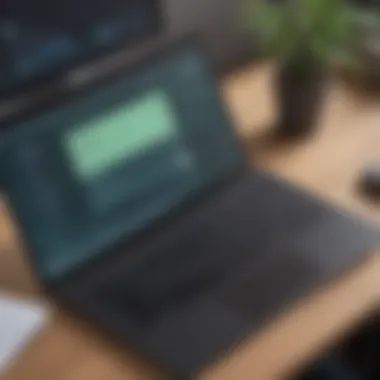

Intro
In today's fast-paced business environment, choosing the right accounting software is essential for the success of any organization. Small to medium-sized businesses often face challenges when navigating the myriad of available solutions, especially when it comes to understanding the differences between platforms. This article presents a detailed comparison of Xero and Sage Intacct, two leading solutions in the market. The aim is to equip business owners and IT managers with valuable insights into the functionalities, pricing, and scalability of each option, allowing for informed decision-making.
By examining the core features, unique selling points, and performance metrics of each platform, readers will gain a clearer perspective on how these softwares can meet their specific accounting needs. The key points discussed aim to highlight the strengths and weaknesses of Xero and Sage Intacct, serving as a foundation for selecting the right tool for financial management.
Key Features of the Software
Understanding the features of accounting software is crucial for identifying what best aligns with your business. Here, we explore the core functionalities and unique selling points of Xero and Sage Intacct, providing a breakdown to facilitate proper comparison.
Overview of Core Functionalities
Xero is known for its user-friendly interface and cloud-based solutions. The core functionalities offered include:
- Invoicing and billing: Enable easy creation and customization of invoices.
- Bank reconciliation: Automated bank feeds streamline transaction matching.
- Expense tracking: Simplified tracking of business expenses.
- Payroll: Integrated payroll solutions to help manage employee compensation.
On the other hand, Sage Intacct provides more advanced features, particularly for mid-sized businesses. Its core functionalities encompass:
- Multi-entity management: Supports multi-currency and multi-entity operations.
- Advanced reporting: Comprehensive reporting capabilities for deeper insights.
- Project accounting: Features designed for tracking project costs and budgets.
- Automation: Streamlines accounting processes to reduce the need for manual input.
Unique Selling Points
Xero’s unique selling points include its ease of use and accessibility. The platform is designed to be intuitive, allowing users, regardless of technical skill, to navigate the software seamlessly. Additionally, Xero offers a wide range of third-party integrations which enhance its capabilities.
Sage Intacct’s unique selling points lie in its robust functionality for complex financial scenarios. It is particularly valuable for businesses that require detailed financial management and advanced reporting. This software is highly customizable, catering to the specific requirements of diverse industries.
In-Depth Software Analysis
Next, we conduct an in-depth analysis of both tools to understand the pros and cons that come with using Xero and Sage Intacct.
Pros and Cons
Pros of Xero:
- Intuitive and easy to navigate.
- Strong cloud capabilities.
- Flexible pricing plans.
- Extensive library of integrations.
Cons of Xero:
- Limited advanced features for larger businesses.
- Reporting capabilities can be basic for some users.
Pros of Sage Intacct:
- High degree of customization.
- Excellent reporting and analytics.
- Strong in multi-entity and multi-currency handling.
- Suitable for more complex accounting needs.
Cons of Sage Intacct:
- Steeper learning curve compared to Xero.
- Higher cost may not be ideal for smaller businesses.
Performance Metrics
When assessing software performance, important metrics to consider include uptime, load times, and user satisfaction.
- Uptime: Both Xero and Sage Intacct maintain high levels of uptime, ensuring that users can access their accounts without disruptions.
- Load Times: Xero is known for quick load times, whereas Sage Intacct may experience slower performance during complex reporting tasks.
- User Satisfaction: Users often praise Xero for its simple interface, while Sage Intacct’s detailed reports are widely appreciated among finance professionals.
"Selecting the right accounting software can significantly impact your financial management efficacy and overall business success."
By taking into account the features, advantages, and limitations of both Xero and Sage Intacct, businesses can make a more informed choice that aligns with their accounting requirements.
Foreword
In today’s fast-paced business landscape, choosing the right accounting software is essential for small to medium-sized enterprises. Xero and Sage Intacct are two of the most prominent solutions available, each catering to unique needs and requirements. This article aims to provide a detailed comparison of these platforms, offering insights that are particularly valuable for entrepreneurs and IT professionals.
Understanding the differences and similarities between Xero and Sage Intacct goes beyond surface-level features. It involves a deep dive into their capabilities, pricing, customer support, and scalability potential. Both systems have distinct strengths; however, selecting the appropriate one depends largely on the specific demands of a business.
Several factors influence decision-making when it comes to accounting software. For instance, the user experience, integration options, and reporting capabilities can significantly affect how effectively an organization manages its financial data. Moreover, understanding the target audience for each software can help business owners align their expectations with what these products can deliver.
Ultimately, this comparison not only equips decision-makers with the necessary knowledge but also assists them in evaluating which solution may better fit their long-term goals. Whether prioritizing ease of use, advanced features, or support structures, every detail discussed in this article plays a role in making an informed choice.
Overview of Xero and Sage Intacct
Understanding the differences and similarities between Xero and Sage Intacct is crucial for businesses as they navigate the complex landscape of accounting software. Each platform offers unique features tailored to specific business needs, making it essential for potential users to recognize their fundamental characteristics.
Xero is primarily aimed at small to medium-sized businesses and entrepreneurs. Its user-friendly interface makes it accessible to those who may not have extensive accounting backgrounds. The software promotes ease of invoicing, expense tracking, and basic reporting functionalities. This often leads to increased productivity and better cash flow management for users.


Conversely, Sage Intacct is designed for more complex financial management, catering primarily to larger organizations and those with multi-entity structures. It excels in advanced reporting and project accounting. Companies that require robust financial oversight and integration capabilities find Sage Intacct more suitable. Its characteristics make it a strong choice for IT professionals and decision makers seeking detailed insights into their organization's financial health.
The relevance of this comparison extends beyond mere product specifications. Business owners and decision-makers can better align their operational needs with the right software. By examining these two platforms, readers stand to gain insights that enable them to make informed decisions, ultimately driving efficiency and financial success within their organizations.
Key Features of Xero
Understanding the key features of Xero is essential for evaluating its suitability for different business needs. Xero is designed primarily for small to medium-sized enterprises, providing various tools that streamline financial tasks. Its user-centric approach ensures that even users with limited accounting knowledge can navigate the platform effectively. Focusing on aspects such as the user interface, invoicing capabilities, inventory management, and integrations can reveal significant insights into why many users choose Xero for their accounting solutions.
User Interface and Experience
Xero’s user interface is intuitively designed, making it accessible to a broad range of users. The dashboard provides a quick overview of the business's financial status. Key metrics like cash flow, invoices, and bills are displayed prominently. This facilitates rapid access to vital information. The layout employs a simple drag-and-drop mechanism, enhancing user experience. Also, the mobile application mirrors much of the desktop functionality, allowing users to manage finances on the go. The overall experience is streamlined. However, some users may find it overwhelming initially if they are unfamiliar with online accounting software.
Invoicing and Billing
Invoicing and billing processes in Xero are robust. Users can create and send invoices within minutes, which is a vital feature for businesses that prioritize cash flow. The software allows for customization of invoice templates, enabling organizations to align invoices with branding requirements. Recurring billing options are available, which is beneficial for subscription-based services. Furthermore, Xero enables tracking of sent invoices, ensuring that users can follow up on payments quickly. Overall, this feature helps in managing accounts payable and receivable effectively.
Inventory Management
Xero provides an integrated inventory management system that can be essential for retail businesses. Users can track stock levels in real time, which aids in maintaining optimal inventory without overstocking or stock-outs. The ability to categorize inventory items and set minimum stock alerts enhances operational efficiency. Reporting tools also offer insights into sales trends and inventory performance. However, some businesses may require more advanced features that Xero does not provide, such as multi-location inventory tracking.
Integrations
Integration capabilities of Xero with other software is another strong point. Xero seamlessly connects with various third-party applications, including payment processors like PayPal and Stripe. These integrations facilitate a smoother workflow, allowing for automatic synchronization of data between systems. This aspect is crucial for enhancing productivity. Also, Xero’s API allows businesses to customize integrations further, ensuring they can tailor the software to meet unique operational requirements. Users should, however, review the available integrations to ensure compatibility with their existing tools.
Xero's compatibility with a wide range of third-party applications streamlines financial management and ensures businesses can operate efficiently by using tools they are already familiar with.
Understanding these key features of Xero can help business owners, entrepreneurs, and IT professionals decide if this software aligns well with their financial management needs.
Key Features of Sage Intacct
Understanding the key features of Sage Intacct is essential for any business looking for a robust accounting solution. This software is often chosen by companies that require advanced functionalities for complex financial management. Companies should consider elements such as reporting capabilities, multi-entity management, project accounting, and customization options when comparing it to other solutions like Xero. Each of these features provides significant benefits that can make or break the financial management processes of an organization.
Advanced Reporting Capabilities
One of the standout features of Sage Intacct is its advanced reporting capabilities. This function allows users to create highly customizable reports that cater to their specific business needs. The flexibility in reporting enables firms to extract meaningful insights from financial data swiftly.
Using Sage Intacct's reporting tools, businesses can track key performance indicators. Another significant aspect is the ability to consolidate data across various entities, which companies with multiple branches will find extremely helpful. It simplifies the analysis process and ensures that decisions are based on accurate and up-to-date information.
Multi-Entity and Multi-Currency Management
Sage Intacct excels in managing multi-entity and multi-currency operations. This capability is critical for businesses operating across borders or those with subsidiaries. It provides a unified view of financial performance while handling the complexities of different currencies and regulations.
Users can manage multiple company accounts within a single platform. This consolidation saves time and reduces errors that might occur during manual entry. Additionally, being able to transact in various currencies without cumbersome processes is a considerable advantage for global ventures.
Project Accounting
For companies that manage projects as a significant part of their operations, Sage Intacct offers strong project accounting features. This functionality allows users to track expenses, labor costs, and revenues specific to particular projects. It provides a clear picture of profitability on a project-by-project basis, which is vital for resource allocation and strategic planning.
By leveraging Sage Intacct’s project accounting capabilities, organizations can enhance their project efficiency. They can identify underperforming projects and make adjustments as necessary before losses escalate. This level of detailed financial oversight ensures resource management aligns with overall business goals.
Customization Options
Lastly, customization options in Sage Intacct allow users to tailor the system according to their business requirements. This adaptability is crucial, especially for organizations with unique operational needs. Businesses can configure workflows, dashboards, and reports to reflect their processes accurately.
With a more personalized experience, users can improve their efficiency. It is less likely that businesses will outgrow Sage Intacct since it can scale and adapt as operational demands change. The ability to customize ensures that the software remains relevant and aligned with business objectives over time.
"Customizability in software is not merely an option, but a necessity for companies aiming for long-term success."
Overall, Sage Intacct offers a feature set that addresses the complexities often found in medium-sized and larger organizations. Each key feature complements the others, creating a comprehensive and effective accounting solution.
Pricing Structures
Understanding the pricing structures of both Xero and Sage Intacct is critical for businesses looking to choose the right accounting software. Pricing can vary widely between different solutions, impacting many aspects of a company's financial management. An effective pricing model should align with the unique needs of the organization while also providing room for growth and scalability.
Both software solutions offer different pricing tiers and plans. Therefore, it is essential to examine the specifics of each platform, including the features included at various price points, potential hidden costs, and the overall value for money. Business owners and IT managers need to assess their current and future needs to avoid overpaying for unnecessary features or, conversely, undershooting by selecting a plan that lacks essential functionalities.
In this section, we will break down the pricing overviews for Xero and Sage Intacct, followed by a comparative analysis of their costs.
Xero Pricing Overview
Xero utilizes a tiered pricing structure with plans aimed at different business sizes and requirements. Generally, Xero provides three main pricing tiers: Starter, Standard, and Premium. Each plan comes with a distinct set of features:
- Starter Plan: Ideal for small businesses, this plan typically supports a limited number of invoices and bills per month. This is a good starting point for freelancers and sole proprietors.
- Standard Plan: This serves growing businesses and includes unlimited invoicing and billing capabilities, along with additional features like bank reconciliation and expense tracking.
- Premium Plan: The most comprehensive offering, this is designed for larger companies with advanced accounting needs, such as multi-currency support and project tracking.
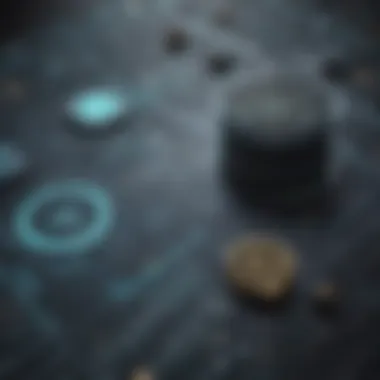

It's important to note that Xero also provides add-ons which can incur additional costs. Understanding these factors helps businesses to budget more effectively based on their selected plan.
Sage Intacct Pricing Overview
Sage Intacct, different from Xero, adopts a quote-based pricing model. This means that the price is not fixed and varies depending on several factors such as the number of users, the specific functionalities required, and the size of the organization. Generally, Sage Intacct targets mid-sized to larger businesses, and its pricing tiers are more flexible, allowing customization of features. Some potential pricing aspects include:
- Modular Pricing: Businesses can select specific modules depending on their needs, like financial management, project accounting, or multi-entity capabilities. This allows for a tailored experience.
- User Licenses: Costs are also driven by the number of users accessing the software, which adds to the overall flexibility but may complicate budgeting for smaller firms.
Sage Intacct’s pricing is designed for more complex, ever-growing business environments, where financial intricacies are already at play.
Cost Comparison
When comparing the costs of Xero and Sage Intacct, several important elements come into play.
- Overall Affordability: Xero is generally more affordable for small businesses, especially those that might not need advanced features. Its clear, fixed pricing streamlines decision-making. In contrast, Sage Intacct, while potentially more expensive, may offer greater value for medium to large enterprises concerned about scalability and advanced functionalities.
- Feature Suitability: If a business finds that it only needs basic accounting capabilities, the lower tiers of Xero may present a better option. However, if a firm is already dealing with complex financial situations requiring extensive reporting and analysis, the investment in Sage Intacct could pay dividends by improving operational efficiencies over time.
- Hidden Costs: It’s also advisable to consider hidden costs that might arise with either platform. Xero’s add-ons, while beneficial, can quickly raise expenses. On the other hand, Sage Intacct’s modular approach might lead to unexpected costs if more functionalities are added as the business grows.
In summary, choosing between Xero and Sage Intacct requires careful consideration of each solution's pricing structure, ensuring it addresses both current needs and anticipates future requirements. By evaluating the detailed pricing components, businesses can make an informed choice.
Target Audience
Understanding the target audience for accounting software is critical in choosing the right solution. In this article, we examine the ideal users for both Xero and Sage Intacct, emphasizing specific elements that align with their unique needs. Identifying the target audience ensures that business owners and IT professionals can maximize the benefits of the software they choose, thereby enhancing productivity and facilitating growth.
Ideal Users for Xero
Xero is particularly suited for small to medium-sized businesses. These companies often benefit from Xero’s user-friendly interface and straightforward features, which simplify accounting tasks. Entrepreneurs and small business owners frequently seek a solution that is easy to navigate without requiring extensive accounting knowledge. Thus, they find Xero appealing for these reasons:
- Affordable Pricing: Xero’s pricing structure is designed to attract small businesses, offering scalable plans that grow with the company.
- Integrations: It connects easily with various apps such as Stripe for payments, enabling users to streamline their operations.
- Mobile Access: Business owners on the go will appreciate Xero's mobile platform, which allows them to manage finances from anywhere.
Overall, Xero serves the needs of small business owners by providing essential functionalities without overwhelming them with complex features.
Ideal Users for Sage Intacct
Sage Intacct targets a different segment. Its advanced capabilities make it an excellent choice for growing businesses and medium to large organizations. These users require robust financial management solutions that address complex accounting needs. Key benefits that make Sage Intacct attractive to this audience include:
- Advanced Reporting: Sage Intacct offers sophisticated reporting tools that allow businesses to make data-driven decisions, which is essential for larger organizations.
- Multi-Entity Support: Companies with multiple branches or subsidiaries will find Sage Intacct useful due to its ability to handle multi-entity and multi-currency transactions seamlessly.
- Customization Options: Larger firms often need tailored solutions; Sage Intacct allows for a high degree of customization to fit diverse business models.
Sage Intacct serves enterprises looking for comprehensive features that support complex financial activities and enable strategic management.
Scalability and Growth
In today's business landscape, scalability and growth are vital for any organization. Companies often experience fluctuations in demand, and it is crucial for accounting software to adapt accordingly. Scalability refers to the ability of a software solution to accommodate growth, whether in terms of user base, transactions, or operational complexity. A scalable system allows businesses to streamline financial processes without the need for frequent upgrades or system changes. Understanding how Xero and Sage Intacct handle scalability can guide businesses in making the right choice based on their future needs.
Being equipped to grow means your accounting system does not become a bottleneck as your business expands. Organizations must consider aspects such as multi-user support, integration capabilities, and processing power. Well-scaled solutions foster efficiency and ultimately contribute to better decision-making.
Scalability of Xero
Xero is designed with small to medium-sized businesses in mind and positions itself as a user-friendly accounting software. It offers scalability through its cloud-based structure. With no limit on the number of users, Xero allows organizations to add new users as they grow. This feature is crucial for businesses that are experiencing an uptick in staff. The ease of adding users helps to facilitate collaboration and communication among team members.
Moreover, Xero's integration with various third-party applications enhances its scalability even further. Businesses can leverage tools specific to their industry, whether it’s inventory management, reporting, or customer relationship management. Integrating these apps helps businesses enhance their processes without switching platforms or overhauling existing systems.
However, it's worth noting that while Xero is great for standard business practices, deeper customization may be limited compared to solutions like Sage Intacct. Companies expecting significant complexity or structure may find this a challenge as their needs evolve.
Scalability of Sage Intacct
Sage Intacct caters primarily to mid-sized companies and provides a robust solution characterized by its extensive capabilities. Its strong focus on scalability is evident through its multi-entity management and comprehensive reporting features. Sage Intacct is built to handle more complex accounting needs, including multiple business units and various currencies. This level of versatility positions it well for organizations poised for rapid growth or those operating in diverse markets.
The software allows organizations to customize workflows and automate processes, making it easier to manage increase in volume without sacrificing efficiency. Additionally, users can easily adjust reporting capabilities to reflect changes in business operations.
One of the standout features of Sage Intacct is its cloud infrastructure, which affords flexibility in scaling resources according to demand. This ensures that businesses are not hindered by their software, even as they encounter increased market pressures.
Customer Support and Community
Customer support and community engagement are critical elements when evaluating accounting software such as Xero and Sage Intacct. Effective customer support can significantly affect user satisfaction and productivity. Users often face challenges that require prompt solutions, making reliable support essential. A strong community can provide additional resources, insights, and collaboration opportunities, which enhance the overall user experience. This section will detail the support options available for each platform and highlight the importance of these factors in choosing the right software for small to medium-sized businesses.
Support Options for Xero
Xero offers multiple avenues for customer support. First, they provide an extensive online help center. This resource is packed with articles, tutorials, and FAQs that cover a wide array of topics. Users can seek solutions at any time without waiting for assistance. The search functionality makes it easy to find pertinent information quickly.
Moreover, Xero has a dedicated support team available via email and chat. Users can raise tickets for specific inquiries which ensures that their problems are addressed directly. The response time can vary, but many users report satisfactory resolutions.
In addition to direct support, Xero also fosters a strong community of users and accountants. They facilitate forums where users share experiences and tips. Networking with other users can provide insights into best practices and unique solutions to common challenges. Social media platforms, including Facebook and Reddit, also host active discussions about Xero.
Support Options for Sage Intacct


Sage Intacct's approach to customer support includes a tiered system that aligns with the complexity of its offerings. The support starts with a comprehensive knowledge base that offers guides and troubleshooting tips. This repository helps users to resolve many issues independently before contacting support.
For more complex issues, Sage Intacct provides access to their technical support team. They offer support via phone and online chat. Users may appreciate the promptness of their responses. Additionally, they have an option for premium support for organizations requiring faster service and more thorough assistance.
A vibrant community also surrounds Sage Intacct. Users can engage on community forums where they can discuss product updates, enhancements, and best practices. Educating oneself through community interactions can result in leveraging shared experiences that enhance user efficiency and understanding. Official webinars and training sessions further assist users in mastering the software, making community engagement an integral part of user success.
"Effective customer support not only resolves issues but also empowers users to utilize software more efficiently in their operations."
In summary, both Xero and Sage Intacct provide valuable support options tailored to their users. Their support ecosystems, made up of direct assistance and robust community engagement, help in addressing the challenges small to medium-sized businesses may encounter.
Security and Compliance
In the realm of accounting software, security and compliance are paramount. Given the sensitive nature of financial data, businesses cannot afford to overlook these elements. Secure platforms protect against data breaches and unauthorized access, thus safeguarding client and organizational information. Compliance with legal standards, such as the GDPR or SOX, is just as critical. It ensures that a business adheres to laws governing financial practices. A failure in either can lead to severe penalties, loss of trust, and damage to reputation.
When comparing Xero and Sage Intacct, examining their security measures and compliance protocols becomes essential. Both platforms have taken steps to protect user data and maintain the highest standards of compliance. However, their approaches and specific features may differ, impacting which solution is better suited for varying business needs.
Security Measures in Xero
Xero employs multi-layered security protocols to protect users. The platform utilizes encryption technology during data transmission and storage to ensure confidentiality. Users have access to two-step authentication, adding an extra layer for login security. Monitoring for suspicious activity is another feature that enhances security.
Moreover, Xero incorporates regular backup operations. This practice allows for restoration of data in the event of loss or corruption. The data centers where Xero operates are reputable and comply with global security standards. These measures collectively provide users with confidence in the platform's ability to secure their financial information.
- Encryption for data protection
- User-driven two-step authentication
- Continuous activity monitoring
- Regular data backups
Security Measures in Sage Intacct
Sage Intacct also prioritizes security through stringent measures. The software employs role-based access control (RBAC). This system restricts access based on the user's role, ensuring that only authorized personnel can view or manipulate sensitive data. Like Xero, Sage Intacct utilizes encryption for data both in transit and at rest.
Compliance with industry standards is also crucial for Sage Intacct. The platform meets various regulatory requirements, demonstrating a commitment to maintaining security. Auditing capabilities built into the software help track changes and access history, providing insight into user interactions with financial data. These features aid in transparency and compliance adherence.
- Role-based access controls
- Encryption standards for data protection
- Regulatory compliance
- Built-in auditing tools
"In today's digital landscape, prioritizing security and compliance is not just an option; it is a necessity for robust financial management."
Each platform has its strengths in security and compliance, offering options catered to different business needs. Understanding these elements is essential for selecting the right accounting software.
User Experiences and Reviews
User experiences and reviews play a critical role in the assessment of accounting software. For both Xero and Sage Intacct, understanding the sentiment of actual users provides insight into the effectiveness and usability of these applications. This section discusses the significance of gathering user feedback, the elements of it, and the benefits it accords to businesses weighing their options between these two platforms.
Customer experiences can highlight real-world applications of software tools. Through user reviews, potential customers learn about not only the fundamental functionalities but also how these programs perform under various business scenarios.
Benefits of User Experiences
- Practical Insights: User feedback delivers practical insights beyond product specifications and marketing claims. It sheds light on areas like ease of use, customer support responsiveness, and reliability, which are vital for daily operations.
- Feature Assessment: Reviews help identify which features are truly beneficial and which may be more cumbersome than useful. Users often rank functions like reporting, integration with other systems, and the quality of customer support.
- Risk Mitigation: Considering experiences shared by current users can also aid in risk mitigation. A common issue expressed in reviews signals potential pitfalls that businesses may want to avoid.
- Informed Decision Making: Ultimately, the user experiences assist in making more informed choices. They provide a deeper understanding of how each software aligns with the unique needs of a business.
"Real users of Xero and Sage Intacct provide invaluable insights that often lead to a more tailored selection process for businesses."
User Feedback for Xero
Xero has received a mix of positive and constructive feedback from users. Many small to medium-sized businesses commend Xero for its user-friendly interface and straightforward navigation. New users often find it easy to get started with basic functionalities, which facilitates quick onboarding for teams.
However, there are areas where Xero's users express concerns. Some users report limitations in advanced reporting features compared to competitors. This is particularly noted by businesses needing detailed financial analysis and multi-project tracking.
The integration capabilities with third-party applications are generally praised, although some users have pointed out challenges when linking with specific software solutions. Customer support is another aspect that receives varied feedback. While some customers report help from knowledgeable and responsive staff, others describe longer wait times during peak requests.
User Feedback for Sage Intacct
Sage Intacct, on the other hand, tends to appeal to larger organizations and those in need of intricate financial management capabilities. Many users note the advanced reporting and customization options as significant advantages for financial professionals. The ability to handle multi-entity and multi-currency management is often highlighted positively, reflecting Sage Intacct's focus on serving a more complex user base.
Yet, some users point out the steep learning curve associated with Sage Intacct. The sophisticated features may overwhelm users who are accustomed to simpler software applications, making training essential.
Feedback on customer support is largely favorable as well, with many users appreciating the tailored assistance from Sage. However, a few have mentioned that the complexity of the system can lead to increased dependency on support.
In summary, examining user experiences and reviews for both Xero and Sage Intacct provides essential context. They reveal not only the strengths and weaknesses of each platform but also guide potential users in aligning their choice with their specific business needs.
Ending
In examining two prominent accounting software solutions, Xero and Sage Intacct, we uncover crucial insights that matter to small to medium-sized businesses, entrepreneurs, and IT professionals. The comparison sheds light not only on features, pricing, and target audience but also on scalability, customer support, and user experiences. Each of these elements requires careful consideration while making a decision that could significantly affect business operations.
The importance of the conclusion lies in its ability to synthesize all previously discussed aspects. Understanding where Xero and Sage Intacct excel and where they fall short helps users identify the best fit for their unique requirements.
Choosing the right accounting software is not merely a financial decision; it directly impacts productivity and efficiency.
Key considerations include:
- Specific Business Needs: Different users have varied accounting requirements. Evaluating these against the strengths of each software is essential.
- Budgetary Constraints: Both products offer distinct pricing structures. Analyzing total cost of ownership helps in making a sustainable choice.
- Scalability Factors: As businesses grow, their software must adapt. Recognizing how well each option supports growth becomes critical.
- Customer Support Quality: Ongoing support ensures that any hurdles faced during operation can be effectively addressed.
"A well-informed choice in accounting software can save time and minimize frustration, directly contributing to a business's success."
As this article illustrates, the decision between Xero and Sage Intacct is not straightforward. Weighing their benefits and drawbacks methodically ensures that businesses proceed confidently in selecting the right solution for their accounting needs. This careful approach allows stakeholders to align their choice with both current demands and future aspirations.















