xMatters Platform: Streamlining Business Communication


Intro
In today's fast-paced business landscape, effective communication and swift incident management play a crucial role in maintaining operational integrity. For companies navigating the complexities of their workflows, tools that facilitate prompt responses to critical events are invaluable. That's where xMatters comes into the picture, bridging communication gaps and promoting smoother processes. This guide aims to unpack the various functionalities and advantages of the xMatters platform, helping decision-makers grasp its true potential.
Key Features of the Software
Overview of Core Functionalities
At its core, xMatters emphasizes enabling organizations to respond effortlessly to incidents and issues as they arise. Some notable functionalities include:
- Integrated Communication Channels: xMatters supports a wide range of channels including email, SMS, voice, and even push notifications, ensuring that messages reach the right people at the right time.
- Automated Incident Management: The platform offers automation tools that help manage incidents from alerting teams to tracking resolutions.
- Incident Workflows: Users can design custom workflows that guide teams through different scenarios, from the initial alert to resolution, ensuring consistency and efficiency in response strategies.
These features are crafted to synergize and enhance operational workflows, essentially serving as the nervous system of business communications during critical events.
Unique Selling Points
What sets xMatters apart from the rest? It's more than just a messaging platform; it’s a comprehensive solution designed for scalability and robust integration. Consider these unique advantages:
- Flexibility: xMatters allows users to create tailored alerts and notifications based on specific triggers, making the platform adaptable to varying business needs.
- Real-Time Analytics: By offering insights into incident management performance, xMatters enables organizations to continually optimize their response strategies.
- Collaboration Tools: The platform fosters team collaboration through shared incident boards and group messaging, streamlining communication during crises.
"In the world of business, the faster you can turn chaos into order, the better position you are in to succeed."
In-Depth Software Analysis
Pros and Cons
As with any software, xMatters carries its own set of strengths and weaknesses. Understanding these aspects can guide businesses in making a well-informed decision:
Pros:
- User-friendly interface that reduces the learning curve, making it easier for teams to adopt.
- Strong integration capabilities with various enterprise systems, allowing for seamless operation.
- Advanced reporting features help organizations analyze and improve their response times.
Cons:
- The cost may be higher compared to basic communication tools, which could be a hurdle for smaller organizations.
- Some users have noted that initial setup can be time-consuming depending on the complexity of the desired workflow.
Performance Metrics
Performance evaluation is key in any software assessment. For xMatters, critical metrics worth noting include:
- Response Time: How quickly teams can be alerted during an incident.
- User Engagement: Measuring the number of team members actively participating in incident resolution.
- Incident Resolution Time: The average time taken to resolve incidents once they’ve been reported.
Analyzing these metrics can provide insight into how effectively the platform serves its users and addresses their needs. It not only helps in monitoring the software's performance but also aids in strategic planning for future enhancements.
Preamble to xMatters
Understanding how modern businesses communicate and manage incidents is paramount. This section dives into the foundation of xMatters, shedding light on its role in optimizing business communication and incident response. In an era marked by rapid technological changes, having a platform like xMatters not only enhances operational efficiency but also strengthens an organization’s ability to respond to unforeseen incidents effectively.
By emphasizing the critical aspects and benefits of this platform, we aim to demonstrate its significance in today’s corporate landscape. Knowing why xMatters exists and what it aims to achieve sets the stage for exploring its advanced features and functionalities.
Overview and Purpose
xMatters serves as a vital tool for businesses that are looking to streamline their communication during incidents. It’s designed with the understanding that timely and effective communication can often be the difference between a small issue and a full-blown crisis. This platform integrates seamlessly within existing workflows, allowing teams to react promptly to incidents.
The overall purpose of xMatters is not merely to send notifications, but to facilitate collaboration among various departments and ensure that the right people are alerted at the right time. This precision in communication not only minimizes downtime but also enhances the organization's readiness as a whole. Here are some pointed remarks about its overview:
- Alerting: It sends alerts based on various triggers, ensuring that no critical situation goes unnoticed.
- Collaboration: Promotes teamwork by connecting personnel across different functions and locations.
- Integration: Syncs with other tools and systems used by the organization, providing a unified approach.
The Importance of Effective Communication
Effective communication is the glue that holds teams together in times of chaos. This might sound like a cliche, but when situations turn critical, how well a company communicates can make all the difference. With xMatters, businesses gain a paramount edge in their communication processes.
When incidents arise, response teams must have access to real-time, clear, and actionable information. Here’s why effective communication is crucial:
- Speed: Quick communication reduces response times and can prevent escalation.
- Clarity: Clear instructions and updates help teams understand their roles and responsibilities during an emergency.
- Trust: Ensures that employees feel informed and included, building a culture of reliability.
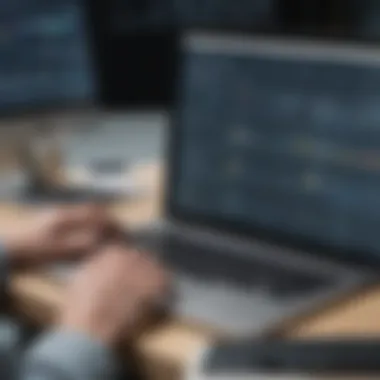

In summary, xMatters bolsters a company’s communication capabilities significantly, pulling together various aspects of incident management and support to create a more resilient organization. As we continue to explore its key features and benefits, this foundational understanding serves as a roadmap for delving into how effectively xMatters can transform business operations.
Key Features of xMatters
Understanding the key features of the xMatters platform is essential for any business looking to improve its communication and incident management processes. xMatters offers a suite of tools designed to streamline operations and enhance responsiveness. Let’s delve into the specifics that make this platform stand out.
Incident Management
At the heart of xMatters lies its robust incident management capabilities. This tool is designed to organize and manage incidents, ensuring that teams respond promptly and effectively. Among its features,
- Centralized Incident Tracking: A unified dashboard allows teams to monitor incidents in real-time. This reduces the clutter and confusion that can often accompany incident management.
- Automated Escalations: The system can automatically escalate incidents to the right teams in a predefined order, ensuring that nothing slips through the cracks. This is crucial in high-pressure situations.
- Post-Incident Reviews: After an incident is resolved, users can analyze the response process, which helps in refining future strategies. This ensures continual improvement.
Integration Capabilities
Integration becomes a key player when organizations look to enhance their existing workflows. xMatters shines in this aspect. It offers seamless integration with a wide array of tools and platforms, including popular project management software and other communication tools.
- API Access: The flexibility offered through API integration allows developers to create custom solutions that align perfectly with their operational needs.
- Pre-Built Connectors: This feature enables quick connections to tools like Slack, Teams, and several ITSM solutions. This compatibility reduces the time spent on retraining teams on new platforms.
- Cross-System Notifications: If an incident occurs in one tool, xMatters can trigger notifications across different systems, ensuring that the right people are in the loop, regardless of their preferred communication method. This markedly improves response efficiencies.
Real-Time Notifications
In incident management, timing can mean everything. xMatters places a premium on real-time notifications, facilitating immediate awareness of incidents.
- Multi-Channel Messaging: Users can receive updates via their preferred communication channel, be it email, SMS, or messaging apps, ensuring timely alerts about critical incidents.
- Priority Levels: Notifications can be categorized based on incident severity. This helps teams to focus on what matters most without getting hindered by less urgent matters.
- Configurable Alerts: Users can customize what types of incidents they want to be notified about, allowing for a tailored approach to incident awareness.
Automated Workflows
Automating workflows is a hallmark of modern business efficiency, and xMatters excels in providing solutions that eliminate manual tasks during incident management.
- Trigger-Based Actions: The platform can automatically trigger certain actions based on predefined rules. For instance, if a server goes down, xMatters could automatically notify relevant IT staff while logging the incident for further analysis.
- Streamlined Communication Channels: Automated messages can be sent to both internal and external stakeholders, ensuring everyone is on the same page without requiring manual input in high-stress moments.
- Feedback Loops: Automated workflows can include feedback mechanisms to continually improve processes based on user input. This is vital for agile response strategies, especially in rapidly changing environments.
Benefits of Using xMatters
Utilizing xMatters in your business workflow can be a game changer. This platform doesn’t just offer basic communication tools; it elevates the entire incident management process, changing the way teams interact during critical situations. The benefits can be vast, especially for small to medium-sized businesses, entrepreneurs, and IT professionals who thrive on quick decision-making and smooth communication. Here are some key areas where xMatters shines:
Increased Operational Efficiency
When businesses tap into xMatters, they unlock a level of operational efficiency that many might not even realize is possible. Think about it: you’re minimizing the back-and-forth communication that often clogs up processes. Instead, with a centralized platform, users can manage incident notifications cohesively.
- Streamlined processes: Automated notifications and actions save time and reduce redundancy, allowing teams to focus on more significant tasks instead of tracking updates manually.
- Data-driven decisions: By leveraging historical data from past incidents, teams can identify trends and make adjustments to protocols, which improves future responses.
The platform acts like oil in a machine, reducing friction and helping various components work together smoothly. The consequence? Less wasted time and more streamlined workflows.
Enhanced Incident Response Times
Rapid response is critical during incidents. With xMatters, delayed communication can become an issue of the past. The platform ensures that everyone involved in the incident is on the same page, thanks to real-time updates and notifications.
- Immediate alerts: Whether it's an outage or a system malfunction, instant notifications enable teams to act decisively and without hesitation.
- Escalation protocols: Built-in systems can automatically escalate situations to the right personnel, ensuring that critical issues receive the necessary attention promptly.
"In the throes of a crisis, every second matters. xMatters transforms that urgency into action, sharpening response capabilities."
In this manner, enhanced incident response leads to not just quicker resolutions but also reduced downtime, which can be invaluable for maintaining customer trust.
Improved Team Collaboration
Collaboration is at the heart of effective incident management, and xMatters steps in to ensure everyone is included in the loop. The challenge often lies in bringing various teams together efficiently. xMatters breaks down traditional silos, enabling seamless cross-departmental communication.
- Unified platform: Teams can communicate through a single tool, reducing the noise from various channels and ensuring important updates do not get lost among clutter.
- Shared insights: With all team members on the same page, they can share insights immediately, tackling issues before they snowball into more complicated problems.
This improved collaboration doesn’t just smooth over the rough patches; it cultivates a sense of teamwork and accountability. As a result, employees are more engaged and invested in quick and effective solutions.
In summary, xMatters offers strong benefits across various dimensions—from operational efficiency to incident response time and team collaboration. By ensuring that the right messages get to the right people at the right time, businesses are bound to see marked improvements in their communication and incident management processes.
Implementation Considerations
When introducing a tool like xMatters into a business's operational framework, the topic of implementation considerations can't be overlooked. This section serves as a cornerstone in understanding how to effectively integrate xMatters and leverage its features to bolster communication and incident management. It brings to light key elements such as strategic planning, resource allocation, and alignment with organizational goals—all of which play a pivotal role in the successful adoption of this platform.

Getting Started with xMatters
Diving into xMatters requires a structured approach, especially for those unfamiliar with the specifics of the platform. The initial step is to thoroughly assess the current communication protocols in place. Conducting a needs analysis helps in pinpointing gaps where xMatters can provide significant benefits. This phase includes gathering input from different stakeholders—such as IT professionals and department heads—to understand their unique requirements.
Once the needs are identified, setting up xMatters involves a few straightforward steps:
- Registration and Account Setup: Begin by creating an account on the xMatters website. During this process, businesses must provide relevant details about their organization, which aids in tailoring the platform’s features to their specific needs.
- Integration with Existing Systems: This is a critical phase—ensuring xMatters can seamlessly connect with current software tools, like monitoring platforms or ticketing systems. A flexible integration process enables better data flow and ensures that incident alerts reach the right teams promptly.
- Customization of Communication Templates: Custom templates tailored to different incident types help maintain clarity and streamline information sharing. This means setting up distinct protocols for incidents such as server downtimes or security breaches, so the communication remains relevant and effective.
- Testing the Setup: Before going live, conducting pilot tests can reveal potential hiccups in the system while also allowing users to familiarize themselves with the platform. Gathering feedback during this testing phase is invaluable in fine-tuning the system.
By following these steps, businesses can effectively lay the groundwork for utilizing xMatters, fostering a more agile communication environment.
User Training and Support
Training users on the xMatters platform matters just as much as initial setup. No matter how powerful a tool is, its effectiveness depends heavily on how well the team understands it. User training can vary significantly depending on employees’ tech savviness, hence taking a tailored approach is beneficial.
- Creating Training Material: Building straightforward and easily comprehensible training resources helps in onboarding users efficiently. These materials can range from video tutorials and live demonstrations to written guides.
- Conducting Workshops: Hosting workshops focuses on real-time scenarios, thereby allowing users to apply their learning—addressing questions and providing hands-on experience. Such interactions create an environment conducive to learning, helping users feel comfortable with the platform.
- Establishing Continuous Support: It's wise to provide ongoing support, especially in the formative weeks after a rollout. A designated point of contact or help desk, even if it's just a chat group, can provide immediate assistance for queries that arise as users adapt.
- Feedback Loops: Establishing a mechanism for users to provide feedback not only fosters an inclusive atmosphere but also aids in identifying areas that may require additional attention, whether it's through more training or system tweaks.
The foundation of a successful xMatters implementation lies in a well-rounded approach to both getting started and ensuring users are equipped to utilize the platform effectively.
By focusing on these aspects, businesses can maximize their investment in xMatters, transforming this communication tool into a vital asset for managing incidents and enhancing overall operational efficacy.
User Perspectives and Case Studies
In understanding how xMatters serves organizations, the insights gathered from users and specific case studies are invaluable. These narratives provide a narrative that goes beyond mere statistics, presenting a lens through which prospective users can gauge the effectiveness and suitability of the platform for their own operations. Real-world experiences emphasize the practicalities of utilizing xMatters, revealing both the challenges overcome and the perks gained. When organizations leverage user perspectives, they obtain a clearer picture of how xMatters can enhance communication, streamline workflows, and fundamentally shift how incidents are managed.
Real-World Applications
The application of xMatters in various industries demonstrates its versatility. For instance, a healthcare facility faced with urgent incident reporting had previously relied on cumbersome email chains and verbal notifications, which often led to delays and miscommunication during critical moments. After implementing xMatters, the hospital established streamlined notifications that alerted relevant medical staff in real-time, ensuring that appropriate actions were taken quickly.
With the integration capabilities xMatters boasts, the hospital was able to link its existing Electronic Health Records (EHR) system to xMatters. This arrangement helped track patient events and automatically trigger notifications based on specific criteria. As a result, the hospital not only improved response times but also saved countless hours that were once wasted on redundant communication.
Here are some notable real-world applications of xMatters:
- Manufacturing Plants: An automotive manufacturing plant utilized xMatters to manage machine breakdowns. Before xMatters, the team’s response to equipment failure relied on phone calls that often got missed. With xMatters, alerts are sent directly to the technicians’ smartphones, expediting repairs and minimizing production downtimes.
- Educational Institutions: A university adopted xMatters to manage campus safety alerts. During an emergency, the system can quickly notify all students and staff about safety procedures or evacuation routes, proving essential for ensuring their safety and maintaining order.
Success Stories
The success stories surrounding xMatters are not just glowing testimonials; they serve as concrete examples of how the right tools lead organizations toward success. A notable mention is that of a large retail chain that faced frequent disruptions caused by supply chain issues. Complaints regarding delays were rampant, and communication among suppliers, distribution centers, and store managers was brittle, often leading to lost sales.
Upon implementing xMatters, the retail chain managed to significantly improve its incident response protocol. By creating workflows that notified relevant stakeholders about any disruptions along the supply chain, it was able to address issues before they escalated to customer complaints. Consequently, the chain reported a 25% drop in delayed shipments.
For businesses considering the adoption of xMatters, these success stories illuminate key takeaways:
- Increased Accountability: By tracking incidents and response activities, users can see who's responsible for what, improving overall accountability.
- Proactive Problem Solving: By having real-time data about incidents, teams can take preventive action and mitigate risks effectively.
- Enhanced Collaboration: Communication tools fostered a collaborative environment where relevant departments can work together swiftly to resolve issues.
Understanding these real-world applications and success stories not only sheds light on the utility of xMatters but also offers much-needed reassurance to businesses exploring how best to enhance their incident management systems.
Comparative Analysis with Competing Solutions
In an ever-evolving tech landscape, businesses cannot afford to adopt communication tools without weighing their options. This section delves into the critical importance of comparative analysis in the context of the xMatters platform and its alternatives. Understanding how xMatters stacks up against its competitors can illuminate the unique advantages it offers, helping organizations make educated choices that align with their operational needs. Effective comparative analysis not only highlights functionality but also reveals potential pitfalls, ensuring companies are not just buying software, but investing in comprehensive solutions for incident management and communication.
Comparison with Competitors
When it comes to incident management and communication, several platforms vie for attention, including PagerDuty, OpsGenie, and VictorOps. Evaluating these tools against xMatters reveals distinctive factors that can influence decision-makers strategically:
- Functionality: While PagerDuty excels in alerting and on-call management, xMatters focuses on incident response tools integrated with workflow automation. This difference can mean decisive advantages for companies looking to streamline their processes in the long run.
- Integration: OpsGenie has robust integration capabilities with various applications, yet xMatters goes a step further by seamlessly connecting with DevOps tools, making it an appealing choice for tech-forward firms.
- User Experience: Generally, VictorOps provides a user-friendly interface, but xMatters often scores higher on overall usability due to its intuitive design and customizable notifications, which make incident tracking smoother.
Moreover, examining pricing flexibility and customer support services reveals further distinctions, as xMatters offers tailored solutions that can better fit unique organizational needs.
Strengths and Weaknesses
It's helpful to break down the strengths and weaknesses of xMatters as compared to its competition:
Strengths
- Robust Communication Tools: xMatters shines brightest in facilitating effective, real-time communication, crucial for minimizing downtime during incidents.
- Automation Features: The platform's automation workflows can reduce manual intervention, enhancing efficiency and responsiveness.
- Versatility: Being adaptable across various industries, xMatters can serve a broad audience, from IT professionals to healthcare providers.
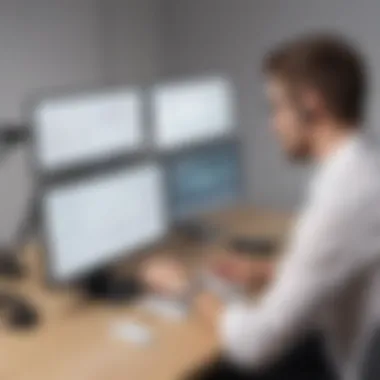

Weaknesses
- Learning Curve: Some users find that the platform takes time to master, especially if they are new to incident management software. Comprehensive training may be necessary to unlock the full potential.
- Pricing: While xMatters provides extensive features, its pricing structure may not be as competitive for smaller businesses operating on tighter budgets, leading them to explore more cost-effective alternatives.
As companies grow, their needs evolve. Understanding these strengths and weaknesses can guide businesses in choosing a platform that not only meets immediate requirements but also scales over time.
A comparative analysis—no matter how daunting—can deliver valuable insights that lead to better software selection. In a world where effective incident management is non-negotiable, aligning the right tools with your specific requirements is the path toward success.
Pricing Structure
In the realm of enterprise software, understanding the pricing structure is crucial for making informed decisions. This aspect of xMatters is no different. Crafting a budget that accommodates the features and scalability of communication platforms can greatly impact a business’s operational capabilities and overall financial health. Thus, it’s essential to dissect how xMatters positions itself financially against other platforms while delivering value that resonates with its audience.
Cost Considerations
When evaluating the cost considerations of xMatters, several factors come into play. This platform adopts a tiered pricing model tailored to different business sizes and needs. Small to medium-sized businesses may find flexible pricing appealing because packages can be customized based on the number of users, specific features, and integrations openly discussed during the evaluation phase.
Users should bear in mind that the initial quote is just the tip of the iceberg. Additional costs can sprout from training sessions, premium features, and ongoing support services. Therefore, calculating the total cost of ownership becomes vital. Breakdown your budget by considering:
- User Count: More users generally lead to higher costs.
- Feature Set: Advanced features that enhance productivity may incur additional fees.
- Customization Needs: Adapting the platform to fit unique workflows might require investment.
- Support Levels: Premium pricing for 24/7 support can be a game-changer during critical incidents and might be worth considering.
Moreover, it is advisable to check if there are any hidden fees like setup costs or usage overages. Evaluating cost transparently helps in adopting a sustainable model that matches your organization’s growth trajectory.
Value Proposition
When thinking about xMatters, one cannot overlook its value proposition. Here, we see a blend of performance and cost efficiency that speaks to the heart of any business decision. The ROI, or return on investment, can be substantial. With features that improve communication and expedite incident management, xMatters often yields savings that far exceed its costs.
Businesses can expect to experience the following benefits that bolster its value:
- Efficiency Gains: Automating workflows and notifications reduces manual errors and operational delays.
- Reduced Downtime: Fast incident resolution directly correlates with financial savings.
- Enhanced Collaboration: Breaking down silos within teams promotes better communication, driving productivity.
- Scalability: The pricing model scales as businesses grow, ensuring continued value over time.
In light of this, the investment in xMatters can yield dividends well beyond the initial costs. Thus, when assessing the pricing structure, it’s vital to ask not just about the expenditures but also about the potential for growth and the advancement of your operations.
Future Developments and Trends
Looking ahead in the dynamic world of communication technology, it’s key for businesses to stay abreast of changes on the horizon. The importance of understanding future developments and trends in this arena cannot be overstated. As xMatters evolves, the platform aims to offer more robust solutions for communication and incident management, ensuring organizations remain agile and prepared for disruptions. Failing to keep pace with innovative solutions can hinder operational efficiencies and reduce responsiveness in critical situations.
Innovations in Communication Technology
The landscape of communication technology is rapidly changing, driven by advancements in various fields including artificial intelligence, machine learning, and big data analytics. New tools and approaches are emerging that enhance the effectiveness of platforms like xMatters. Take, for instance, the integration of AI-driven bots. These tools are not only improving the speed at which information is disseminated but also assisting in prioritizing incidents, ensuring that teams focus on the most urgent issues first.
One notable trend is the rise of predictive analytics. Using historical data to anticipate incidents before they occur could revolutionize the way organizations manage crises, allowing for preemptive actions rather than reactive responses over time.
Moreover, the incorporation of advanced user interfaces across devices is making these solutions more accessible. Employees are no longer bound to their desks; communication can now happen seamlessly wherever they are, thus fostering a culture of transparency and swift action.
Key Innovations to Watch:
- AI and Machine Learning: Automating routine communication tasks.
- Predictive Analytics: Forecasting incidents based on patterns.
- Cross-Platform Accessibility: Ensuring availability across all devices.
- User Experience Enhancements: Focus on intuitive interfaces.
Predictions for the Future of Incident Management
Incident management is poised for significant transformation in the coming years. With the continuous advancement of software solutions like xMatters, companies should expect a shift toward more integrated and automated response systems. One pivotal prediction is the increased use of real-time data analytics that inform decision-making processes. This will empower teams to react not just faster but also with greater precision to evolving scenarios.
The capability to simulate various incident environments using virtual reality or other immersive technologies can also offer training advantages, wherein teams can rehearse responses to various situations without the inherent risks of actual incidents. Furthermore, as more organizations embrace hybrid work models, incident management strategies will need to evolve, ensuring that remote teams are fully equipped to respond to any arising issues.
"The future of incident management is all about agility and preparedness; being proactive rather than reactive will set successful organizations apart."
Future Trends in Incident Management:
- Integration of immersive technologies for training.
- Automated incident prioritization systems.
- Enhanced collaboration tools for remote teams.
- Increased focus on psychological safety and incident feedback loops.
Culmination and Final Thoughts
As we wrap up our exploration of xMatters, it’s crucial to underscore the significant role this platform plays in modern business communication and incident management. In a world where efficiency and proper response mechanisms can define the success or failure of operations, tools like xMatters offer not just functionality, but a layer of assurance that critical events will be handled promptly and effectively.
Summarizing Key Takeaways
Let’s distill the main points discussed:
- Effective Communication: xMatters facilitates real-time messaging, ensuring that the right people are informed at the right time, which is vital during critical incidents.
- Seamless Integration: The platform can integrate with various tools, allowing businesses to create an ecosystem where information flows effortlessly.
- Automated Incident Management: By automating workflows, xMatters reduces the burden on IT teams, freeing them to focus on more strategic tasks.
- Enhanced Collaboration: The platform enhances team collaboration through shared information, which is essential for effective incident resolution.
Overall, adopting xMatters enhances communication pathways while providing a comprehensive approach to incident management that can be tailored to meet specific business needs.
Recommendations for Businesses
For businesses considering whether to implement xMatters, here are some key recommendations:
- Conduct a Needs Assessment: Before deciding on xMatters, evaluate your specific communication and incident management needs. Understanding your unique challenges helps in implementing the tool effectively.
- Invest in Training: Once xMatters is on board, prioritize user training. Familiarizing your team with the platform can drastically improve utilization and ease any initial transition hurdles.
- Leverage the Trial Period: If possible, take advantage of any trial periods. This will allow you to pay attention to how xMatters fits within your existing workflows before making a long-term commitment.
- Monitor and Adjust: After rolling out the platform, constantly monitor its effectiveness. Regularly soliciting feedback from users can lead to insights that help fine-tune its application in your business.
By adhering to these recommendations, companies can maximize their investment in xMatters, ultimately leading to enhanced operational resilience and improved communication practices.















