Zoho Finance vs QuickBooks: A Comprehensive Review

Intro
In today's fast-paced business environment, selecting the right financial software is a critical decision for many small to medium-sized businesses. In this analysis, we will explore Zoho Finance and QuickBooks, two prominent players in the field of accounting and financial management. Each platform offers unique features that can significantly impact how a business manages its finances.
Understanding their functionality, pricing structure, user experience, and integrations is key to making an informed choice that aligns with your specific business needs. This guide aims to provide a detailed comparison to help entrepreneurs and IT professionals discern which solution may be the best fit for their financial management requirements.
Key Features of the Software
Overview of Core Functionalities
Both Zoho Finance and QuickBooks present a robust set of features designed to streamline accounting tasks.
- Zoho Finance includes functionalities like invoice generation, expense tracking, bank reconciliation, and financial reporting. Their user interface emphasizes simplicity, which can be beneficial for users less familiar with complex financial systems.
- QuickBooks, on the other hand, offers a similar array of features but dives deeper into inventory management and payroll processing. It is favored for its extensive range of financial reporting that assists businesses in gaining insights into their performance.
Unique Selling Points
Zoho Finance stands out with its highly customizable platform and seamless integration with other Zoho applications. This can be especially advantageous for businesses already utilizing Zoho CRM or Zoho Projects, as user data flows effortlessly across applications. Furthermore, Zoho's pricing model is often seen as more budget-friendly, making it accessible for smaller operations.
QuickBooks excels in user experience, particularly for businesses that require comprehensive reporting tools and advanced inventory management. Its widespread recognition and established reputation can reassure users about reliability and support. QuickBooks also provides various mobile capabilities, allowing business owners to manage their finances on the go.
In-Depth Software Analysis
Pros and Cons
When comparing these two options, it is essential to identify their strengths and weaknesses.
- Pros of Zoho Finance:
- Cons of Zoho Finance:
- Pros of QuickBooks:
- Cons of QuickBooks:
- Cost-effective pricing plans.
- Excellent integration with other Zoho products.
- Strong customizability.
- Slightly less comprehensive reporting than QuickBooks.
- Customer support can be hit or miss.
- Extensive array of reporting features.
- Strong brand reputation and reliability.
- User-friendly interface that simplifies navigation.
- Higher cost than Zoho Finance.
- Limited integration options outside its ecosystem.
Performance Metrics
Considering performance metrics is vital when evaluating these software solutions. User satisfaction plays a significant role. Research indicates that Zoho Finance often receives praise for its intuitive design and customer service. In contrast, QuickBooks benefits from a larger user community and thus has a plethora of resources and forums that can aid users.
"The right financial management strategy can save businesses time and money, which is critical for growth."
Both platforms are widely used, and while individual experiences can vary, user feedback can provide a clearer picture of what to expect. Making a decision based on performance metrics requires considering not only the features but also how they align with your business's specific needs.
Prelims to Financial Software Solutions
Financial software solutions play a crucial role in today’s business landscape. They enable organizations to keep their accounts in order and manage finances efficiently. Small to medium-sized businesses, in particular, benefit from integrating such tools into their operations. Proper financial management ensures that companies can monitor cash flow, generate reports, and make informed decisions based on up-to-date financial data.
Businesses face various challenges, such as tax compliance, budget control, and expense tracking. Choosing the right financial software can address these issues and simplify complex financial tasks. Thus, understanding the features, pricing structures, and overall usability of financial solutions becomes essential for business owners.
In this article, we will delve into two prominent financial software platforms: Zoho Finance and QuickBooks. By examining their offerings, we aim to elucidate which tool may better suit different business needs, based on functionality, ease of use, and user feedback.
The Importance of Financial Management
Effectively managing finances is vital for sustaining business growth. Financial management helps companies track revenue, expenses, and critical financial ratios. This process allows for timely decision-making, forecasting, and financial planning. When finances are transparent and organized, a business can respond to market changes swiftly and strategically.
Moreover, financial management aids in performance evaluation. Companies can set targets and analyze outcomes against these benchmarks. Using financial software ensures accuracy and reduces the likelihood of manual errors in accounting processes, fostering a more reliable assessment of financial health.
Overview of Zoho Finance
Zoho Finance encompasses a suite of applications designed to assist businesses of varying sizes in managing their financial processes. The platform offers tools for invoicing, expense tracking, inventory management, and accounting. One notable aspect of Zoho Finance is its cloud-based approach, which allows users to access data from anywhere, facilitating remote work.
The user experience is streamlined and intuitive, catering to various business needs without overwhelming the user with unnecessary features. The integration capabilities with other Zoho applications further enhance its functionality. This makes it particularly appealing for existing Zoho users who can benefit from seamless data translation between applications.
Overview of QuickBooks
QuickBooks, a product of Intuit, is one of the most widely recognized financial software solutions on the market. It offers robust capabilities, including accounting, payroll, and financial reporting. QuickBooks is available in both online and desktop versions, which provides flexibility for users based on their preferences.
The platform is known for its user-friendly interface and extensive range of features. Small businesses particularly appreciate its straightforward setup process, which eases new users into the system. With a strong community of users and numerous online resources, QuickBooks also offers ample support. Overall, its established reputation and customer satisfaction make it a reliable choice for financial management.
Feature Comparison
The feature comparison between Zoho Finance and QuickBooks serves as a critical element of this article. Understanding the distinct features that both platforms offer is essential for businesses aiming to choose the right financial software. Each tool provides unique functionalities that potentially meet different business needs. When evaluating these features, users should consider the overall usability, flexibility, and specific capabilities as they relate to their own operational processes.
A thorough feature comparison enables businesses to identify which software aligns best with their financial management requirements. This comparison will help in understanding how each tool can streamline accounting tasks, enhance reporting capabilities, and offer insights into financial health. Based on these insights, users can make informed decisions that can impact their efficiency and productivity.
Core Features of Zoho Finance
Zoho Finance offers a wide array of core features tailored for small to medium-sized businesses. A few key elements that stand out include:
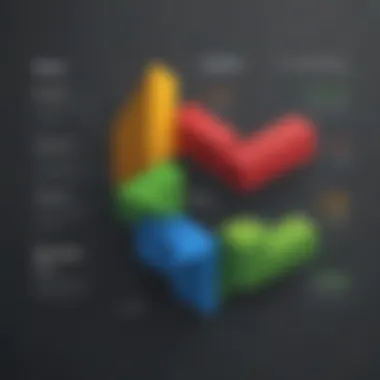

- Invoicing and Billing: Zoho Finance allows users to create and manage invoices easily. Users can customize templates, automate recurring invoices, and track payments.
- Expense Tracking: The software provides tools for recording and categorizing expenses. Users can upload receipts directly through the mobile app, simplifying the expense management process.
- Financial Reporting: Zoho Finance generates comprehensive reports, including profit and loss statements and balance sheets. Users can analyze these reports to gain insights into their financial status.
- Tax Compliance: The platform automates tax calculations and generates necessary tax reports, aiding users in maintaining compliance with local regulations.
Few businesses are unaware of the importance of integrating financial software into their workflows, and Zoho Finance’s features support efficient cash flow management and tracking.
Core Features of QuickBooks
QuickBooks is recognized for its robust functionality and ease of use, making it a preferred choice for many businesses. Below are some of its core features:
- Comprehensive Accounting: QuickBooks provides a solid foundation for accounting, including general ledger capabilities, accounts payable and receivable management, and bank reconciliation.
- Inventory Management: QuickBooks includes features to track products and manage inventory levels. Users can list items, monitor stock levels, and automate reordering processes.
- Payroll Processing: The software simplifies payroll management, allowing business owners to calculate employee salaries, manage deductions, and ensure tax compliance with ease.
- Integration Capabilities: QuickBooks can connect with numerous third-party applications, enhancing its functionality and allowing businesses to tailor solutions according to their specific needs.
Overall, QuickBooks excels in providing a broad spectrum of functionalities that cater to diverse business requirements. Understanding the differences will guide potential users in their decision-making process.
User Interface and Usability
User interface (UI) and usability represent critical factors in the efficiency and effectiveness of financial software. For small to medium-sized businesses, a seamless interface can significantly impact daily operations. Users often vary in tech-savviness and preferences. Therefore, ease of use is paramount. A well-designed interface not only enhances productivity but also minimizes errors. When software is intuitive, businesses can spend less time training staff and more time focusing on their core operations.
An effective UI offers clear navigation, quick access to essential features, and an overall positive experience. Having a responsive design allows users to work from various devices. This is particularly beneficial for entrepreneurs and IT professionals who often juggle multiple tasks. In this ongoing analysis of Zoho Finance and QuickBooks, their user experiences warrant careful consideration to determine how they align with the needs of the target audience.
Zoho Finance User Experience
Zoho Finance showcases a design focused on user-friendly navigation. The dashboard is customizable, enabling users to display the most relevant information at a glance. From invoices to financial reports, all tools are readily accessible. This customization leads to a more tailored experience, allowing users to prioritize tasks in a way that fits their workflow.
The integration of information is also crucial. For instance, Zoho Finance offers an organized view of transactions. Users can filter results based on various parameters, including date and category, facilitating faster retrieval of data. Additionally, the mobile app is designed with a similar philosophy in mind, ensuring that users have consistent access, regardless of their location.
Furthermore, Zoho Finance supports a variety of currencies, appealing to companies with international transactions. Users appreciate the ease of managing different currencies without excessive manual input, which adds another layer of convenience to its usability.
QuickBooks User Experience
QuickBooks also prides itself on its user interface, but with a different approach. The initial setup can feel overwhelming to new users, as it includes various features that cater to diverse needs. However, once familiarized, many users find the navigation straightforward. The dashboard display provides a good overview of critical metrics, which can be beneficial for quick decision-making.
One notable feature of QuickBooks is its focus on automation. Users can automate repetitive tasks, such as invoicing and expense tracking, contributing to increased efficiency. This can significantly relieve the administrative burden on small business owners. The mobile application complements the desktop version by providing a similar user experience, allowing for seamless transitions between devices.
In the competitive landscape of financial software, the distinct approaches of Zoho Finance and QuickBooks to user interface and usability show how each platform caters to different segments of the market. Choosing one over the other may ultimately depend on personal preferences and specific business needs.
Pricing Structures
When selecting financial software, pricing is a critical element that requires careful consideration. It impacts not only the initial investment but also the long-term value businesses can derive from the platform. The pricing structure varies significantly between Zoho Finance and QuickBooks, and understanding these differences is key for businesses in making an informed decision.
Affordability and scalability are two main factors when evaluating pricing. Businesses, especially small to medium-sized ones, must assess their current financial situation while anticipating future growth. A platform that offers flexible pricing options can adapt to evolving needs, preventing organizations from facing budget constraints.
Additionally, potential hidden costs associated with each software can affect overall expenditure. It is prudent to evaluate whether pricing includes support services, feature upgrades, or training resources. Understanding these nuances ensures businesses choose the software that aligns with their financial strategies and goals.
Cost Analysis of Zoho Finance
Zoho Finance operates on a subscription model that aims to provide relative affordability. It offers various plans tailored to different needs, such as basic bookkeeping or complete financial management. For instance, the Standard plan might include essential features at a competitive price, while more advanced packages can encompass additional services such as inventory management or project accounting.
Businesses may appreciate that Zoho Finance allows for monthly or annual billing, offering options that can suit different cash flow situations. There are often promotional offers and discounts for annual subscriptions, which can lead to significant cost savings.
Nevertheless, users should be aware of potential costs not explicitly outlined in the initial pricing. For example, add-ons for certain features might increase the total cost over time. Therefore, performing a thorough cost analysis of the specific features and tools your business needs is essential to avoid unforeseen expenditures.
Cost Analysis of QuickBooks
QuickBooks presents numerous pricing tiers catering to different business sizes and needs. This software also follows a subscription model, but the price points are generally higher when compared to Zoho Finance. Depending on the complexity of required features, businesses may find themselves paying extra for attractive functionalities such as advanced reporting, payroll capabilities, or multi-user access.
The initial setup costs can present a barrier, particularly for startups or small businesses. Although QuickBooks offers a free trial, ongoing costs are a crucial factor. It is also essential to discern whether the subscription includes software updates, customer support, and training resources. These elements can contribute to overall pricing satisfaction in the long run.
Additional costs may recur from integrations with other services or products required for comprehensive financial management. Thus, thorough evaluation of the QuickBooks pricing structure is advisable to ensure it aligns with anticipated business needs and budget constraints.
Integrations and Compatibility
Integrations and compatibility are key factors in evaluating financial software. The ability of a platform to work seamlessly with other tools within a business ecosystem can significantly decide its effectiveness. Small to medium-sized businesses often rely on various applications for operations. Ensuring that these systems can communicate effectively can lead to enhanced productivity, reduced errors, and streamlined workflows. Thus, understanding how both Zoho Finance and QuickBooks integrate with other software is essential for business owners and IT professionals.
Integrations Offered by Zoho Finance
Zoho Finance provides a diverse range of integrations with third-party tools. These integrations are designed to boost functionality and ease the management of various tasks. Notably, Zoho Finance channels connections with popular applications including Salesforce, Shopify, and Mailchimp. This allows businesses to unify their customer relationship management, e-commerce, and email marketing efforts under one roof.
The availability of essential plugins like Zapier further expands the integration possibilities. This feature permits users to connect with numerous apps without custom development, simplifying the integration process. Moreover, Zoho's own suite of applications ensures that companies can work within an interconnected environment, maximizing efficiency throughout different departments.
Integrations Offered by QuickBooks
QuickBooks also excels in providing robust integration options. The platform offers integration capabilities with over 650 applications, covering a wide array of business needs. Popular tools such as Stripe, PayPal, and Shopify integrate smoothly with QuickBooks, enabling users to handle transactions more effectively.
Additionally, QuickBooks API enables companies to customize their accounting systems, bringing more flexibility. Users can create tailored reports that draw data from various applications, making real-time financial monitoring far more accessible. This connectivity allows businesses to harmonize their financial operations with marketing, sales, and customer support systems efficiently.
API Accessibility
API accessibility plays a critical role in today’s business environment. Both Zoho Finance and QuickBooks offer APIs to ensure that developers can create tailored applications and functionalities. This feature extends the capabilities of both softwares by allowing integration with unique or lesser-known tools.
Zoho Finance's API is known for its ease of use and comprehensive documentation. Developers can access various functionalities, enabling them to build custom integrations or automate processes.
On the other hand, QuickBooks’ API is known for its robust architecture, accommodating complex integrations that might be necessary for larger organizations. Both options provide significant advantages, but the choice may depend on the specific needs and technical resources of a business.


Customer Support and Resources
In the realm of financial software, customer support and resources play a critical role. A robust support system can significantly affect user satisfaction and overall software performance. When businesses encounter technical issues or require guidance, effective customer support ensures they can resolve these problems swiftly. Good resources, including documentation, tutorials, and community forums, enhance user experience and help to maximize the software's potential. This section will explore these aspects for both Zoho Finance and QuickBooks, highlighting how each service meets user needs and expectations.
Support Services for Zoho Finance Users
Zoho Finance offers a variety of support services designed to aid users at various levels. Firstly, Zoho provides a comprehensive knowledge base, populated with articles, guides, and FAQs. This resource can help users troubleshoot minor problems independently. Additionally, Zoho's website features detailed tutorials and demonstration videos, encouraging users to learn by doing.
For direct support, Zoho Finance has multiple channels:
- Email Support: Users can submit their queries through email. The response time is generally in line with industry standards, though timing can vary based on the issue's complexity.
- Live Chat: This feature is available during business hours. It allows users to connect with support staff quickly for urgent matters.
- Community Forums: Users can join forums where they share experiences and solutions. This peer support can be invaluable for resolving common issues.
- Training Programs: Zoho also offers webinars and training sessions aimed at helping users understand the full potential of their software.
These options provide users with the flexibility to choose how they seek help, which enhances their overall experience with Zoho Finance.
Support Services for QuickBooks Users
QuickBooks presents a similarly diverse array of support services that cater to its user base. The company acknowledges the diverse needs of small to medium-sized businesses, making support a clear priority. Below are the main channels available:
- Help Center: QuickBooks has a user-friendly help center filled with articles, tutorials, and questions previously asked by users. This database serves as an essential resource for troubleshooting and learning.
- Direct Support: Users may contact QuickBooks through phone support. This direct line often proves beneficial for resolving urgent issues quickly.
- Chat Support: The live chat feature allows users to ask questions or report problems in real-time. This immediacy can significantly reduce frustration during critical moments.
- Forums and Community Engagement: QuickBooks maintains an active community forum where users can interact. This is a valuable tool for sharing insights and discovering best practices from peer experiences.
- Onboarding Assistance: New users can take advantage of onboarding programs to understand and utilize the software more effectively from the start.
Both Zoho Finance and QuickBooks demonstrate a clear commitment to supporting their users. While they differ in the specifics of their offerings, each service provides users with ample resources and support channels to enhance their financial management experience.
Target Audience and Use Cases
Understanding the target audience and their specific use cases is paramount when evaluating financial software solutions like Zoho Finance and QuickBooks. Businesses often face diverse financial management challenges based on their size, industry, and operational complexities. This section explores who can benefit from each platform, ensuring that potential users gauge the alignment of software capabilities with their unique requirements.
Best Fit for Zoho Finance
Zoho Finance primarily caters to small to medium-sized businesses seeking an integrated and budget-friendly financial solution. It is particularly suitable for organizations that value customization and flexibility in financial operations. The platform excels in automating routine tasks such as invoicing, expense tracking, and reporting. Its usability makes it ideal for businesses with limited financial resources or expertise.
Some specific use cases include:
- Startups that need to manage finances without investing heavily in software.
- Freelancers and individual consultants who require straightforward invoicing and expense management tools.
- E-commerce businesses that want to integrate their financial tools with existing Zoho applications for an end-to-end management system.
Zoho Finance's multi-currency and multi-language support also benefit companies looking to operate internationally. It enables seamless management of complex transactions, making it a valuable choice for businesses planning to scale across borders.
Best Fit for QuickBooks
QuickBooks is a robust platform mainly designed for small to medium businesses but has proven itself suitable for larger enterprises as well. It offers a more comprehensive suite of features compared to Zoho Finance, making it an attractive option for companies that have more complex financial needs. QuickBooks is particularly beneficial for businesses that require advanced accounting functionalities such as inventory management, payroll processing, and detailed financial reporting.
The following groups might find QuickBooks to be a good match:
- Established businesses that need sophisticated financial oversight and detailed analytics.
- Professional service firms that require comprehensive project costing and time-tracking features.
- Non-profit organizations that need to manage funds and budgeting meticulously.
Moreover, QuickBooks' strong integration capabilities enhance its appeal, allowing businesses to connect various applications for streamlined operations. Many companies in multiple sectors rely on QuickBooks for this multifaceted approach, ensuring all financial data is centralized and easily accessible.
By recognizing the strengths of each platform, businesses can better assess which software aligns with their financial management goals, leading to informed software selection and improved business outcomes.
Strengths and Weaknesses
Understanding the strengths and weaknesses of Zoho Finance and QuickBooks is critical for businesses selecting the right financial software. Each platform brings unique benefits and drawbacks that can significantly influence usability, functionality, and overall satisfaction. This evaluation not only helps potential users make informed decisions but also provides insights on how each solution fits different business models and needs.
Pros and Cons of Zoho Finance
Pros of Zoho Finance:
- Affordability: Zoho Finance offers competitive pricing with various plans to cater to different business sizes, making it accessible for startups and small enterprises.
- Comprehensive Feature Set: Users enjoy an array of tools such as invoicing, expense tracking, and financial reporting, which are essential in managing finances efficiently.
- Customization Capabilities: The platform allows for extensive customizations, enabling businesses to tailor the interface and features according to their specific requirements.
- Integration with Zoho Suite: Companies already using other Zoho applications can benefit from seamless integration, streamlining workflows and data sharing.
- User-Friendly Interface: Many users find Zoho Finance intuitive, which can shorten the learning curve and facilitate quicker adoption.
Cons of Zoho Finance:
- Limited Advanced Features: Some advanced financial management functions may not be as robust as those offered by competitors like QuickBooks.
- Customer Support Issues: Reports of slower response times from customer support indicate that users may face challenges during critical times.
- Integration Limitations: While it integrates well with Zoho products, compatibility with third-party applications can be more limited compared to QuickBooks.
- Steeper Learning Curve for Customization: While customization is a strength, it may require more time and effort, particularly for those unfamiliar with the software.
Pros and Cons of QuickBooks
Pros of QuickBooks:
- Robust Features: QuickBooks is recognized for its powerful features that cater to a broad range of financial management needs, including payroll, inventory tracking, and advanced reporting tools.
- Extensive Integrations: It offers extensive compatibility with many third-party applications, enhancing flexibility for businesses that use multiple software solutions.
- Strong Customer Support: QuickBooks is well-regarded for reliable customer service, providing users with timely assistance whenever needed.
- Market Reputation: Being one of the leading financial software solutions, QuickBooks has built a trustworthy reputation with a vast user base.
- Scalability: As businesses grow, QuickBooks tends to provide better scalability, adjusting well to increasing complexities of operations and finance management.
Cons of QuickBooks:
- Higher Cost: Compared to Zoho Finance, QuickBooks might be cost prohibitive for smaller businesses, especially those on a tight budget.
- Complexity for New Users: New users may find the interface less intuitive, requiring additional training or time to navigate effectively.
- Limited Customization in Lower Tiers: The basic plans may restrict access to advanced features, which limits customization options and functionality for smaller businesses.
- Frequent Updates: While updates are essential, some users express dissatisfaction regarding the frequency and nature of changes which can disrupt workflows.
It is crucial to weigh these pros and cons in the context of individual business needs and operations.
User Reviews and Feedback
Understanding user reviews and feedback is crucial for evaluating financial software solutions like Zoho Finance and QuickBooks. These insights often highlight real-world experiences, functionality, reliability, and customer support levels. By analyzing user opinions, potential buyers can make informed decisions. Reviews serve as a valuable resource, reflecting both strengths and weaknesses of each software, helping businesses align their specific needs with the right tool.
Feedback from users can pinpoint consistent issues or exceptional features. The experiences shared can guide new users about what to anticipate, whether it is about the software's ease of use, its integration capabilities, or the quality of customer service. Thus, considering user reviews is an essential part of assessing any software product.
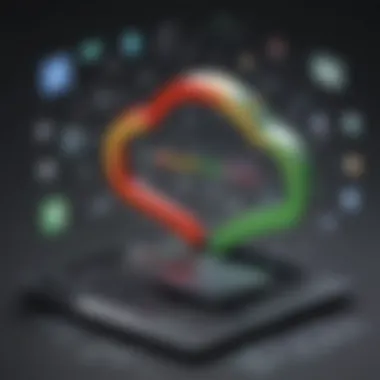

"The collective voice of users serves as a compass, guiding new adopters toward success and away from potential pitfalls."
User Opinions on Zoho Finance
User feedback on Zoho Finance reveals significant appreciation for its comprehensive features and user-friendly interface. Many small businesses report that the software allows them to manage their finances more efficiently. Users often highlight its customizable reports and dashboards, which aid in tracking financial performance closely. \n However, some users have expressed concerns regarding the learning curve associated with more advanced features. While the platform offers rich capabilities, adjusting to particular functionalities can be time-consuming for some. Additionally, a few users report occasional glitches in the mobile application, impacting their on-the-go management. Overall, the sentiment towards Zoho Finance tends to be positive, as users appreciate the value offered at competitive pricing.
User Opinions on QuickBooks
QuickBooks has long maintained a leading position in the financial software market. Users repeatedly praise its intuitive design and robust functionality. QuickBooks is often cited for its reliability, especially when it comes to generating financial statements and managing invoices. \n Nonetheless, some reviews mention that the pricing structure can be confusing, particularly for businesses seeking specific add-ons. Additionally, while customer support is generally rated highly, wait times for assistance can vary. Users recommend more clarity in pricing tiers to avoid unforeseen costs. In summary, the general consensus on QuickBooks is favorable, although potential users are advised to clarify their needs before committing to a plan.
Scalability and Customization
Scalability and customization are crucial factors when selecting financial software for businesses. As companies grow and evolve, their financial needs will also change. A software solution that adapts to these shifts can save time and reduce overhead costs. Both Zoho Finance and QuickBooks provide some level of scalability and customization. Understanding the specific features and limitations of each platform can help businesses make the right choice.
Scaling with Zoho Finance
Zoho Finance offers a range of scalability options suitable for small to medium-sized businesses. From its inception, Zoho has focused on innovation, allowing users to tailor their financial processes as they grow. One significant feature is its modular architecture. Users can start with basic functionalities and add modules as needed.
Moreover, Zoho Finance provides users with the ability to customize workflows. This means that businesses can automate recurring tasks according to their specific requirements. Such customized automation enhances efficiency, especially for growing organizations where time is a valuable resource.
Another aspect worth noting is the integration capability of Zoho Finance with other Zoho apps and third-party tools. This flexibility allows businesses to expand their software ecosystem without hassle. Additionally, Zoho's API supports developers creating unique integrations tailored to specific business needs.
Scaling with QuickBooks
QuickBooks is another strong contender in the scalability arena. It has been widely recognized for its robust functionality that can cater to various business sizes. QuickBooks offers different versions—like QuickBooks Online and QuickBooks Desktop—to fit diverse needs. Businesses can easily upgrade their plans as they grow.
The software allows for a certain level of customization, particularly in reporting and invoicing. Users can modify reports to display the most relevant information tailored to their operations. However, the extent of customization may not match the flexibility offered by Zoho Finance.
Integrations in QuickBooks are also notable. QuickBooks supports various applications that enhance its core functionalities. Businesses can find many tools in the QuickBooks App Store that can be integrated to address specific requirements. Nevertheless, while it scales well, QuickBooks may come with certain limitations on customizing the overall workflow compared to Zoho.
In summary, both Zoho Finance and QuickBooks offer scalability features that can support a growing business. However, the nuance lies in how they approach customization, with Zoho presenting more flexible options to suit dynamic needs.
Security Features
In today's digital landscape, the significance of security features within financial software cannot be overstated. As businesses increasingly rely on cloud-based solutions, safeguarding sensitive financial data becomes paramount. Thus, evaluating the security measures of both Zoho Finance and QuickBooks is crucial for organizations seeking to protect their financial information. This section dives into the specific security measures employed by each platform, assessing their effectiveness and implications for users.
Security Measures of Zoho Finance
Zoho Finance adopts a multi-layered approach to security, prioritizing user data protection. One of the prominent features is data encryption. All data in transit and at rest is encrypted using advanced encryption standards, ensuring that sensitive information remains secure from unauthorized access. Additionally, Zoho Finance implements strict access controls, allowing administrators to manage user permissions effectively, thereby limiting access to critical functions based on roles.
Another noteworthy measure is the two-factor authentication (2FA) feature. This additional layer of security requires users to verify their identity through a secondary device or app, significantly reducing the risk of unauthorized access. Furthermore, Zoho Finance regularly undergoes security audits and vulnerability assessments, enabling them to identify and resolve potential threats proactively.
The platform also maintains strict compliance with global security standards, such as the General Data Protection Regulation (GDPR), ensuring that user data is handled with the utmost care.
Security Measures of QuickBooks
QuickBooks also emphasizes robust security measures across its software. Similar to Zoho Finance, QuickBooks employs data encryption techniques to protect financial information. SSL encryption is used for data transmission, making it difficult for malicious actors to intercept information during online transactions.
QuickBooks incorporates advanced firewall protections and malware detection software to safeguard user data from cyber threats. The platform also leverages user access controls, allowing business owners to define what data and functions each user can access, thus minimizing the risk of data breaches.
Moreover, QuickBooks users can enable two-factor authentication as an optional layer of security. By requiring users to provide a secondary verification, QuickBooks adds enhanced safeguarding for accounts. Regular software updates and vulnerability patches are also conducted to address emerging security threats, ensuring that the software remains secure over time.
"Security must be at the forefront of financial software solutions, as any breach can have significant repercussions for businesses."
Final Recommendations
The importance of the Final Recommendations section in this article lies in its role as a synthesis of the information presented throughout. After examining various facets such as features, pricing, user experience, and integrations, it becomes crucial to guide readers toward informed decisions. Businesses often face complex choices when selecting financial software. Thus, assessing specific elements like business size, industry needs, and usability are vital. This section can provide clarity and assist in navigating through overwhelming options. Highlighting which software aligns better with distinct business requirements can lead to more efficient financial management.
Who Should Choose Zoho Finance?
Zoho Finance is well-suited for small to medium-sized businesses that seek a robust, scalable solution at a competitive price. Its comprehensive feature set, including invoicing, expense tracking, and analytics, allows businesses to manage finances effectively without extensive training. Companies that prioritize customization will find Zoho Finance appealing as it can adapt to diverse industry needs.
This platform can particularly benefit those who may require seamless integration with other Zoho applications. This results in a cohesive ecosystem where all tools function synergistically. Additionally, businesses operating with multilingual teams may also appreciate its diverse language support.
Overall, Zoho Finance caters to organizations looking for flexibility and affordability while ensuring that essential financial tasks are manageable and efficient.
Who Should Choose QuickBooks?
QuickBooks is a suitable choice for small to medium-sized businesses that prioritize ease of use and extensive support resources. Its intuitive interface makes it accessible for users with varied levels of financial expertise. Companies that require a comprehensive solution for payroll, inventory, and reporting might find QuickBooks to be particularly advantageous.
Furthermore, how QuickBooks offers strong customer support and a wealth of online resources appeals to organizations that may struggle with technical issues. If a company expects to grow rapidly or handle complex accounting needs, QuickBooks can provide the scalability and reliability needed to adapt to changing financial scenarios.
The End
In any discussion about financial software solutions, an effective conclusion is essential. It allows the reader to synthesize the information presented in the previous sections. For the comparison between Zoho Finance and QuickBooks, acknowledging the key points discussed is crucial.
This article outlines the various factors that influence the selection of financial management tools. These include features, user experience, pricing structures, and customer support. Each of these elements holds weight in deciding which platform aligns best with a business’s specific needs.
By summarizing the strengths and weaknesses of both Zoho Finance and QuickBooks, readers can gauge which product may better serve their purposes. Businesses might prioritize cost, while others may focus on functionality or customer service. Tailoring the choice to organizational needs ensures that the selected software not only provides solutions but also contributes to strategic goals.
Ultimately, the significance of this conclusion lies not merely in summarizing the discussion. Instead, it emphasizes the necessity of deliberate contemplation during the decision-making process. Financial management is a pivotal aspect of any business operation, and making an informed choice can lead to enhanced efficiency and productivity.
"Decisive action in financial management can significantly impact the trajectory of business success."
Should a small business or a medium-sized enterprise choose the wrong software, it risks inefficiency and wasted resources. Therefore, understanding both Zoho Finance and QuickBooks, along with their respective advantages and disadvantages, equips businesses with the insights needed to make sound choices.
In summary, the conclusion reiterates the importance of a comprehensive analysis when selecting between Zoho Finance and QuickBooks. Insights gained from this article aim to enhance understanding and guide users toward a well-informed decision.















