Exploring Zoho Flow for Efficient Business Automation
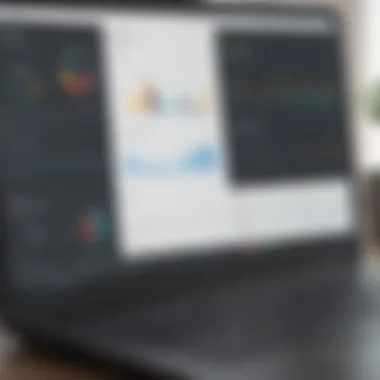

Intro
In today’s fast-paced business environment, efficiency is paramount. Many businesses struggle to juggle various apps and systems, leading to wasted time and resources. That’s where Zoho Flow comes in. It provides a bridge between different applications, allowing businesses to automate processes seamlessly. Understanding how to utilize this tool can pave the way for increased productivity and reduced manual labor.
As we delve into the intricacies of Zoho Flow, we uncover its key features and how they affect small to medium-sized businesses, entrepreneurs, and IT professionals. You’ll see how adopting this platform can transform workflows and enhance operational effectiveness, ensuring you stay ahead in the competitive landscape.
Key Features of the Software
Overview of Core Functionalities
Zoho Flow is an integration platform that simplifies the connection between various apps. Think of it as the glue that holds your business processes together. It allows users to create automated workflows between over 200 applications without requiring any coding skills. Here are some core functionalities:
- Workflow Automation: Set triggers to automate tasks across apps. For instance, you can create a flow that sends a welcome email via Gmail whenever someone fills out a contact form on your website.
- Customizable Templates: Save time with pre-built templates that can be tailored to fit your specific business needs. These templates serve as the starting point, reducing the learning curve.
- Real-Time Data Syncing: Keep your data consistent across platforms without manual updates. Whether it's CRM updates or data entries, changes are reflected across all integrated applications immediately.
Unique Selling Points
Zoho Flow stands out in a crowded market thanks to several unique features:
- User-Friendly Interface: Designed with usability in mind, even non-technical users can navigate it easily.
- Flexible Pricing Options: Zoho Flow offers various plans, making it accessible for businesses regardless of their size. This flexibility helps keep costs manageable while benefiting from automation.
- Comprehensive Support: With a plethora of resources, including tutorials and customer support, Zoho Flow ensures that users are never left in the dark.
"Zoho Flow is a vital tool for any business looking to optimize workflows and enhance productivity. The ease of integration is one of its biggest assets."
In-Depth Software Analysis
Pros and Cons
While knowing the features of Zoho Flow is important, understanding its strengths and weaknesses provides a fuller picture.
Pros:
- Integration Capabilities: Works well with numerous applications.
- Increased Efficiency: Reduces manual work, allowing teams to focus on core tasks rather than tedious data entry.
- Scalability: Grows with your business; you can add more flows and integrations as needed.
- Low-Code Environment: Enables users to build complex workflows without needing programming expertise.
Cons:
- Learning Curve: Although user-friendly, new users might take some time to master all functionalities.
- Pricing May Add Up: For extensive usage, especially in larger businesses, costs can escalate.
Performance Metrics
When it comes to measuring the effectiveness of Zoho Flow, performance metrics can be revealing. Users often report a tangible difference in task completion times and overall productivity levels. Here are some aspects often scrutinized:
- Time Saved on Tasks: Many users cite a significant reduction in time spent on manual tasks, sometimes reducing hours of work down to mere minutes.
- Accuracy Improvements: Automated processes lead to fewer errors in data entry, as there’s less human intervention.
- User Satisfaction Scores: Positive feedback from users suggests that employees feel more in control of their workload and less stressed by manual data handling.
In summary, Zoho Flow isn’t just a tool; it’s a game-changer for those who dive in and harness its capabilities. Proper implementation results in smoother operations and better utilization of available resources.
Prelude to Zoho Flow
In the fast-paced business world today, efficiency isn't just desired; it's a necessity. Enter Zoho Flow, a powerful tool that simplifies the integration of various applications while automating repetitive tasks. It’s a game changer for small to medium-sized businesses, entrepreneurs, and IT professionals. By automating workflows, it takes the load off your team, allowing them to focus on what truly matters—growing the business.
Definition and Purpose
Zoho Flow serves as a bridge, connecting different applications and services to create seamless workflows. Think of it as the conductor in an orchestra, ensuring that each instrument plays in harmony. At its core, the purpose of Zoho Flow is straightforward: to automate daily operational tasks and boost productivity. Companies can build workflows that react to specific triggers in one app and initiate actions in another, without requiring deep technical knowledge. This means a busy sales team can automatically update their CRM whenever they receive a new lead from a web form, cutting down the time spent on data entry.
How Zoho Flow Fits into the Zoho Ecosystem
Understanding how Zoho Flow integrates into the broader Zoho ecosystem further highlights its value. Zoho offers a variety of applications, each designed for specific business needs—from CRM to project management. Zoho Flow enables them to communicate seamlessly. For instance, if a customer places an order through Zoho Commerce, Zoho Flow can automatically generate an invoice in Zoho Books, providing a fluid experience across multiple platforms. This interconnectedness empowers businesses, allowing them to harness the full extent of Zoho's capabilities without getting lost in a sea of applications.
"Automation is the key to achieving operational excellence. With Zoho Flow, you’re not just linking apps; you’re building smarter workflows that can transform your business operations."


The insights gained from diving into Zoho Flow reveal it as more than just a tool—it's a strategic asset that optimizes processes, ensuring that business processes run like a well-oiled machine. Businesses that tap into this resource stand to gain a significant competitive edge.
Key Features of Zoho Flow
Zoho Flow stands out in the realm of business process automation due to its well-structured and multifaceted features. Understanding these key elements not only helps businesses harness its full potential but also provides insight into how it streamlines operations. Each feature, whether it’s about ease of use or integration capabilities, contributes significantly to improving workflow efficiency and reducing the effort required in regular business processes. Let’s delve into the standout features that set Zoho Flow apart from the competition.
Visual Workflow Builder
The Visual Workflow Builder is a pivotal component of Zoho Flow. It empowers users to create and visualize workflows without needing extensive technical knowledge. The drag-and-drop interface makes it quite intuitive. Users can piece together various tasks like connecting applications, triggering workflows, and organizing steps in a clear visual format.
This not only enhances comprehension of complex processes but also allows adjustments on the fly. A person setting up a workflow can easily spot inefficiencies or clunky transitions. Ultimately, this feature saves valuable time and fosters creativity in designing automated workflows.
To illustrate, a small business could automate customer follow-ups by setting a simple workflow that sends an email whenever a new lead is added to the database. This streamlining of tasks significantly boosts productivity while ensuring that no lead falls through the cracks.
Pre-built Integrations
Pre-built integrations are another feather in Zoho Flow’s cap. This feature allows for seamless connectivity with a wide array of applications that businesses commonly use. With numerous third-party services and apps available at their fingertips, organizations can integrate tools like Google Workspace, Slack, and Salesforce with minimal effort.
The real beauty lies in how these integrations can simplify workflows. For instance, an eCommerce store can connect its payment gateway with inventory management software to automatically update stock levels after each sale—unlike some competitors, Zoho Flow prioritizes ease of setup without intricate coding requirements.
Custom Integration Options
In addition to pre-built solutions, some businesses require tailored integrations to meet specific needs. Zoho Flow caters to this through custom integration options. This allows users to connect applications that may not have built-in integrations by employing webhooks and API customization.
This flexibility ensures that even lesser-known apps can be incorporated into business processes, enriching the functionality of existing workflows. For businesses at the crossroads of innovation and routine operations, this adaptability can be a game-changer in achieving operational goals. It permits a customized approach, which can align perfectly with unique business requirements.
Real-time Data Synchronization
Real-time data synchronization is crucial in today’s fast-paced business environment. Zoho Flow excels in this area by ensuring that all connected apps share information instantaneously. Instead of waiting for batch updates, actions such as creating records or modifying data happen in real-time, thus reducing delays.
Imagine the scenario where a customer places an order. With this feature, their details are updated immediately across systems like customer relationship management and inventory, keeping every department informed. This dynamism not only keeps operations smooth but also enhances customer satisfaction as responses and actions occur without unnecessary waiting time.
"Real-time synchronization helps companies remain agile in their operational strategy, thus boosting their competitive edge."
Benefits of Using Zoho Flow
In today's fast-paced business world, harnessing the power of tools like Zoho Flow can dramatically change how companies operate. The importance of discussing the benefits of this platform cannot be overstated, particularly for small to medium-sized businesses, entrepreneurs, and IT professionals. Integrating apps and automating workflows isn't just a luxury anymore; it's become a necessity for staying competitive. With Zoho Flow, organizations can expect to achieve greater operational efficiency, reduce manual errors, and ultimately save on costs.
Increased Operational Efficiency
When it comes to running a business effectively, operational efficiency is king. Zoho Flow's ability to connect various applications means that data flows smoothly between them. This seamless connectivity helps eliminate bottlenecks that can slow down progress.
Businesses can set up automated workflows that trigger actions across connected applications. For instance, a simple integration between a CRM tool and an email marketing platform can automate tasks like updating contact information or launching email campaigns based on client interactions. By eliminating these time-consuming tasks, employees can focus on more strategic endeavors that require human insight.
Moreover, with Zoho Flow, organizations can view performance metrics in real time. This transparency aids decision-making, allowing teams to adapt and refine processes swiftly. Overall, increased efficiency means that businesses can contend with greater agility in a constantly shifting landscape.
Reduction of Manual Errors
Manual input is often the Achilles' heel of business processes. Humans tend to make mistakes, especially when juggling multiple tasks or inching through monotonous data entry. What Zoho Flow brings to the table is the chance to minimize human error significantly.
Consider how businesses commonly manage client data. Without automation, poorly entered details can lead to incorrect marketing efforts, sales approaches, and even financial discrepancies. Zoho Flow automates these data transfers between applications, ensuring that every entry is captured correctly and consistently. As a result, organizations enjoy greater data accuracy, which is crucial for informed decision-making.
In a nutshell, reducing manual errors not only boosts confidence in data but also streamlines operations. Businesses don’t have to backtrack on tasks and correct mistakes; they can work with clean data from the get-go.
Cost Savings for Businesses
Today's businesses operate on lean budgets, and finding ways to cut costs without sacrificing quality is vital. By employing Zoho Flow, companies can not only improve processes but also realize significant cost savings.
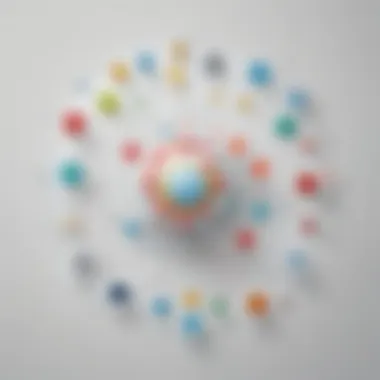

With reduced operational inefficiencies and errors, resources can be allocated more strategically. Consider the cost of having dedicated employees manage mundane tasks due to a lack of automation. Businesses could save on labor costs while reallocating those resources toward higher-level functions that drive growth.
Furthermore, many businesses today utilize multiple software solutions for different aspects of their operations. Without a tool like Zoho Flow to connect these, the cumulative costs of licensing and subscriptions can add up quickly. By centralizing operations through automation, firms can often reduce overhead and seek more cost-effective software solutions.
"Effective automation not only streamlines processes but promotes a culture where employees are engaged in tasks that truly matter to the organization's success."
Ultimately, integrating Zoho Flow into a business strategy is not just about keeping up with trends—it's about carving a path toward future growth with efficiency and financial prudence.
Implementation of Zoho Flow
Implementing Zoho Flow is a pivotal step for businesses looking to streamline their operations and harness the power of automation. It’s not just about plugging in a new tool; it’s about rethinking how processes intersect and enhance overall efficiency. With Zoho Flow, organizations can create workflows that knit various applications into a seamless tapestry, thereby minimizing redundancies and maximizing output. Just as a well-tuned orchestra delivers a beautiful melody only when each player is in sync, so too does the effectiveness of Zoho Flow emerge when businesses properly implement it.
Step-by-Step Process
When diving into the implementation of Zoho Flow, clarity can often make the difference between a laid-back transition and a bumpy ride. The following steps outline a thoughtful approach to ensure a successful rollout:
- Define Goals: Start by identifying what specific processes you aim to automate. What are the bottlenecks impeding your workflow? This clarity will help steer the implementation.
- Select Applications: Determine which applications will be involved in your workflows. Zoho Flow integrates with numerous platforms, so choose the ones that hold the most potential for enhancing your operations.
- Design Your Workflows: Using the visual workflow builder, map out how the chosen apps will interact. Picture it like a flowchart—the clearer it is, the smoother the execution.
- Test the Integrations: Before going full scale, run tests to spot any snags or issues. It's akin to previewing a movie before the big premiere—better to catch problems early.
- Monitor and Optimize: Once implemented, keep an eye on performance. Are the workflows functioning as expected? Take notes and adjust as necessary.
This structured approach can set small to medium-sized businesses on a strong trajectory toward optimizing their processes and boosting productivity.
Best Practices for Successful Integration
Success in implementing Zoho Flow doesn’t just come from following steps; it comes from adhering to best practices that have proven effective in various contexts. Here are a few insights worth considering:
- Start Small: Don’t rush to automate everything at once. Instead, begin with a few key processes. This makes it easier to identify what works and what doesn’t without overwhelming your system.
- Engage Employees: Keep your team in the loop. When employees understand the changes being made and how they can contribute, the transition is often smoother.
- Document Processes: It’s crucial to have documentation for every phase—what workflows are engaged, how they operate, and any challenges faced. This can serve as a valuable resource for future training or troubleshooting.
- Stay Updated: Zoho Flow is often updated with new features or integrations. Stay abreast of these changes, as they can offer additional value to your existing workflows.
By embracing these best practices, businesses can significantly enhance their chances of achieving successful implementation without any unnecessary headaches.
Common Challenges and Solutions
Even with a solid plan in place, challenges can arise. Acknowledging these hurdles and thinking ahead about solutions can save time and energy down the road:
- Integration Issues: Sometimes, applications may not communicate as expected. Solution? Perform regular checks on integrations to ensure they’re working as intended.
- User Resistance: Implementing new processes can meet with pushback. Engaging users early and providing training can mitigate this resistance.
- Complex Workflows: While Zoho Flow can automate many tasks, overly complex workflows can lead to confusion. Simplifying these workflows can help both in execution and in clarity.
- Data Privacy Concerns: Automating processes may raise concerns regarding data security. Address these by conducting thorough evaluations of the security features offered by Zoho Flow, and layer in additional protections if needed.
In summary, while implementing Zoho Flow brings its own share of challenges, being prepared with strategies to counteract these issues will help pave the road to smoother operations. While it may require some effort upfront, the dividends paid in efficiency and productivity can make the investment worthwhile.
Case Studies: Zoho Flow in Action
Understanding how businesses utilize Zoho Flow offers invaluable insights. Case studies not only highlight the practical applications of the platform but also underscore the transformative potential it brings to various operations. Whether you’re a small startup or an established enterprise, real-world examples showcase the tangible benefits of implementing a streamlined workflow solution.
Through case studies, potential users can glean lessons learned, and pitfalls to avoid, and envision how similar strategies might be applied to their context. It's one thing to read about features and benefits; it’s quite another to see them in action, yielding results. Let’s delve into specific scenarios where Zoho Flow has made a significant impact on businesses.
Small Business Use Cases
Small businesses often operate under resource constraints. In this landscape, efficiency is key. Zoho Flow provides tools that enable smaller entities to automate repetitive tasks, allowing them to focus on growth rather than mundane work.
For instance, a local café integrated Zoho Flow to manage its online orders directly from multiple platforms like Facebook and Instagram. They set up a workflow that automatically routed each order into their inventory system. This integration drastically reduced time spent on data entry, minimizing errors in the process. Here’s how they achieved this:
- Automation of Order Processing: When an order is placed, the details are captured automatically, eliminating the need for manual entry.
- Inventory Management Sync: Each order triggers an update in the inventory, allowing the café to respond proactively to low stock and avoid overpromising on orders.
- Customer Updates: Using automated emails, customers received confirmation and updates regarding their orders without additional manual input from the staff.
Such implementations allowed enhanced productivity and improved customer satisfaction. The café could serve clients better while freeing up time for staff to engage more with patrons and refine their menu offerings.
Enterprise-level Implementations
In a corporate setting, the stakes are higher—efficiency must be a priority not just for profitability but also for market competitiveness. Larger enterprises have leveraged Zoho Flow to optimize complex processes across departments.
For instance, a multinational manufacturing company with operations spread across various countries employed Zoho Flow to harmonize its supply chain operations. Here’s how they tackled their challenges:


- Real-time Data Integration: Different departments used different systems; Zoho Flow effectively integrated these, allowing for a cohesive view of the supply chain.
- Automated Reporting: Daily updates on inventory levels, shipment statuses, and supply chain variances were automated, saving hours of manual report generation.
- Collaboration Tools: By connecting different teams through Zoho Flow, general communication improved, and response times to issues decreased.
The outcomes were impressive—cutting down lead times and costs significantly while improving overall transparency in operations. The enterprise was able to pivot faster to market demands, maintaining a competitive edge in a dynamic industry.
In summary, these case studies paint a clear picture of the diverse ways Zoho Flow can be utilized, from small businesses looking to stay agile to large corporations optimizing complex processes. Across the spectrum, the common thread is remarkable efficiency gains and enhanced operational capabilities.
By examining real-world applications, firms considering moving towards a more automated workflow can draw profound insights that steer their decision-making process.
Comparing Zoho Flow with Competitors
In today's business world, finding the right tools to improve efficiency is crucial. That's where comparing Zoho Flow with competitors comes in handy. Understanding how Zoho Flow stacks up against other automation platforms can help businesses make informed decisions about which software to adopt for their unique needs.
Similar Tools in the Market
There are a plethora of workflow automation tools out there, each with its own set of features and quirks. Some notable ones include:
- Zapier: Well-known for its ease of use and simplicity in creating automated workflows, Zapier connects various apps and services. However, it may lack the depth of customization that some businesses require.
- Integromat: Now rebranded as Make, this tool offers a more complex set of automation options and visual flow building. While it might be a powerful choice for tech-savvy users, the learning curve can be steep for beginners.
- Microsoft Power Automate: This tool easily integrates with Microsoft products, making it a natural choice for businesses already embedded in the Microsoft ecosystem. However, users outside that realm may find it cumbersome.
- Automate.io: Similar to Zapier but often considered more affordable, Automate.io also supports a decent range of integrations, mainly targeting small to medium-sized businesses. Still, it can be limited in terms of advanced features.
When comparing these tools, it's vital to look beyond surface features. Consider costs, customer support, and integration capabilities with existing systems. Each tool presents its own opportunities but also challenges.
Advantages of Choosing Zoho Flow
Choosing Zoho Flow provides several benefits that could tip the scales in its favor over other options.
- Seamless Integration within Zoho Suite: If a business already utilizes Zoho applications, then connecting and automating processes across them is a breeze with Zoho Flow. It operates harmoniously with tools like Zoho CRM and Zoho Books, often providing a unified interface that can streamline operations.
- User-Friendly Interface: Compared to other automation platforms, Zoho Flow offers an intuitive user interface that simplifies the process of set up and usage. This design is suitable for a range of users, from entrepreneurs to IT professionals, making it accessible for various skill levels.
- Cost-Effective: For startups and small businesses, budget can be a significant factor. Zoho Flow presents a competitive pricing strategy that can be easier on the wallet than some of its rivals.
- Automation Insights: A standout feature is the insights Zoho Flow provides into automated workflows. It's not just about setting up the automation; understanding its performance is key to making improvements.
"When choosing a workflow automation platform, consider not just current needs, but also future growth and integrations."
Thus, while evaluating options, one should keep in mind what each tool brings to the table and how they align with business goals and existing processes. Zoho Flow, in many aspects, stands out as a strong contender amongst its peers, providing an attractive balance of functionality, ease of use, and cost-effectiveness.
Future of Workflow Automation with Zoho Flow
The landscape of workflow automation is undoubtedly shifting. As businesses grapple with the demands of digital transformation, tools like Zoho Flow stand at the forefront, ready to simplify and enhance operational frameworks. Looking ahead, one can expect several key developments that may redefine how organizations automate their processes. The potential of Zoho Flow extends beyond mere task automation; it promises an evolving synergy between technology and human input that could lead to unprecedented levels of efficiency and effectiveness.
Anticipated Features and Updates
Business agility hinges on having the right tools, and Zoho Flow seems set to introduce a slew of features that can significantly elevate user experience and functionality. Here are some anticipated updates:
- Enhanced AI Capabilities: With artificial intelligence continuing to influence various sectors, integrating AI-driven insights could become a staple in the Zoho Flow ecosystem. Imagine seamless decision-making processes supported by predictive analytics that offer real-time recommendations based on historical data patterns.
- Increased Customization Options: Flexibility is key. Businesses thrive when they can tailor software to fit their unique workflows. Future iterations of Zoho Flow might include more customizable templates and triggers, allowing businesses to carve out distinctive operational pathways.
- Expanded Integration Options: As new technologies emerge, compatibility becomes crucial. Zoho Flow could introduce new integrations with popular platforms beyond the current realm. Enhanced accessibility for tools like Slack, Microsoft Teams, or niche applications will be indispensable for businesses seeking a consolidated workflow.
- Mobile Optimization: The demand for mobile access to business tools continues to rise. Future updates may focus on creating a more intuitive mobile interface, letting users manage workflows on-the-go.
As businesses become increasingly reliant on remote teams, mobile functionality in workflow automation tools like Zoho Flow is no longer a luxury; it’s a necessity.
Evolution of Business Processes
Shifting towards a more integrated future, business processes are expected to evolve in tandem with technological advancements. Here’s what may lie ahead:
- Shift from Silos to Collaborative Ecosystems: Traditional ways of working often trap teams in silos. Future workflow automation initiatives might see a move from isolated operations toward collaborative ecosystems. Zoho Flow has the potential to break down barriers, enabling cross-departmental communication and collaborative task management.
- Empowerment through Data: More than just automation, the future will place heavy emphasis on data-driven decision-making. Zoho Flow may evolve to become a powerful analytics hub that offers not just automation, but also the ability to analyze workflow efficiency and productivity insights.
- Integration of Low-Code Solutions: In an era where anyone can be a developer, low-code solutions are quickly gaining traction. Zoho Flow could redefine user engagement by allowing business professionals to create automated workflows without deep programming knowledge. This democratization of technology could enable a wider range of users to contribute to their organization’s process optimization.
In summary, the future of workflow automation with Zoho Flow holds promise. With anticipated features that enhance flexibility and integration, and a transformative approach to the evolution of business processes, Zoho Flow could become the linchpin for small to medium-sized businesses aiming for operational excellence in a fast-paced digital world.
Finale
In summing up the exploration of Zoho Flow, it’s clear that this tool is more than just a platform for automating business processes. It has transformed the way small to medium-sized businesses approach workflow management. The integration capabilities and visual workflow builder empower organizations to streamline their operations effectively.
Summarizing Key Takeaways
When you dissect the features and benefits discussed in this article, a few key elements stand out:
- Operational Efficiency: Businesses can save time and reduce overhead by automating repetitive tasks, allowing teams to focus on what truly matters.
- Custom Integrations: Whether you're connecting CRM systems to email platforms, Zoho Flow offers tailored integration options that fit unique business needs.
- Real-time Synchronization: The ability to access up-to-the-minute data aids in decision-making, minimizing delays that could impact productivity.
- Cost Effectiveness: With reduced manual errors and less time spent on mundane tasks, companies can see significant savings over time.
Final Thoughts on Zoho Flow's Impact
The impact of Zoho Flow stretches far beyond mere time-saving. It shifts the paradigm of how businesses operate, moving from manual, error-prone processes to a smoother, automated workflow. As companies increasingly seek to embrace digital transformation, tools like Zoho Flow are positioned not just as conveniences but as necessities in a complex, fast-paced environment.
Ultimately, the future of workflow automation is shaped significantly by solutions like Zoho Flow, and understanding how to harness its capabilities can be a game changer for businesses aiming to optimize operations creatively. The flexibility, efficiency, and straightforwardness presented here open doors for organizations, making them more agile and responsive to ever-changing market demands.















