Maximizing Efficiency with Zoho Kanban Board


Intro
In today’s fast-paced business environment, effective project management holds significant importance. One approach that has gained traction is the utilization of kanban boards. Among the various tools available, Zoho Kanban Board stands out for its unique features tailored to enhance project workflows. This comprehensive guide aims to dissect the functionalities of the Zoho Kanban Board. It will demonstrate how this tool offers innovative solutions for entrepreneurs and small to medium-sized businesses keen on optimizing their project management processes.
Understanding the core of Zoho Kanban Board can provide these businesses with a competitive edge. By integrating essential functionalities, this software allows teams to visualize their tasks and manage projects more efficiently.
Key Features of the Software
Overview of Core Functionalities
Zoho Kanban Board provides a straightforward interface that promotes clarity and organization. Here are some of the core functionalities:
- Visual Task Management: The board layout allows users to see tasks represented as cards. This visual format simplifies the tracking of project progress at a glance.
- Customizable Workflows: Users can tailor workflows to fit the specific needs of their projects. This adaptability is crucial for meeting diverse requirements in various industries.
- Collaboration Tools: The platform supports real-time collaboration among team members. Notifications and comments facilitate seamless communication without leaving the platform.
- Integration with Other Zoho Applications: It works well with other Zoho products, such as Zoho Projects and Zoho CRM. This interconnectedness enhances data consistency across various tools.
Unique Selling Points
The Zoho Kanban Board has several selling points that make it appealing for businesses:
- User-Friendly Interface: The design minimizes the learning curve. Teams can start using the tool quickly without extensive training.
- Affordability: Compared to many project management tools, Zoho offers competitive pricing. This is advantageous for startups and smaller operations.
- Mobile Accessibility: Zoho Kanban Board is accessible via mobile devices. This capability allows on-the-go management of tasks, which is valuable for teams that work remotely or travel frequently.
"A clear visual representation can streamline complex projects. The Zoho Kanban Board embodies this principle, enhancing clarity in management."
In-Depth Software Analysis
Pros and Cons
An effective analysis of any software must consider both its strengths and weaknesses.
Pros:
- Intuitive Design: Users often commend its easy navigation and functionality.
- Flexible Task Management: Allows for the movement of tasks with a simple drag-and-drop feature.
- Multiple Views: Provides various views like list and calendar formats for better tracking.
Cons:
- Limited Advanced Features: Some advanced project management tools may have more extensive capabilities.
- Dependence on Internet: Requires a stable internet connection for optimal use.
Performance Metrics
The performance of Zoho Kanban Board can be measured by its ability to reduce project delivery times and enhance team productivity. Users report improved satisfaction levels when completing tasks. Additionally, integrating this tool can lead to better alignment within teams, thus increasing overall operational efficiency.
In evaluating project management tools, assessing alignment with organizational goals is vital. The Zoho Kanban Board can effectively contribute to this alignment, leveraging its features to foster a streamlined workflow.
Foreword to Zoho Kanban Board
The Zoho Kanban Board is a pivotal instrument in modern project management. It establishes a clear visual representation of workflow and task progress, which is vital for businesses aiming to optimize their operations. The importance of this tool is increasingly recognized, especially among small to medium-sized businesses. It simplifies complex processes while fostering collaboration and accountability.
Task management can often become overwhelming, particularly when multiple projects are underway. The Zoho Kanban Board allows teams to keep track of progress in real-time. This not only enhances visibility but also ensures that all team members are aligned, contributing to smoother overall project execution. Moreover, it helps in identifying bottlenecks early, which is crucial for timely interventions.
A key benefit of the Zoho Kanban Board is its adaptability. Teams can tailor it to suit their specific workflow, ensuring that it aligns with the diverse needs of various projects. This customization is especially beneficial in dynamic work environments where change is constant. The Kanban methodology embraces this adaptability, allowing teams to adjust priorities as they see fit.
Utilizing the Zoho Kanban Board can lead to improved efficiency. By centralizing tasks in a singular view, it eliminates the need for endless email chains or meetings, thereby saving valuable time. Additionally, it promotes a culture of continuous improvement by encouraging regular updates and reviews of tasks.
In this article, we will explore two fundamental aspects of the Zoho Kanban Board: the definition of Kanban and an overview of Zoho itself. This will set the stage for a deeper understanding of how to leverage this tool effectively in project management.
Defining Kanban
Kanban is a lean methodology that focuses on visualizing work and managing workflow. Originating from the manufacturing sector, it emphasizes efficiency and flexibility. The core principle of Kanban is simple: visualize your tasks to understand the flow of work. By displaying tasks on a board, teams can see what is being worked on, what is completed, and what is pending at a glance.
The Kanban Board itself consists of columns representing different stages of the work process. Each task is represented by a card that moves through these columns as it progresses. This process empowers teams to identify task priorities and reallocate resources instantly.
Overview of Zoho
Zoho is a cloud-based suite of applications that provide comprehensive solutions for various business operations. With tools for sales, marketing, finance, and project management, Zoho has established itself as a robust platform for businesses looking to streamline their workflows. The Zoho Kanban Board is just one of the many features offered within its extensive toolkit.
The integration of Zoho Kanban Board with other Zoho applications enhances its functionality. For instance, linking it with Zoho CRM allows teams to track customer-related tasks more efficiently. This interconnectedness enables a seamless flow of information, which is crucial for making informed decisions. The user-friendly interface further allows teams to adapt quickly, minimizing the barrier to entry for new users.
By incorporating the Zoho Kanban Board into project management practices, businesses stand to gain not only in terms of productivity but also in team dynamics. The visual cues provided by this tool foster an environment that emphasizes clarity and collaboration.
Core Features of Zoho Kanban Board
The Zoho Kanban Board serves as a fundamental tool for enhancing productivity in project management. It is not just about task visibility; its core features offer a structured yet flexible framework that adapts to the diverse needs of businesses. Understanding these features is crucial as they facilitate efficient workflows and improve overall project management. Here are some key elements of the Zoho Kanban Board that warrant attention:
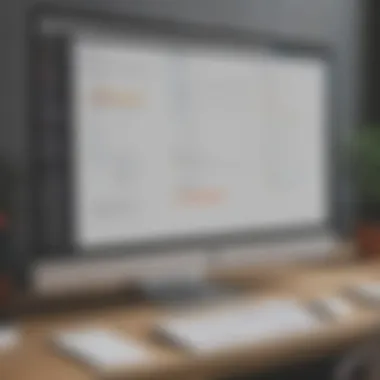

Visual Workflows
Visual workflows create an intuitive representation of tasks within a project. Each task can easily be identified and tracked through visual cards that move across different stages of progress. This aspect is essential as it allows team members to quickly grasp where each task stands in terms of completion. The color-coded cards also enhance visibility, helping users prioritize tasks effectively.
By providing a clear visual overview, users can focus on essential tasks without getting lost in excessive details. This streamlining of information reduces cognitive load and supports better decision-making. Furthermore, visual workflows can improve team morale, as seeing tasks shift toward completion can inspire a sense of accomplishment.
Task Management
Task management is at the heart of the Zoho Kanban Board. The ability to assign, update, and monitor tasks in real-time fosters accountability among team members. Users can set deadlines, attach files, and leave comments directly on task cards. This functionality promotes transparency and encourages open communication, which is vital for collaboration.
Efficient task management can significantly reduce the time taken to complete projects. The board offers features such as task filtering and sorting, allowing users to pinpoint specific tasks easily, whether by due date, assignee, or priority level. Consequently, teams can adapt quickly to changes in project requirements, ensuring that critical tasks are addressed in a timely manner.
Customizable Boards
Customizability is a critical feature of the Zoho Kanban Board. Each business has its specific workflows and processes, and the ability to tailor the board to suit these needs is invaluable. Users can rename columns according to their workflow stages, making the board reflect the actual process followed by the team.
Additionally, organizations can integrate various categories and tags for tasks to enhance clarity. This level of customization allows teams to create a personalized workspace that mirrors their operational style. Moreover, having the freedom to adjust the layout and features can foster a sense of ownership among team members, increasing their engagement and commitment.
Collaboration Tools
Collaboration tools embedded within the Zoho Kanban Board greatly enhance team dynamics. Features such as real-time updates and notifications ensure that every team member is on the same page, regardless of their location. This functionality is particularly significant for remote teams, where asynchronous communication can often lead to misunderstandings.
With options for commenting and file sharing directly on task cards, team members can collaborate seamlessly. Moreover, the integration of activity feeds allows users to track changes and updates efficiently. These collaborative capabilities contribute to a cohesive team environment, ultimately leading to more successful project outcomes.
"Zoho Kanban Board empowers teams by providing essential tools that simplify management and improve collaboration. Understanding these tools is essential to maximizing productivity in any project."
In summary, the core features of Zoho Kanban Board are designed to facilitate effective project management. Visual workflows enhance clarity, task management ensures accountability, customizable boards adapt to diverse needs, and collaboration tools foster teamwork. Together, these elements position the Zoho Kanban Board as an invaluable resource for small to medium-sized businesses and IT professionals looking to optimize project workflows.
Benefits of Using Zoho Kanban Board
Using the Zoho Kanban Board brings various advantages that are critical for enhancing project management. As businesses grow, so do their projects and tasks. The Kanban Board system allows for greater efficiency and clarity. Here are some specific elements that illustrate the importance of employing Zoho's management system:
- Visual clarity: By easily visualizing tasks, teams can prioritize better.
- Real-time updates: This feature ensures everyone on the team stays informed.
- Flexibility: Adjusting to changing project demands becomes simpler.
These benefits make the Zoho Kanban Board a noteworthy contender for businesses aiming to improve their workflows.
Enhanced Visibility
Enhanced visibility within the Zoho Kanban Board is one of its standout features. When tasks and processes are visually represented, team members gain immediate insight into project status. This transparency fosters accountability. Teams can see pending, in-progress, and completed tasks at a glance. Moreover, it assists managers in identifying bottlenecks. Having this clear view leads to informed decision-making. It also empowers individuals to take ownership of their responsibilities. This level of visibility can minimize misunderstandings and miscommunication among team members.
Improved Team Collaboration
Collaborating within a team can sometimes be challenging. Zoho Kanban Board simplifies this process. With its sharing capabilities, team members can easily collaborate on tasks. Comments and notes can be added directly to tasks. This ensures all relevant information is housed in one place. Furthermore, integrations with tools like Zoho Chat foster real-time discussions. As a result, teams can stay in sync, regardless of their physical locations. Enhanced collaboration contributes positively to team morale. It cultivates an environment where creativity and problem-solving thrive.
Streamlined Processes
Streamlining processes is vital for efficiencies in project management. Using the Kanban methodology encourages continuous improvement. With Zoho Kanban Board, teams can quickly shift priorities. This adaptability minimizes wasted effort. Tasks can be moved along the board from
Setting Up Zoho Kanban Board
Setting up the Zoho Kanban Board is crucial for anyone looking to utilize this tool effectively. This phase allows you to tailor the workspace according to specific project needs. The process is not just about clicking buttons; it involves thoughtful consideration of how tasks are organized within your project framework.
Creating an efficient Kanban Board establishes clarity and enhances productivity. A well-organized board minimizes confusion among team members, allowing for a more streamlined workflow. The configurability of the board means it can adapt and grow with your projects, sustaining the necessary level of oversight as needs evolve.
When setting up your Kanban Board, consider the following elements:
- Define project goals before creation.
- Ensure all relevant team members are included during setup.
- Plan how to utilize labels and categories for categorizing tasks.
Creating Your First Board
Creating your first board is an exciting step. Begin by logging into Zoho and navigating to the Kanban section. You will find options to create a new board readily available. Consider the following simple steps:
- Click on "Create New Board".
- Enter a descriptive name that reflects the project’s objectives.
- Set the visibility options according to your team size and role requirements.
Choosing a name is not merely academic; it sets the tone and purpose for all subsequent actions on this board. After naming your board, you can decide if it will be public or private, ensuring the right team members have access to it.
Adding Tasks and Columns
Once your board is created, you can start adding tasks and columns. Tasks represent individual work items, while columns typically reflect stages of the project workflow. Follow these steps to add both effectively:
- Add Tasks: Click the "Add Task" button and input task details such as title, description, and timeframe. This initial data should be precise to avoid misunderstanding later in the project.
- Create Columns: Think about your project stages. Common stages include "To Do", "In Progress", and "Done". Add these as columns so team members can visually see the flow of tasks.
Utilizing distinct columns allows for quick scanning of project status. This visual aid helps in identifying bottlenecks and areas that require attention.

Customizing User Roles
Every team member plays a different role in a project, so customizing user roles is an essential part of establishing the Kanban Board. Set up different access permissions based on roles. For example, some members may be tasked with editing and updating boards, while others may only have viewing rights.
To customize user roles:
- Navigate to the settings of your Kanban board.
- Identify team members to add or modify.
- Assign roles based on their job requirements—ensure everyone understands their responsibilities in relation to the board.
This customization fosters accountability. When team members know what they can and cannot do, the project environment becomes more productive.
"Setting up the Kanban Board is not just about task organization; it's about aligning team efforts with project goals."
Integrations with Other Zoho Tools
Integrating the Zoho Kanban Board with other Zoho applications enhances overall project management and productivity. This interconnectedness offers users a seamless experience while managing tasks and workflows. When different tools work in harmony, teams can benefit from improved efficiency, better communication, and enhanced data visibility.
Zoho CRM Integration
Integrating the Zoho Kanban Board with Zoho CRM is essential for organizations focused on client management and sales processes. This connection allows users to visualize client communications in tandem with ongoing tasks. As a result, team members can track the progress of sales initiatives while managing projects concurrently. This integration ensures that customer-related tasks are prioritized effectively.
Key benefits include:
- Centralized Data: Users can access client information directly from the Kanban Board, making it easier to update tasks and manage sales leads.
- Enhanced Collaboration: Teams can discuss client-specific tasks using an organized visual format, making it easier to share insights.
- Improved Reporting: By linking these systems, businesses gain better analytics that helps in identifying trends in client interactions and project outcomes.
Zoho Projects Linkage
Linking the Zoho Kanban Board with Zoho Projects adds another layer of functionality for managing project tasks. Zoho Projects provides advanced project management features, and connecting it with the Kanban Board allows users to enjoy a more visual representation of their work. This linkage is especially beneficial for teams that handle multiple projects simultaneously.
Benefits of this integration include:
- Real-Time Updates: Both tools reflect changes in real time, ensuring everyone is on the same page regarding project status.
- Task Dependencies: Users can visualize how tasks are interrelated, which aids in understanding delays and progress across different projects.
- Resource Management: It becomes easier to allocate resources effectively when the workload is displayed visually, thus optimizing team performance.
Integrating the Zoho Kanban Board with other Zoho tools is not just an addition; it is an enhancement that transforms how teams manage tasks and projects.
In summary, integrations with other Zoho tools like Zoho CRM and Zoho Projects significantly augment the functionality of the Zoho Kanban Board. They help streamline workflows and improve communication, making them invaluable assets for any project management strategy.
Comparison with Traditional Project Management Tools
The use of project management tools has grown significantly in recent years. Many teams now seek flexible solutions that adapt to changing needs. Zoho Kanban Board stands out when compared to traditional tools like Gantt charts. It is essential to explore the comparison between these tools to understand their respective advantages and limitations, especially for small to medium-sized businesses and entrepreneurs.
In traditional project management, Gantt charts often symbolize structure and control. However, while Gantt charts provide a timeline perspective, they might lack adaptability. This rigidity can be a drawback. In contrast, the Kanban approach offers visual clarity. It allows teams to manage tasks in a fluid manner. The importance lies in how these differences can impact efficiency, team collaboration, and overall project success.
Advantages of Kanban Over Gantt Charts
Kanban systems simplify workflow management. Here are the key advantages:
- Real-time updates: Tasks are visible and updated instantly, ensuring everyone is on the same page.
- Focus on flow: Managers can see bottlenecks quickly and adjust tasks accordingly. This immediate response leads to better efficiency.
- Less complicated: Gantt charts can become intricate with too many dependencies. Kanban boards are simpler. This simplicity encourages team members to engage.
- Flexibility: Unlike Gantt charts, which can hold a static look, Kanban boards adapt as tasks evolve. Teams can rearrange priorities more easily.
Overall, the flexibility in visualizing tasks leads to an improved focus on immediate needs rather than a long-range plan that may change.
Flexibility vs. Rigidity
A defining aspect of project management tools is their flexibility. Kanban boards excel in providing a dynamic workflow. Teams can pivot their focus based on current demands, which is vital for agile methodologies.
On the other hand, traditional tools often impose a certain operational rigidity. Gantt charts, while useful for prioritizing tasks, can become obstacles when unexpected changes occur. Teams may find themselves forced to keep up with complex charts rather than just getting the work done.
Consider these points regarding flexibility:
- Adaptable workflows: Kanban allows for quick changes without updating extensive charts.
- Team empowerment: Teams can prioritize their work based on immediate needs, helping to boost morale.
- Visual prioritization: The easy-to-read design of Kanban boards provides a clear picture of what needs focus.
Comparing these elements is not merely about preference; it's about the effectiveness of each method in real-world scenarios. The choice between Kanban and Gantt charts ultimately reflects a team's operational style and strategic goals. In a world where agility reigns supreme, Kanban appears to be the more advantageous option.
Use Cases of Zoho Kanban Board
The Zoho Kanban Board offers various practical applications that enable organizations to enhance performance, streamline processes, and foster cooperation among team members. Understanding the use cases of Zoho Kanban is critical for small to medium-sized businesses. With the right insights, teams can tailor the tool to fit their workflows. Here are two primary scenarios where Zoho Kanban thrives: agile project management and remote task management.
Project Management in Agile Teams
Agile methodologies depend on flexibility and quick response to change. The Zoho Kanban Board supports agile teams by providing them with a visual representation of workflow. This allows teams to track progress in real time.
Team members can easily move tasks across columns representing different stages, such as To Do, In Progress, and Done. This visibility helps identify bottlenecks early. Agile teams can gain feedback during sprints and adjust priorities based on workload or stakeholder input.
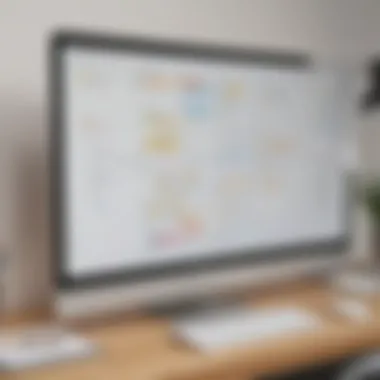

Technical teams, especially in software development, benefit from this setup. For example, developers can visualize tasks, assign them to team members, and see what remains. Tools like Zoho allow them to link tasks directly to issues, resolutions, and results, creating a cohesive work environment.
Decision-makers can use analytics provided by Zoho Kanban to assess team efficiency and effectiveness. Insights gleaned from the board can drive improvements and better align the team’s skills with project demands.
Task Management for Remote Teams
In today's increasingly remote work environment, collaboration can be a challenge. The Zoho Kanban Board offers a solution by connecting distributed teams through a centralized platform. Tasks can be assigned, tracked, and managed, eliminating confusion often present in remote settings.
Through Zoho, team members can access the board from different locations. This accessibility ensures all members remain on the same page. The ability to comment on tasks keeps communication open and organized, which is vital when teams do not share a physical space.
Remote teams can also utilize color-coded labels to prioritize tasks. These visual aids allow immediate identification of urgent requests without delving deep into individual task details.
To summarize, understanding the use cases of Zoho Kanban Board helps businesses leverage its full potential, driving efficiency and improved team dynamics. Integrating the board into daily operations can solidify workflows and support robust project management practices.
As remote work continues to gain traction, utilizing tools like the Zoho Kanban Board can significantly enhance operational efficiency in decentralized teams.
Challenges and Limitations
The Zoho Kanban Board is a powerful tool for improving project management. However, users should also be aware of its challenges and limitations. Understanding these can help organizations make informed decisions about integrating the board into their workflows. Here, we discuss two primary concerns: the potential learning curve and the complexities of handling intricate projects.
Potential Learning Curve
Implementing the Zoho Kanban Board effectively may require a period of adjustment. Team members who are familiar with traditional project management methods, such as Gantt charts or bucketed task lists, could find the shift disorienting. This change can introduce initial confusion regarding how to navigate the platform. Consequently, organizations may experience a dip in productivity while the team acclimates to the new system.
To mitigate these issues, businesses ought to invest in training and tutorials, creating a more seamless transition. Educating team members on how to use the Kanban board features like task prioritization or workflow visualization is crucial. Additionally, having a dedicated person or team to guide others through this shift can substantially ease the process. Recognizing that not everyone learns at the same pace is also important, as this variability can cause disparities in proficiency among team members.
Handling Complex Projects
Another notable challenge is the Kanban board's effectiveness when managing complex projects. While this tool excels at providing visual representations of workflow, intricate projects often have many dependencies, multiple teams, and shifting requirements. In these cases, a Kanban board might become congested or cluttered, leading to confusion over task status or ownership.
To address this, teams can adopt a hybrid approach, combining Kanban with other project management methodologies. For instance, using Zoho Projects alongside the Kanban board can help manage dependencies and scheduling effectively while still benefiting from the visual aspects of the Kanban framework. Additionally, breaking down large tasks into smaller, manageable parts can simplify tracking and enhance visibility.
In summary, while the Zoho Kanban Board presents significant advantages for project management, organizations must navigate its learning curve and consider how it fits into the broader context of complex projects. Awareness and proactive steps can help mitigate these challenges, enabling teams to utilize the Kanban board to its fullest potential.
Best Practices for Optimal Use
Adopting best practices is crucial for achieving optimal results when using the Zoho Kanban Board. These practices can significantly enhance productivity and project efficiency. Businesses that implement these strategies often notice decreased bottlenecks and clearer workflow visibility. Engaging with these practices allows teams to leverage the full potential of the Kanban Board. Below are two vital best practices that can contribute to a more effective project management experience with Zoho.
Regularly Update Tasks
Regularly updating tasks on the Kanban Board is one of the most critical practices for maintaining project momentum. Outdated task statuses can lead to confusion and hinder progress. By updating tasks frequently, team members can stay informed about ongoing activities and changes in project scope.
This process includes:
- Adjusting the status of tasks as they move through various stages.
- Removing completed tasks promptly to avoid clutter.
- Adding new tasks as they are identified during project discussions.
"An up-to-date Kanban Board reflects the current state of the project and enables teams to prioritize effectively."
Regular updates ensure transparency among team members and help in proactive decision-making. It fosters accountability as team members are responsible for their progress. This practice also allows project managers to monitor workflow and identify areas that need attention.
Utilize Color Codes for Priority
Color coding tasks on the Zoho Kanban Board can offer visual cues for prioritization. Different colors can represent varying levels of urgency or importance, making it easier to identify critical tasks at a glance. This visual differentiation aids team members in understanding which tasks require immediate attention.
When using color codes, consider the following:
- Red for high priority tasks that need immediate action.
- Yellow for tasks that are medium priority, requiring attention soon.
- Green for low priority tasks that can be addressed later.
Implementing color codes creates a more organized board and streamlines communication. Team members can quickly assess priorities, thus reducing the time spent on deliberation. This approach encourages focused work and ensures that urgent matters are handled first, clarifying expectations within the team.
Future of Zoho Kanban Board
In the realm of project management, anticipating future trends and developments is essential. The future of the Zoho Kanban Board is intrinsically linked to how organizations adapt to dynamic workplace environments and technology advancements. Understanding this future is vital for making informed decisions about tools that can optimize project workflows.
Predicted Trends in Project Management
As remote and hybrid work becomes the norm, agility and adaptability are becoming crucial. Project management is trending toward:
- Integration with AI: Increasingly, artificial intelligence is being integrated into project management tools. This can help in automating routine tasks, analyzing data for better decision-making, and even forecasting potential project risks.
- Focus on Remote Collaboration: Tools must enhance communication and teamwork among remote employees. This means more features that allow real-time updates and discussions, enhancing the collaborative nature of project management.
- Customization: Businesses are looking for more tailored experiences. Customizable workflows and boards will likely gain traction, allowing users to mold the platform to fit their specific project needs.
- Data-Driven Decisions: As analytics become more sophisticated, project management software like Zoho Kanban Board will focus on providing insights based on data. This allows teams to evaluate performance and make adjustments proactively.
The blend of these trends indicates a shift toward smarter, more efficient project management practices that Zoho must adopt to stay relevant.
Evolving Features in Zoho Software
Zoho continuously enhances its offerings, aiming to meet emerging project management needs. Key areas of evolution include:
- Enhanced User Interface: A more intuitive design that caters to user-friendly experiences can make it easier for teams to navigate and manage tasks effectively.
- Mobile Optimization: As workforces become increasingly mobile, having a fully functional mobile platform allows users to manage projects from anywhere, ensuring flexibility and continuity.
- Integrative Functionality: Future iterations will likely see improved integrations not only within the Zoho suite but also with third-party apps. This integration capability helps simplify workflows, reduce redundancies, and streamline processes.
- Real-Time Collaboration Tools: Enhancements in communication features can lead to quicker decision-making and project adjustments, enabling teams to remain agile.
"The evolution of project management software is not just about adding features; it's about creating seamless experiences that empower teams."















