Comparative Analysis of Zoho vs Salesforce
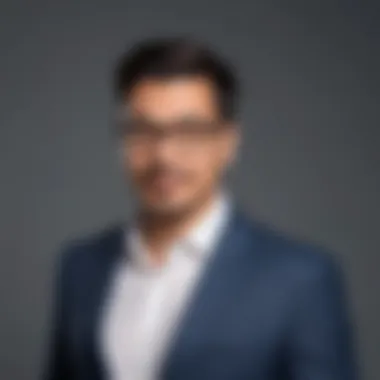

Intro
In the ever-evolving landscape of business technology, customer relationship management (CRM) tools play a crucial role in fostering connections between enterprises and their clients. Among the myriad options available, Zoho and Salesforce have emerged as two of the most formidable platforms. They provide distinct features, diverse pricing structures, and unique integration capabilities.
When evaluating these CRM solutions, decision-makers must consider their organization's specific needs and long-term goals. The aim of this guide is to thoroughly examine both Zoho and Salesforce, exploring their strengths and weaknesses, which will be essential for any business owner or IT professional.
As we proceed, we will highlight key features of both platforms, delve into an in-depth analysis, and present insights drawn from real-world applications. This structured approach will aid in making a well-informed choice tailored to individual business requirements.
Preamble to CRM Software
Customer Relationship Management (CRM) software has become an essential tool for businesses trying to maintain and grow their customer base. As companies manage interactions with current and potential customers, a well-chosen CRM solution can enhance efficiency, improve customer satisfaction, and ultimately drive sales. This article explores important CRM software options, focusing on Zoho and Salesforce.
A CRM system centralizes customer data, which makes it easier for teams to access and share information. The shift toward digital operations in business highlights the need for efficient management of customer relationships. With many options available, understanding the different functionalities of each CRM platform allows business decision-makers to better align their choice with organizational strategies.
In this guide, we will discuss not only the features offered by Zoho and Salesforce but also how they impact various business operations. Special attention will be paid to aspects like user experience, pricing structures, integration capabilities, and the overall effectiveness of these platforms in real-world applications. If businesses are to thrive in competitive environments, the right CRM system must reflect both their immediate needs and long-term objectives.
Understanding Customer Relationship Management
At its core, Customer Relationship Management is about nurturing relationships with customers. It encompasses various strategies and tools that help businesses engage effectively with their audience. By consolidating customer information and automating communications, CRM systems facilitate smoother interactions across different touchpoints.
A clear understanding of customer needs and preferences becomes vital. CRM tools allow businesses to gather insights through analytics, which inform marketing strategies and sales approaches.
Moreover, CRM solutions enable personalizing communications. When a company knows what its customers value, it can tailor offerings to meet those needs, increasing overall satisfaction and loyalty.
The Importance of CRM in Business Operations
CRM systems are not just about collecting data. They play a crucial role in streamlining business processes. This includes optimizing sales, enhancing customer support, and improving marketing efforts.
Key benefits of CRM include:
- Improved communication: Centralized data means sales and support teams know the customer's history, enabling more relevant conversations.
- Enhanced efficiency: Automation of routine tasks frees employees to focus on more strategic initiatives.
- Better data analysis: With powerful analytical tools, businesses can track sales performance and measure marketing effectiveness.
The connection between strong customer relationships and business growth is clear. Companies investing in CRM systems are often better positioned to anticipate market changes and respond accordingly.
"A successful CRM strategy can transform customer interactions into lasting relationships."
As we move forward, we will dive deeper into the specific features of Zoho and Salesforce, providing insights into how each platform facilitates effective CRM practices.
Overview of Zoho
Understanding the capabilities and essence of Zoho is critical for any business decision-maker considering CRM solutions. Zoho primarily positions itself as a versatile toolkit that caters to a variety of business needs, not just limited to customer relationship management.
Zoho’s strength lies in its extensive suite of applications that integrates seamlessly, providing users with a holistic view of their business operations. For small to medium-sized businesses, this is a significant benefit as it allows for better synergy between different departments, fostering collaboration and efficiency.
In this section, we will delve into the foundations of Zoho, its key attributes, and user experience. With a strong historical background, pivotal features, and a user-friendly interface, Zoho offers a compelling option for organizations looking to boost their CRM capabilities.
History and Background of Zoho
Zoho was founded in 1996 by Sridhar Vembu and Tony Thomas under the banner of AdvenNet Inc. The initial focus was on providing internet-based software services. Over the years, the company evolved into a significant player in the software industry, particularly in the CRM space. It rebranded in 2009 to Zoho Corporation, reflecting its diversification into a broader range of cloud applications.
As Zoho expanded, it embraced a unique strategy by emphasizing affordability without compromising quality. This commitment attracted a worldwide user base. Zoho continues to innovate, ensuring its software meets the changing demands of businesses. Its open approach and reliability have become integral to its growth.
Key Features of Zoho CRM
Zoho CRM comes packed with various features that address key business functions. Some crucial features include:
- Lead Management: Track leads through defined sales pipelines, enabling better sales forecasting and timely follow-ups.
- Contact Management: Organize customer information efficiently to enhance customer interactions and relationship building.
- Sales Automation: Automate repetitive tasks, allowing users to focus on strategic decision-making.
- Analytics and Reporting: Generate insightful reports that assist in measuring performance and guiding future strategies.
These features work in unison to streamline operations, making Zoho CRM a valuable asset for small to medium-sized businesses.
User Interface and Usability
A user-friendly interface is paramount for any software solution. Zoho's interface is designed with simplicity in mind. The dashboard is intuitive, allowing users to navigate easily between various functions. Comprehensive tutorials and resources are available, helping new users get started swiftly.
Furthermore, Zoho provides customization options, enabling businesses to tailor the layout and features to their specific needs. This adaptability enhances user experience, ensuring that individuals can utilize the software effectively right from the start.
Overall, Zoho offers a supportive environment due to its well-designed interface and robust customer service, essential for businesses seeking to optimize their CRM processes.
"Zoho's focus on user experience and comprehensive features makes it suitable for businesses looking to establish strong customer relationships while maintaining cost-effectiveness."
Through this section, we explored important aspects of Zoho, laying the groundwork for a deeper understanding of how it compares with Salesforce in our continuing analysis.
Overview of Salesforce
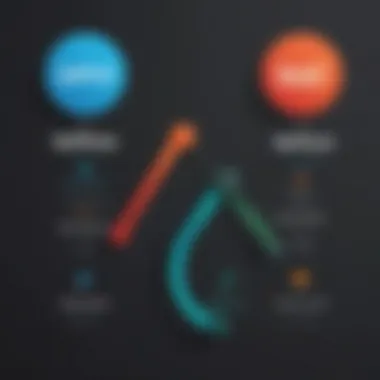

Salesforce is a leading CRM platform that has shaped how businesses manage their customer relationships. Understanding this platform is crucial for decision-makers in small to medium-sized enterprises. The benefits of Salesforce are notable, such as improving efficiency, boosting sales, and enhancing overall customer satisfaction.
Salesforce began in 1999 and has grown to be much more than just a CRM. It offers a wide range of products and tools for marketing, sales, and service, allowing businesses to operate holistically. The growing importance of customer-centric strategies in today’s market emphasizes why understanding Salesforce is pertinent.
History and Evolution of Salesforce
Salesforce's journey began with its focus on cloud computing at a time when on-premises solutions were the norm. Marc Benioff, the founder, envisioned a platform where businesses could access software through the internet. This was revolutionary and encouraged many companies to consider cloud-based solutions.
Over the years, Salesforce has expanded its services through continuous innovation. The acquisition of companies like ExactTarget and Tableau added functionalities to its repertoire, making it adaptable for varying business needs. Regular updates and the introduction of offerings like Salesforce Einstein, which incorporates AI capabilities, reflect its commitment to staying ahead of the curve.
Distinctive Features of Salesforce CRM
Salesforce stands out due to its robust set of features designed to cater to diverse business needs. Some of its key offerings include:
- Sales Cloud: A segment focused on improving sales performance with tools for lead management and sales forecasting.
- Service Cloud: Designed to enhance customer service with ticketing systems and case management.
- Marketing Cloud: To optimize marketing activities through targeted campaigns and customer insights.
- AppExchange: A marketplace for third-party applications, allowing users to customize their experience.
All these components illustrate how Salesforce provides comprehensive tools that can be tailored to different sectors.
User Experience and Accessibility
The user experience of Salesforce is crucial in determining its utility for businesses. Its interface is designed for both novice and experienced users, allowing for easy navigation through its vast features. Although some users may encounter a learning curve due to the platform's extensive functionalities, resources are available to ease the onboarding process.
Salesforce's accessibility also stands out. Its cloud-based system means it is accessible from anywhere, facilitating remote work environments. Mobile applications further enhance this feature, allowing business professionals to manage customer relationships on the go.
"Salesforce provides a flexible and accessible CRM solution that meets the evolving needs of businesses in the digital age."
Overall, the exploration of Salesforce features, history, and user experience offers insight into why it is a preferred choice among many businesses. Understanding these elements ensures that decision-makers can evaluate Salesforce effectively in comparison with other platforms, such as Zoho.
Comparative Analysis of Features
The concept of features in CRM platforms is crucial for businesses aiming to enhance their customer relationship strategies. Features dictate what strategies can be employed, streamline operations, and ultimately influence customer satisfaction. Understanding this comparative analysis provides a basis for informed decision-making, particularly for small to medium-sized businesses. Both Zoho and Salesforce offer robust features, yet their approaches differ significantly, impacting usability, effectiveness, and overall satisfaction.
Customization and Flexibility
Customization is a key element for businesses that require flexibility to meet unique needs. Zoho offers a highly customizable experience, allowing users to tailor the platform based on their preferences. This includes modifying dashboards, creating custom fields, and adjusting sales processes to suit specific requirements. For a small business needing specific functionalities without added complexities, Zoho’s adaptability can be an attractive option.
Salesforce, on the other hand, is known for its extensive customization options as well. Users can create custom applications with the Salesforce AppExchange. While this is advantageous for larger organizations, it can be overwhelming for smaller businesses. The plethora of options may create a steeper learning curve, demanding more time for implementation. Therefore, when considering customization, potential users must evaluate their capacity for managing these options effectively.
Reporting and Analytics Capabilities
Data-driven decision-making is integral to business success. In this respect, both platforms offer distinct reporting and analytical tools. Zoho provides predefined templates and visualizations that enable users to generate reports quickly. This can empower smaller teams to access insights without extensive expertise in data analytics.
Salesforce enhances the analytical experience through its robust suite of reporting tools and dashboards. It offers advanced analytics like Einstein Analytics, which employs AI to generate insights. While this is beneficial for organizations with resources devoted to data analysis, smaller businesses may find the complexity daunting. Accessing deep insights might require additional training or hiring skilled professionals, which isn’t always feasible. Therefore, organizations need to align their analytics needs with available resources.
Automation and Workflow Management
Automation plays a significant role in improving efficiency and consistency in processes. Zoho allows for straightforward automation of routine tasks, such as email reminders and lead assignments. Its workflow rules can be set with minimal effort, making it suitable for small teams looking to save time.
Salesforce raises the stakes with its advanced automation capabilities. Features like Workflow Rules and Process Builder help in creating complex automation processes. This can benefit larger organizations needing intricate workflows but might overwhelm smaller operations. Additionally, over-automation can lead to complications if processes are not effectively managed. Businesses should contemplate the extent of automation needed and ensure it aligns with their operations without creating unnecessary complexity.
"Understanding the comparative analysis of features in CRM platforms is key for aligning technology with business needs."
Pricing Structures
In any evaluation of customer relationship management (CRM) systems, understanding pricing structures is essential. The cost associated with a CRM can significantly impact a company's budget, especially for small to medium-sized businesses. This section sheds light on how pricing structures function within Zoho and Salesforce. This knowledge allows business decision-makers to gauge their return on investment and the overall cost-effectiveness of each platform in alignment with their organization’s specific requirements.
Zoho CRM Pricing Overview
Zoho offers a range of pricing plans to suit various business sizes and needs. Their pricing structure is generally more accessible for organizations with budget constraints. The key plans include:
- Free Plan: Ideal for startups and very small teams, this plan offers limited features for up to three users.
- Standard Plan: Aimed at growing teams, this plan introduces enhanced features, making it suitable for small businesses. The cost typically hovers around $12 per user per month when billed annually.
- Professional Plan: For teams requiring advanced functionalities, this plan usually costs about $20 per user per month. This tier offers workflow automation and reporting tools that can help in managing customer interactions more effectively.
- Enterprise Plan: Tailored for larger businesses needing comprehensive customizations and advanced features, this is priced at approximately $35 per user per month.
These plans often come with add-ons and integrations that can add to the overall cost. Notably, implementations may vary based on user needs. Therefore, the total expenses should factor in the level of customization and additional integrations required.
Salesforce Pricing Breakdown
Salesforce's pricing is more complex, reflecting its extensive capabilities. The key offerings include:
- Essentials Plan: This plan costs about $25 per user per month, making it suitable for small businesses seeking a foundational CRM solution.
- Professional Plan: At around $75 per user per month, this plan is geared towards teams needing more advanced features such as campaign management.
- Enterprise Plan: This plan generally costs about $150 per user per month and is designed for larger organizations with more customized needs.
- Unlimited Plan: Priced at approximately $300 per user per month, it provides comprehensive support and features that are beneficial for large-scale operations.
Unlike Zoho, Salesforce may require additional costs for premium features, thus inflating the overall expenditure. Therefore, understanding which functionalities are necessary is crucial for budget planning.
Cost-Effectiveness for Small vs. Medium-Sized Businesses
When determining cost-effectiveness, businesses should analyze their specific needs, as pricing does not always correlate with value received.
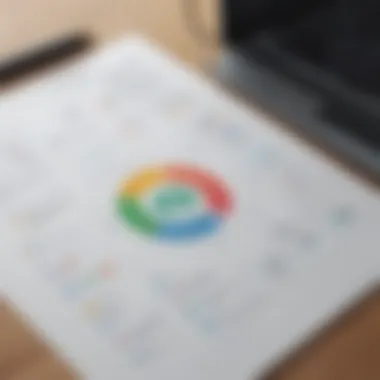

- Small Businesses: Generally favor Zoho due to its affordable entry-level options, especially if they have limited resources. The free plan allows these businesses to start without financial risk, and expandable options provide a straightforward growth path.
- Medium-Sized Businesses: Tend to shift towards Salesforce for its robust features as they scale. They often need advanced analytics, and Salesforce provides extensive reporting tools that can justify the higher costs.
Integration Capabilities
Integration capabilities in a CRM system are crucial for businesses aiming to have a seamless flow of information. For both Zoho and Salesforce, these capabilities dictate how well these platforms can communicate with other software, tools, or services that organizations already use. The effectiveness of integration can enhance productivity, reduce data silos, and streamline workflows. Businesses looking to maximize the potential of their CRM system should consider how well it connects with various applications they rely on daily.
Effective integrations can lead to significant advantages, such as:
- Improved data accuracy and timely updates.
- The ability to automate tasks by creating workflows across different tools.
- Enhanced user experience through a unified interface.
- Access to a broader array of features provided by third-party platforms.
When assessing Zoho and Salesforce, it is vital to explore how each platform fares in terms of third-party integration and their respective ecosystems. This exploration will help organizations select a solution that aligns with their operational needs and existing technology stacks.
Third-Party Integration with Zoho
Zoho offers a range of options for third-party integration, allowing businesses to connect their CRM with various software solutions. This flexibility is a critical aspect for small to medium-sized businesses that often use multiple applications for different functions. Whether it is email marketing platforms like Mailchimp, project management tools like Trello, or e-commerce platforms such as Shopify, Zoho integrates fairly well.
The integration process can often be done through Zoho’s marketplace, where users can find ready-made connectors. Users appreciate the intuitive nature of these integrations. The 'Zoho Flow' feature enables businesses to establish workflows that connect Zoho with other apps seamlessly. This allows for data to flow automatically, reducing manual entry and the risk of errors.
However, some users may find limitations if they rely on niche tools not available in the marketplace. While Zoho provides a strong foundation for integration, companies should assess if the integrations they require are available or if custom solutions are necessary.
Salesforce Integration Ecosystem
Salesforce boasts one of the most extensive integration ecosystems available in the CRM market. Its AppExchange marketplace offers thousands of third-party applications that cover a wide range of functionalities. This breadth allows organizations to tailor their Salesforce experience very specifically to their operational requirements.
Key benefits of Salesforce’s integration ecosystem include:
- Advanced connectivity with major applications such as Slack, Google Workspace, and Microsoft Office 365.
- The ability to create custom integrations using Salesforce APIs, allowing businesses to connect unique tools that they heavily rely on.
- Highly developed workflow automation options that are simple to set up, enhancing operational efficiency.
For companies that prioritize an expansive and robust integration capability, Salesforce presents a compelling option. The capacity for customization and the extensive catalog of third-party apps mean that businesses can create a truly unique and powerful CRM solution tailored specifically for their objectives.
In summary, while both Zoho and Salesforce offer strong integration capabilities, they cater to different needs and expectations. Organizations must carefully consider which platform aligns better with their current and future integration requirements.
User Support and Community Resources
User support and community resources are critical elements when evaluating any CRM software. Both Zoho and Salesforce provide avenues for users to receive assistance and engage with a broader community. Understanding the support options available can help small to medium-sized businesses, entrepreneurs, and IT professionals make informed decisions. Efficient user support not only enhances user experience but also ensures that issues are resolved promptly, reducing downtime. Moreover, community resources often provide user-generated content, tips, and best practices that can be invaluable.
Support Options for Zoho Users
Zoho offers various support options tailored to meet the needs of its users. Customers can access support through multiple channels:
- Email Support: Users can reach out directly via email to address specific queries and concerns.
- Phone Support: For more urgent issues, Zoho provides phone support. This allows users to get real-time assistance from trained professionals.
- Online Documentation: Zoho has a comprehensive knowledge base. This includes user manuals, FAQs, and tutorials that cover a wide array of topics related to Zoho CRM.
- Community Forums: A community forum where users can ask questions, share solutions, and learn from each other. This fosters a collaborative environment where businesses can discuss common challenges and strategies.
Nevertheless, the effectiveness of support may vary based on the subscription plan chosen. Higher-tier plans often come with advanced support features, thereby prioritizing users who invest more.
Salesforce User Community and Support Mechanisms
Salesforce has built a robust ecosystem of support and community resources. This includes:
- Trailhead: A unique learning platform where users can access modules and courses to enhance their Salesforce skills. This resource is particularly valuable for IT professionals and business leaders looking to maximize CRM capabilities.
- Help Center: A centralized hub for knowledge articles, documentation, and troubleshooting guides. Users can search for their queries or explore categorized topics.
- Salesforce Community: A vibrant forum where users discuss issues, share knowledge, and seek advice from peers. This community aspect significantly enriches user experience, as individuals can learn from the experiences of others.
- Premier Support Services: For businesses requiring immediate assistance, Salesforce offers premium support options. Different levels of support are available to meet various business needs.
The importance of a strong community cannot be overstated. It allows users not only to find solutions but also to build connections that can lead to collaborative opportunities in business.
"The right support can mean the difference between navigating challenges successfully or facing setbacks that could affect operations."
In analyzing both platforms, it is evident that users should consider their support needs carefully, as this can greatly influence their overall CRM experience. The availability of effective user support and community resources can make the implementation of CRM software less daunting and more beneficial.
Real-World Applications
In the assessment of CRM platforms, real-world applications are crucial. They demonstrate how both Zoho and Salesforce function in practical settings, revealing capabilities that spreadsheets or theoretical discussions cannot fully encompass. For businesses looking to enhance customer relationships, understanding these applications can unlock significant insights.
Using hands-on examples illustrates the implementation processes and impacts of each CRM solution. Case studies provide real data on performance, user satisfaction, and the ability to meet business objectives. Moreover, they shine light on how different industries have utilized these tools to address their unique challenges.
The importance of evaluating real-world applications lies in the evidence they present. Not only do they validate features discussed in previous sections, but they also address practical concerns like integration and scalability. Additionally, they reflect the versatility of each platform in adapting to varying business needs.
"Real-world applications function as a lens through which potential users can view the efficacy of CRM systems in action."
This section will explore specific case studies using both Zoho and Salesforce, offering insights into how these applications address business processes and customer engagement effectively.
Case Studies Using Zoho
Zoho CRM has been successfully adopted by various businesses across different sectors. For instance, a marketing agency utilized Zoho to streamline its lead generation process. They integrated Zoho CRM with their email marketing tool, which allowed them to automatically input leads from their campaigns directly into the CRM. This automation reduced the time spent on data entry and enhanced the team's ability to follow up promptly.
Another notable instance involves a small e-commerce company that implemented Zoho to manage customer inquiries and orders. By leveraging Zoho’s customer support features, they created an organized system for tracking customer needs. This resulted in faster response times and improved service quality. As the company grew, they found Zoho's scalability ensured that their increasing demands were met without significant adjustments to their operational strategy.


The mentioned cases illustrate that Zoho can effectively adapt to the specific requirements of various industries, enabling businesses to tailor the platform to their unique situations.
Case Studies Using Salesforce
Salesforce also offers compelling case studies that demonstrate its effectiveness in real-world scenarios. A healthcare provider employed Salesforce to enhance patient management. By using Salesforce Health Cloud, they integrated patient data across different services, enabling a holistic view of patient care. This resulted in improved outcomes as healthcare providers could coordinate more effectively.
In another example, a global retail brand utilized Salesforce for its customer experience strategy. The company utilized Salesforce's Marketing Cloud to personalize marketing campaigns based on customer behavior. As a result, they reported a 20% increase in conversion rates, showcasing the platform's capability to enhance customer engagement.
These case studies reveal Salesforce's extensive capabilities and its application in diverse fields, confirming its strengths in maximizing customer interactions and operational efficiency.
Strengths and Weaknesses
Evaluating the strengths and weaknesses of Zoho and Salesforce is crucial for businesses considering a CRM solution. Understanding these elements allows decision-makers to align their needs with the functionalities offered by each platform. Each CRM comes with its unique advantages and challenges that can significantly impact operational efficiency and user satisfaction.
Advantages of Using Zoho
Zoho CRM is often celebrated for its affordability and extensive feature set. Here are some notable advantages:
- Cost-Effective: Zoho offers competitive pricing, making it an attractive option for small and medium-sized businesses. This budget-friendly nature allows companies to access robust features without high expenditures.
- Comprehensive Features: Zoho includes functionalities like lead management, sales automation, and analytics. These tools provide a holistic view of customer interactions and support decision-making.
- Customization Options: Users can tailor Zoho to fit their specific workflow needs. This flexibility empowers businesses to create unique solutions rather than adapting to a one-size-fits-all approach.
- User-Friendly Interface: Many users find Zoho’s interface intuitive. A straightforward setup means teams can adopt the platform with minimal training.
Disadvantages of Using Zoho
However, Zoho is not without its disadvantages. Some concerns include:
- Integration Limitations: While Zoho supports various integrations, it may fall short in connectivity with some third-party applications compared to Salesforce. This can hinder workflow efficiency for certain users.
- Scalability Issues: As businesses grow, they may find that Zoho’s features are not sufficient to meet their evolving needs. Some users report difficulties in managing larger datasets or complex sales processes.
- Customer Support Concerns: Although many users praise Zoho’s affordability, some express dissatisfaction with response times and support quality, particularly during peak usage times.
Strengths of Salesforce
Salesforce is often regarded as a leader in the CRM space. Several strengths contribute to this reputation:
- Extensive Integration Ecosystem: Salesforce provides an expansive range of integrations with numerous applications, enhancing its functionality. This ecosystem facilitates smoother operations across departments.
- Advanced Features and Customization: Salesforce offers a broad spectrum of features, including AI-driven insights and advanced reporting tools. Users can tailor the platform extensively to fit complex organizational needs.
- Strong Community and Support: Salesforce boasts an active user community and extensive documentation. Users benefit from resources that assist in troubleshooting and maximizing the CRM’s potential.
- Scalability and Performance: The platform is well-suited for growing businesses. Companies can scale their operations without compromising performance quality or features.
Limitations of Salesforce
However, Salesforce faces its own limitations:
- Higher Cost: The pricing structure can be a barrier for small businesses. The costs often increase with added features and users, which may not be sustainable long-term.
- Complexity: While Salesforce is feature-rich, its complexity can lead to a steep learning curve. Teams may require significant training to navigate the intricacies effectively.
- Implementation Time: Setting up Salesforce can be time-consuming depending on the organization’s size and requirements. Transitioning to this platform should be planned carefully to minimize disruptions.
Understanding the strengths and weaknesses of any CRM is essential for making informed decisions that align with organizational goals.
In summary, both Zoho and Salesforce have distinct strengths and weaknesses. Businesses should weigh these factors based on their specific requirements to choose the CRM that best supports their growth and efficiency goals.
Future Trends in CRM Software
The landscape of customer relationship management (CRM) software is continuously evolving. Understanding future trends is essential for business decision-makers. This section explores key developments that will shape the future of CRM software, critically analyzing how these changes can benefit small to medium-sized businesses.
Emerging Technologies Impacting CRM
Technological advancements are fundamentally changing how CRM systems function. New tools and platforms emerge regularly, incorporating artificial intelligence, machine learning, and data analytics. These technologies enhance the efficiency of CRM systems, allowing for more personalized customer interactions.
- Artificial Intelligence: AI helps automate many mundane tasks. This means sales teams can focus more on building relationships rather than administrative work. Tasks like lead scoring and predictive analytics can also provide valuable insights, leading to informed decision-making.
- Data Analytics: Advanced analytics enable businesses to understand customer behavior deeply. Access to real-time data helps companies tailor their strategies to meet customer needs more directly.
- Integration with IoT: Internet of Things (IoT) devices are changing how companies interact with customers. For instance, companies can gain insights into customer usage patterns, leading to enhanced service delivery.
"Businesses leveraging these emerging technologies can expect higher customer satisfaction and loyalty, leading to better overall performance."
The Shift Towards Customer-Centric Strategies
Today, a customer-centered approach is no longer an option but a necessity. As markets become more competitive, businesses must adapt to meet customer expectations. This shift influences CRM functionalities significantly.
- Personalization at Scale: Businesses increasingly use CRM tools to deliver personalized experiences. Customization is becoming more sophisticated, driven by data that allow organizations to target communications effectively.
- Omni-channel Interactions: Customers expect seamless interactions across various channels. CRM tools need to provide integrated access to customer data across all platforms—be it social media, email, or in-store interfaces.
- Feedback Loops: Gathering customer feedback is vital for improvement. New CRM features facilitate real-time feedback collection, enabling businesses to adjust their strategies promptly.
In summary, the trends in CRM software underline the importance of adapting to technological advancements and shifting consumer expectations. A proactive approach towards adopting these trends can give businesses decisiveness and agility, fostering growth and improved customer relationships.
Ending and Recommendations
The conclusion and recommendations section serves a critical function in synthesizing the information discussed throughout the article. It provides readers with a cohesive summary of the comparative analysis between Zoho and Salesforce, highlighting essential findings that can guide decision-making for businesses.
This section emphasizes the importance of weighing the pros and cons of each CRM system based on specific business needs. Small to medium-sized businesses, entrepreneurs, and IT professionals can derive substantial benefits from understanding how each platform aligns with their operational goals, customer engagement strategies, and budgetary constraints.
Summary of Key Findings
In summary, comparing Zoho and Salesforce reveals distinct characteristics that cater to different business requirements:
- Customization and Flexibility: Salesforce generally offers more extensive customization options, making it suitable for complex business processes. Zoho, on the other hand, is lauded for its user-friendly interface and quicker setup options.
- Pricing and Overall Cost: Zoho presents a more accessible pricing structure, especially for startups and smaller entities. Salesforce is often priced at a premium, but it provides robust capabilities that might justify the investment for larger organizations.
- Integration Capabilities: Both platforms boast solid integration options. Salesforce excels in its ecosystem of third-party applications, while Zoho can seamlessly connect with various tools, though its library may be smaller.
- Support and Community Resources: Salesforce has a widely recognized user community that can provide assistance and resources, while Zoho offers solid customer support and maintains an expanding base of user resources.
"Ultimately, the choice between Zoho and Salesforce should align with the specific context and needs of the organization."
Guidance for Selecting Between Zoho and Salesforce
When deciding between Zoho and Salesforce, businesses should consider several critical factors:
- Business Size and Type: Small businesses may find Zoho’s features align better with their budget and operational needs. Larger organizations might benefit from Salesforce's advanced capabilities and customization.
- Feature Requirements: Assess the specific features that are crucial for your business. This includes evaluating reporting capabilities, automation tools, and user-friendliness among others.
- Budgetary Constraints: Consider your financial allocation for customer relationship management. Analyzing the total cost of ownership over time can help in making a defensible choice.
- Scalability Needs: It is important to choose a CRM that can grow with your business. Analyze whether the CRM can adapt to increasing customer numbers or expanding business processes.
- Integration Necessities: Determine if you need to connect the CRM with other software solutions. Check which platform better supports your existing tools.















