Comprehensive Guide to Zoom Corporate Pricing Plans
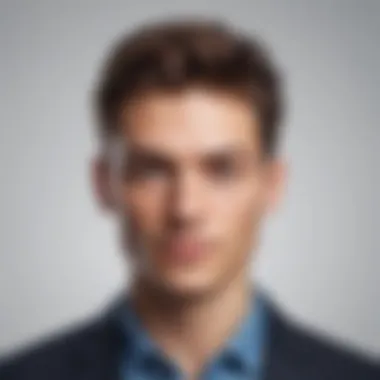

Intro
In today's rapidly evolving digital landscape, video conferencing has become a cornerstone of effective communication for businesses. With numerous platforms available, choosing the right solution can be daunting. One notable player in this space is Zoom, which has emerged as a leader in video conferencing solutions, particularly for corporate settings. This article delves into Zoom's corporate pricing structure, exploring the various plans offered, their features, and how they cater to businesses of different sizes.
Understanding Zoom's pricing is crucial for organizations seeking to optimize their communication strategy. In the following sections, we will outline key features of the software, perform an in-depth analysis, and cover factors influencing pricing. This comprehensive guide aims to facilitate informed decision-making for small to medium-sized businesses, entrepreneurs, and IT professionals.
Key Features of the Software
Overview of Core Functionalities
Zoom's software provides a range of functionalities that enhance the video conferencing experience. Notable features include:
- High-Quality Video and Audio: Zoom ensures clarity and reliability, essential for professional meetings.
- Screen Sharing: Participants can easily share their screens, enabling collaborative work.
- Recording Capabilities: Meetings can be recorded for future reference, assisting those who could not attend.
- Breakout Rooms: Facilitators can create smaller groups within meetings, promoting focused discussions.
- Integrations: Zoom seamlessly integrates with various third-party applications, enhancing its utility for businesses.
Unique Selling Points
Zoom distinguishes itself through several unique selling points:
- User-Friendly Interface: The platform is designed to be intuitive, minimizing the learning curve for new users.
- Scalability: Zoom's plans accommodate both small teams and large enterprises, allowing businesses to scale as needed.
- Strong Security Features: Enhanced security measures, such as password protection and encryption, protect user data.
"The strength of Zoom lies not only in its features but in its commitment to providing a user-friendly experience for all participants."
In-Depth Software Analysis
Pros and Cons
When evaluating Zoom’s corporate pricing model and features, it is important to weigh the advantages and disadvantages.
Pros:
- Cost-Effective Plans: Zoom offers a variety of pricing tiers, making it accessible for different budgets.
- Comprehensive Support: The company provides extensive resources and support for users.
- Innovative Features: Regular updates ensure that the platform keeps pace with evolving technology and user needs.
Cons:
- Monthly Fees: Ongoing costs can add up over time, potentially impacting smaller businesses.
- Learning Curve for Advanced Features: While the basic features are easy to use, some advanced functionalities may require additional training.
Performance Metrics
Assessing Zoom's performance can provide insights into its effectiveness as a corporate tool. Key metrics include:
- Connection Stability: Users often report strong performance, even with high participant numbers.
- Load Times: The platform generally responds quickly, minimizing downtime during meetings.
- User Engagement: Features like polls and reactions contribute positively to participant interaction.
In summary, Zoom's corporate pricing and its suite of features present a compelling case for businesses looking to improve their communication channels. By analyzing its strengths and weaknesses, organizations can make informed decisions on adopting or switching to Zoom as their primary communication tool.
Foreword to Zoom Corporate Pricing
In the era of remote work and digital communication, understanding Zoom corporate pricing is crucial for any business. Zoom, a leader in the video conferencing space, offers multiple pricing plans designed to cater to various organizational needs. This section provides an overview of why grasping Zoom's pricing structure is important, particularly for small to medium-sized businesses, entrepreneurs, and IT professionals who aim to optimize their communication tools.
Importance of Zoom Corporate Pricing
When businesses assess video conferencing solutions, price plays a significant role. Zoom's corporate pricing hinges on the features necessary for different types of companies. Knowing which plan aligns with your specific requirements helps avoid overspending on unused features. Alternatively, it can also prevent shortfalls in necessary functionalities that could hamper productivity.
Moreover, understanding the pricing can lead to better budgeting. Companies must allocate resources wisely. The right Zoom plan can enhance collaboration, streamline operations, and improve overall efficiency. Therefore, aligning company needs with the correct Zoom plan should be a priority.
Key Elements of Zoom's Pricing Structure
Several key elements characterize Zoom's pricing framework:
- Plan Variety: Zoom offers multiple plans, each with unique features and cost structures. This makes it easier for organizations to select one that fits their size and needs.
- Flexibility: Organizations can choose between monthly or annual billing, which can provide financial flexibility based on budgeting preferences.
- Scalability: Many plans are designed to scale up or down easily, accommodating increasing or decreasing workforce needs.
These elements not only appeal to businesses but also warrant a closer examination. Understanding them will empower decision-makers to make informed choices that enhance communication while managing costs.
Ultimately, a sound understanding of Zoom’s corporate pricing helps businesses leverage their communication tools effectively. It provides clarity needed to make tailored decisions that support growth and efficiency in a rapidly changing work environment.

"Businesses today must focus on integrating effective communication tools that align with their operational strategies and budget constraints."
Overview of Zoom as a Communication Tool
In the ever-evolving landscape of virtual communication, Zoom has emerged as a critical player for organizations seeking efficient ways to interact. This examination of Zoom as a communication tool provides insight into its essential features and benefits for businesses, helping decision-makers understand its value in today’s corporate environment.
Zoom offers a user-friendly interface that is ideal not only for video conferencing but also for webinars, virtual meetings, and collaborative sessions. Its capacity to accommodate a range of formats allows organizations to leverage the platform for various business needs. Whether connecting with clients, hosting internal meetings, or conducting training sessions, Zoom adapts easily to different requirements.
Moreover, the global shift toward remote work has increased the demand for robust communication tools. Zoom addresses this demand by offering a reliable service with minimal downtime, ensuring that teams can stay connected regardless of geographic barriers.
"Zoom has become synonymous with virtual meetings, simplifying how businesses engage with each other."
The importance of Zoom lies not only in its broad functionality but also in its security measures. As organizations transition to online operations, maintaining data integrity and privacy is paramount. Zoom has implemented various security protocols, which include end-to-end encryption and meeting passwords, enhancing trust amongst users.
Additionally, the platform’s integration capabilities with existing business software further amplifies its usefulness. Many companies use CRM tools, project management software, and other applications that can seamlessly connect with Zoom, facilitating smoother workflows.
Ultimately, understanding Zoom as a communication tool equips businesses with the knowledge needed to optimize their communication strategies, ensuring that interactions remain effective and efficient as they navigate a complex digital landscape.
Key Features of Zoom
Zoom offers a range of features designed to enhance communication and collaboration. Key features include:
- HD Video and Audio: High quality video calls that ensure clarity.
- Meeting Recording: Ability to record meetings for later access.
- Virtual Backgrounds: Customization options for professional appearances.
- Breakout Rooms: Facilititating small group discussions during larger meetings.
- Webinar Capabilities: Hosting larger events with features tailored for audience interaction.
These features not only improve the meeting experience, but also contribute to increased productivity and engagement.
Benefits for Businesses
The benefits of using Zoom as a communication platform are notable:
- Cost-Effective Communication: Compared to traditional meeting methods, Zoom minimizes travel expenses and time.
- Increased Flexibility: Users can join meetings from anywhere, accommodating diverse work environments.
- Enhanced Collaboration: Tools such as screen sharing and collaborative whiteboards support team efforts.
- Scalability: The platform scales with organizational needs effectively, accommodating diverse team sizes.
- User Adoption: A straightforward interface leads to quick user acclimation, reducing training times.
These advantages demonstrate why small to medium-sized businesses, entrepreneurs, and IT professionals frequently choose Zoom to fulfill their communication needs.
Understanding Zoom Corporate Plans
Comprehending Zoom's corporate plans is essential for organizations aiming to leverage video conferencing for enhanced communication. Each plan is distinctly tailored to address different operational needs, which makes it imperative for decision-makers to assess what fits their specific contexts. By understanding these plans, businesses can optimize their investment, ensuring they do not overpay for features that may not be necessary. Moreover, organizations can identify potential growth areas where they may need advanced functionalities as they scale.
A well-informed choice about a Zoom plan can bolster productivity, facilitate seamless team collaboration, and ultimately enhance overall business efficiency.
Basic Plan
The Basic Plan serves as an entry-level option for individuals and small teams that require essential video conferencing capabilities. With this plan, users can host unlimited 1:1 meetings and group meetings up to 40 minutes in duration. It allows for a maximum of 100 participants, which makes it suitable for team meetings, small training sessions, or quick check-ins. While the features are limited compared to more advanced plans, the Basic Plan includes essential functionalities such as screen sharing and chat.
Pro Plan
The Pro Plan builds on the Basic Plan by removing the time limitation for group meetings. This change is fundamental for many businesses, as it allows for longer discussions without interruptions. The Pro Plan also accommodates up to 100 participants, but offers additional functionalities such as cloud storage for recordings, reporting capabilities, and the ability to conduct webinars. This tier caters to small to medium-sized businesses looking for a more robust solution without significant investment, balancing cost and functionality.
Business Plan
The Business Plan is targeted at companies with more comprehensive needs. This plan increases the participant capacity to 300 and introduces advanced features like dedicated phone support and custom branding options. These enhancements support organizations in maintaining a professional image during external communications. Features like breakout rooms facilitate more interactive meetings and are especially useful for training sessions or workshops. The Business Plan provides the tools necessary for organizations aiming to create impactful presentations and engagements.
Enterprise Plan
The Enterprise Plan is designed for large organizations that require extensive capabilities and custom solutions. This plan offers maximum scalability and includes all features from previous plans while expanding participant limits to 500 or more, depending on specific needs. Enterprise clients benefit from advanced security features, SSO (Single Sign-On) capabilities, and custom integration options with in-house systems. This plan also emphasizes support with a dedicated customer success manager, making it ideal for organizations looking to fully integrate Zoom into their operational structure.
Detailed Comparison of Zoom Pricing Plans
The detailed comparison of Zoom pricing plans is vital for businesses evaluating their options in the realm of video conferencing solutions. Understanding the differences between available plans helps organizations match their unique requirements with appropriate features and costs. By dissecting these plans, businesses can make informed decisions that align with their operational goals and budgetary constraints.
Feature Comparison
When analyzing Zoom's pricing plans, one cannot overlook the feature comparison. Each plan offers a distinct set of functionalities that cater to various business needs:
- Basic Plan: This plan is free but limited. Users can host unlimited one-on-one meetings and group meetings up to 40 minutes, which can be sufficient for small teams or casual users.
- Pro Plan: At a relatively low monthly fee, this plan enables longer group meetings, allowing up to 30 hours. It also includes features like cloud recording and user management for a more organized approach to video conferencing.
- Business Plan: Designed for larger teams, this plan supports up to 300 participants in a meeting. It incorporates advanced features such as customized branding and dedicated customer support.
- Enterprise Plan: This is ideal for large organizations requiring even more extensive support and features, such as unlimited cloud storage and advanced reporting tools. The features are tailored to ensure seamless collaboration across vast teams.
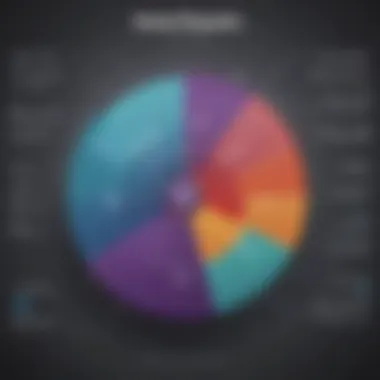

Evaluating these features in relation to business needs is essential. Companies must align their selection with priorities such as meeting length, participant capacity, and additional tools for collaboration.
Cost Analysis
Next is the cost analysis of Zoom’s pricing plans. Each plan necessitates a different financial commitment, which can greatly influence a company's decision:
- The Basic Plan is cost-free, making it an attractive option for startups or small businesses just getting started in remote communication.
- Moving to the Pro Plan, it typically requires a monthly subscription fee that can be justified by its extended session capabilities and added functionalities, making it a valuable investment for growing teams.
- The Business Plan comes with a higher monthly cost but provides features that enhance productivity and collaboration, representing an investment in operational efficiency.
- Finally, the Enterprise Plan carries the highest price tag, but it offers comprehensive solutions designed for large businesses that prioritize detailed analytics and large-scale management tools.
When conducting a cost analysis, consider not just the upfront costs but also the long-term value that each plan can provide. For instance, investing in the right plan can mitigate costs related to downtime or flawed communication.
"Choosing the right pricing plan can significantly impact a business's operational efficiency and cost-effectiveness."
By detailed evaluating the feature differences and costs, businesses can strategically pick a Zoom plan that meets both their current and future needs.
Factors Influencing Zoom Corporate Pricing
Understanding the factors that influence Zoom's corporate pricing is essential for businesses assessing their video conferencing needs. These elements help in making educated decisions about which plan to choose and what features to prioritize. Moreover, knowing these factors can save organizations money and enhance their communication capabilities. This section discusses three critical aspects: User Capacity, Feature Necessity, and Upgrade Potential.
User Capacity
User capacity is a significant determinant of Zoom pricing. Each plan accommodates a different number of participants. For example, the Basic Plan supports up to 100 participants, which may suffcient for small teams. In contrast, larger organizations often need the Business or Enterprise plans, as they allow for up to 300 or even 1,000 participants. The ability to host large meetings is crucial for webinars, all-employee meetings, or client presentations.
Additionally, if a company anticipates growth, choosing a plan that offers higher user caps can prevent the need for a plan upgrade soon after implementation. Therefore, understanding user capacity ensures that businesses select a plan that aligns with their current and future needs, contributing to cost efficiency in the long run.
Feature Necessity
The necessity of features also plays a key role. Each Zoom plan comes with distinct functionalities. For instance, features like cloud recording, custom branding, and technical support vary significantly between plans. Small businesses may find enough value in the Basic or Pro plans, which cover essential features for daily operations.
On the contrary, larger firms or those with specialized operations might find the Business or Enterprise plans more beneficial. These options offer advanced administrative controls, enhanced integrations, and additional security features. Evaluating which features are necessary for daily operations can help businesses avoid paying for unnecessary capabilities while ensuring they cover important functions.
Upgrade Potential
Upgrade potential refers to how flexible a company can be in scaling their Zoom solution as their needs evolve. As firms grow or their requirements change, they may need to transition to a different Zoom plan. Understanding the upgrade pathways available can help businesses plan better.
Some plans allow seamless migration without losing data or settings. It is vital to examine upgrade options as a part of the overall cost-benefit analysis. An initial choice based on current needs may not account for an organization’s future needs. Therefore, businesses that anticipate growth should consider plans that easily accommodate upgrades. This minimizes potential disruptions.
"Assessing user capacity, feature necessity, and upgrade potential can lead to a more strategic approach to choosing Zoom's pricing plans."
Through careful evaluation of these factors, businesses can tailor their Zoom experience to be efficient and cost-effective. Making informed decisions will ultimately enhance communication while aligning technological investments with organizational goals.
Customizable Options for Large Enterprises
In today's dynamic business landscape, large enterprises often need more than standard solutions to meet their communication needs. Zoom recognizes this necessity, offering customizable options tailored to the unique requirements of larger organizations. Customization provides flexibility and adaptability, enabling businesses to craft a solution that best aligns with their operational demands and strategic goals.
Organizations benefit from customizable options in various ways. Firstly, these solutions allow companies to integrate specific features that are vital for their operations. Large teams may need advanced functionalities such as enhanced security measures, larger meeting capacities, or even exclusive integrations with existing software systems. Customization ensures that all features align with business objectives, making Zoom a more integral part of their workflow.
Consideration of specific elements related to customization is crucial. One aspect is understanding the needs of various departments within an organization. For instance, the marketing team might prioritize webinars, while the finance department may require stringent security protocols for sensitive discussions. Customizable plans provide the necessary framework to address these diverse needs effectively.
Moreover, large enterprises often have a fluctuating number of users due to changing project demands. With customizable options, companies can adjust user licenses without facing the typical constraints of rigid plans. This also aids in budget management, as organizations only pay for what they need and can scale up or down with relative ease.
Customizable solutions are not just beneficial; they are essential for large enterprises to maintain a competitive edge in communication technology.
Tailored Solutions for Unique Needs
Zoom's tailored solutions cater specifically to the unique requirements of large organizations. This approach means businesses can choose from an array of advanced features and integrations based on their objectives.
Businesses looking to integrate Zoom into their daily operations can work closely with sales representatives to identify essential features that match their workflows. This could include:
- Virtual Event Hosting: Custom configurations for hosting large-scale webinars and events.
- Advanced Analytics: Insights tailored to track engagement and usage metrics pertinent to corporate goals.
- Dedicated Support: Enhanced customer service solutions, providing quicker response times and dedicated account managers.
Implementing such tailored solutions can lead to improved productivity, streamlined communication, and ultimately, a more efficient operational process.
Negotiated Pricing Plans


When dealing with large enterprises, budgeting is often a critical component of decision-making. Zoom recognizes that pre-set pricing may not always reflect the specific circumstances of larger organizations. Therefore, negotiated pricing plans come into play, allowing for tailored financial arrangements that align with a company's needs.
Negotiated pricing can lead to several advantages:
- Volume Discounts: Larger organizations can often negotiate better rates based on the number of users or licenses purchased, leading to substantial cost savings over time.
- Flexible Payment Options: Companies may work out payment terms that suit their cash flow, reducing financial uncertainty.
- Incentives for Long-term Commitments: By entering into longer contract terms, businesses may demand additional features or tailored support as part of the negotiation process.
Thus, negotiated pricing doesn't just facilitate better financial deals; it also fosters a partnership approach between Zoom and its clients. This collaboration can be crucial for long-term success and satisfaction with the service.
The process of customizing options and negotiating terms represents a commitment by organizations to leverage technology effectively. Such tailored approaches ensure that businesses can maximize the benefits of Zoom's features while managing costs and meeting their unique demands.
Considerations Before Choosing Zoom
Selecting the right video conferencing tool is crucial for any business. In the realm of remote work and online collaboration, Zoom stands out. However, it is not just about downloading an app; there are specific factors businesses must evaluate. This section focuses on two critical elements: compatibility with existing tools and training and support needs. Understanding these aspects can significantly enhance the user experience and ensure smooth integration into daily operations.
Compatibility with Existing Tools
Before committing to Zoom, businesses need to assess how it will interact with tools they already use. Seamless integration can streamline workflows and enhance productivity. For instance, if a company utilizes Microsoft Teams or Slack, ensuring Zoom can synchronize with those platforms becomes essential. This allows employees to join meetings directly from those applications, saving time and reducing complications.
Additionally, checking the compatibility of Zoom with other software is important. Tools such as Google Calendar and Trello can be integrated with Zoom. This integration can enable automatic scheduling of meetings and sync tasks efficiently. It removes the redundancy of switching between multiple applications, which can distract and hinder performance.
"Choosing a tool that integrates well with existing systems can significantly reduce employee resistance to new software."
In summary, businesses must evaluate how Zoom will function alongside their current software ecosystem. It is an essential consideration that can impact overall productivity and user satisfaction.
Training and Support Needs
Once compatibility is established, the next concern is training and support. Even with a user-friendly interface, employees may face challenges when adopting any new tool. Adequate training programs can ease this transition. Businesses should consider what resources Zoom offers for onboarding, such as webinars, tutorials, and documentation. These materials help employees become proficient more quickly.
Furthermore, it is critical to understand the type of customer support available. A responsive support system can resolve issues promptly. Companies should look into whether Zoom provides 24/7 support, live chat options, or dedicated account managers for enterprises. Each of these options can drastically change how effectively a business can utilize Zoom.
By addressing compatibility and the requisite training, businesses can set a solid foundation for successful implementation of Zoom.
Real-World Applications of Zoom in Businesses
Understanding how Zoom operates in real-world scenarios is critical for businesses, particularly small to medium-sized enterprises. As organizations increasingly rely on digital communication tools, Zoom has established itself as a central player in the facilitation of online meetings, webinars, and collaborative efforts. The effectiveness of Zoom extends beyond mere video calls. It offers several features that enhance productivity, engagement, and overall business operations.
Case Studies
Several companies illustrate how Zoom can be effectively integrated into diverse business environments. For instance, a tech startup, which faced challenges in collaboration due to geographical spread, utilized Zoom to hold daily stand-ups and team meetings. This implementation decreased misunderstandings, improved synchronization across various departments, and led to a noticeable uptick in project delivery speed.
Another example is a nonprofit organization that shifted its fundraising efforts online. By using Zoom’s webinar feature, they hosted virtual galas that attracted larger audiences than traditional physical events. As a result, they succeeded in not only meeting their fundraising goals but exceeding them, all while maintaining a connection with their supporters through engaging multimedia content.
"Zoom has not only kept us connected but also has opened new avenues for reaching our stakeholders."
These case studies reinforce the notion that Zoom is not just a tool for communication but a platform that can transform operational dynamics for different organizations.
Industry-Specific Use Cases
Zoom finds utility across various industries in unique ways. For example, in the education sector, online classrooms have become common. Institutions utilize Zoom for real-time lectures, allowing teachers to share screens and address students' questions immediately. This format has enabled continuity in learning, especially during disruptions like the recent pandemic.
In the healthcare industry, telehealth services have gained traction. Healthcare professionals use Zoom for virtual consultations, offering patients a more convenient way to access care while maintaining safety protocols. This approach not only improves patient experience but also expands healthcare providers' reach to underserved communities.
Some other notable industries include:
- Retail: Virtual shopping experiences through live Zoom sessions are emerging.
- Finance: Regular client meetings and financial planning sessions have moved to virtual platforms.
- Marketing: Agencies run campaigns and client briefings via webinars, allowing for real-time interaction with potential clients.
The versatility of Zoom's applications across industries illustrates its ability to adapt to different requirements, making it a necessary asset for any organization aiming to thrive in today’s fast-paced environment.
Culmination: Making an Informed Decision
In the ever-evolving landscape of corporate communication, the choice of a video conferencing platform is significant. This article emphasizes the necessity of making an informed decision when it comes to Zoom's corporate pricing and offerings. Understanding the features, benefits, and potential limitations is crucial for small to medium-sized businesses, entrepreneurs, and IT professionals alike.
When considering Zoom, it is important to align its capabilities with your specific business needs. Each plan offers distinct features tailored to different organizational requirements. Whether you are a startup with a modest user base or a medium-sized enterprise looking for scalability, discerning the optimal plan can save costs and improve team efficiency.
Key considerations include:
- User Capacity: Identify the number of users who will rely on Zoom. This affects not only the choice of plan but also the overall pricing.
- Features Needed: A comprehensive understanding of which features are essential for your operation can prevent unnecessary financial overhead.
- Support and Training: Assess the degree of customer support and training you will require. Some plans offer more extensive support than others, which can aid in seamless integration into your existing workflow.
Moreover, evaluating real-world applications can provide insights into how other organizations successfully utilize Zoom. It helps in visualizing its practical benefits within different contexts and industries.
"Choosing the right platform is not merely about pricing. It’s about harnessing the full potential of technology to drive productivity and collaboration."















