Key Insights on ZoomInfo vs HubSpot: What You Need to Know
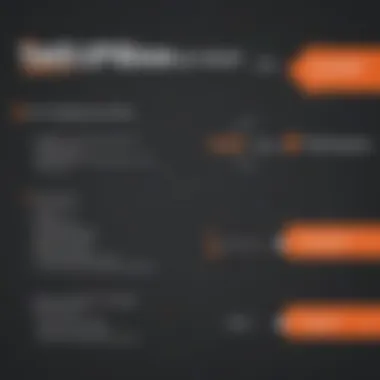

Intro
In today’s competitive business landscape, organizations rely on sophisticated software solutions to enhance their operations. ZoomInfo and HubSpot have emerged as prominent players in this space, each offering distinct functionalities tailored for various business needs. Understanding their key differences and integration opportunities can provide companies with powerful tools to optimize customer relationships and streamline processes. This analysis aims to articulate not only the unique capabilities of both platforms but also how they can complement each other to drive improved business outcomes.
Key Features of the Software
Overview of Core Functionalities
ZoomInfo specializes in providing businesses with comprehensive data and business intelligence solutions. Its core functionalities include detailed company profiles, advanced search capabilities, and access to a vast database of contacts. This allows users to discover potential leads and enhance their sales efforts significantly.
HubSpot, on the other hand, is a well-rounded customer relationship management (CRM) platform. Key features include inbound marketing tools, sales automation, and customer service capabilities. Users can manage their contacts, run marketing campaigns, and analyze performance metrics all in one place. HubSpot’s user-friendly interface simplifies the complexities of managing customer relationships.
Unique Selling Points
ZoomInfo's unique selling point lies in its extensive data resources. Businesses can leverage its rich database to uncover actionable insights about potential clients, thus making informed decisions when crafting outreach strategies.
HubSpot’s strength is its holistic approach to customer engagement. It seamlessly integrates marketing, sales, and service functions, fostering a holistic view of customer interactions. This integration helps businesses provide personalized experiences for their clients, ultimately leading to higher satisfaction rates.
In-Depth Software Analysis
Pros and Cons
ZoomInfo:
- Pros:
- Cons:
- Vast dataset for detailed prospecting.
- Advanced filtering options for targeted searches.
- Continuous data updates ensure accuracy.
- Can be expensive for small businesses.
- The learning curve may be steep for new users.
HubSpot:
- Pros:
- Cons:
- Intuitive user interface that enhances usability.
- Excellent customer support and resources.
- Free tier available for startups and small businesses.
- Some advanced features may be limited in the free version.
- Price increases with added functionalities.
Performance Metrics
To evaluate how well these platforms perform, it is essential to consider several metrics. For ZoomInfo, accuracy and comprehensiveness of data can be measured by the frequency of successful lead generation. HubSpot’s performance can be assessed through metrics like user engagement, conversion rates from campaigns, and customer retention statistics.
"Choosing the right tools is essential for thriving in a data-driven marketplace."
Both ZoomInfo and HubSpot serve unique yet complementary roles in business processes. Understanding these distinctions allows businesses to align their CRM strategies with the tools at hand effectively.
Preamble to ZoomInfo and HubSpot
In the rapidly evolving landscape of customer relationship management and business intelligence software, ZoomInfo and HubSpot emerge as key players, each catering to distinct yet overlapping needs in the market. This article highlights the differences and integration opportunities between these two platforms, which are crucial for small to medium-sized businesses, entrepreneurs, and IT professionals looking to enhance their operational efficiency.
Understanding ZoomInfo and HubSpot is essential for decision-makers aiming to optimize their software choices. The insights provided here will guide users in selecting the appropriate tools for their needs while leveraging the strengths of both platforms to achieve better data-driven results.
Overview of ZoomInfo
ZoomInfo is primarily known for its robust database of business contacts and its lead generation tools. Organizations turn to ZoomInfo for comprehensive access to information that aids in identifying potential clients. Its vast repository of business data allows users to enrich their CRM systems, ensuring that they have up-to-date and accurate information about their leads. ZoomInfo also offers advanced features like intent data that indicate when a company might be searching for specific services or products, which can significantly improve targeting strategies.
This platform appeals to businesses that require strong data acquisition capabilities to support sales and marketing teams. By employing advanced algorithms and data processing techniques, ZoomInfo provides insights that are pivotal for making informed decisions in lead nurturing and closing sales.
Overview of HubSpot
HubSpot, on the other hand, presents a more holistic approach towards managing customer relationships. It combines marketing, sales, and service functionalities into one cohesive platform, making it a popular choice among businesses aiming for an all-in-one solution to customer interactions. HubSpot stands out in its user-friendly interface and is designed to support inbound marketing strategies, making it easy to attract, engage, and delight customers throughout their journey.
Key features of HubSpot include its CRM capabilities, which offer intuitive tracking and management of customer interactions. Additionally, HubSpot provides a suite of marketing tools that help in crafting targeted email campaigns and managing social media engagement. For businesses seeking an integrated approach to manage their relationships and marketing efforts, HubSpot serves as an efficient solution, allowing for seamless connections across functions.
By recognizing the differences outlined above, users can better assess how to leverage both platforms. This allows for not only improving individual performances but also potential synergies through integration, ultimately leading to enhanced customer experiences.
Functionality Comparison
The comparison of functionality between ZoomInfo and HubSpot is crucial for businesses looking to optimize their operations and enhance their customer relationship management strategies. This section delves into the specific elements of both platforms, exploring how they can be utilized to achieve better lead generation, data management, and customer engagement. The relevance of functionality directly ties into how effectively a business can gather, analyze, and act on information.
Data Acquisition in ZoomInfo
ZoomInfo stands out with its advanced capabilities in data acquisition. This platform offers robust databases that provide detailed insights into potential leads and existing clients. With tools designed for data enrichment, organizations can significantly enhance their customer profiles by integrating additional data from various sources. This helps in creating a comprehensive view of prospects, which in turn supports targeted marketing efforts.


Data acquisition features in ZoomInfo include:
- Firmographics: Access to essential characteristics of organizations, such as revenue and industry information.
- Contact details: Direct access to emails, phone numbers, and social media profiles, enabling personalized outreach.
- Intent data: Insights into buyer intent that indicate when a prospect might be ready to make a purchase.
By leveraging these features, businesses can align their sales and marketing strategies more effectively and time engagements at the right moments.
CRM Features of HubSpot
HubSpot, on the other hand, shines with its customer relationship management system that integrates perfectly into the overall platform. The CRM features provide a user-friendly interface, allowing for easier navigation and utilization of the tool. Key components include:
- Pipeline Management: HubSpot allows users to visualize their sales funnel, providing insight into where prospects are in the buying journey.
- Email Tracking and Automation: Automatically track email opens and clicks to measure engagement with potential clients.
- Reporting Dashboards: Comprehensive reports help in assessing team performance and understanding customer interactions.
These functions together create a seamless communication line between sales and marketing teams, fostering collaboration and transparency. As a result, HubSpot supports more strategic decision-making and continuous improvement in customer engagement.
Lead Generation Techniques
When it comes to lead generation, both platforms present effective techniques, though with differing methodologies.
From ZoomInfo's perspective, lead generation is closely tied to its data capabilities. High-quality leads can be generated through targeted searches and personalized outreach, making it easier for teams to convert prospects into clients.
Key lead generation techniques from ZoomInfo include:
- Advanced Search Filters: Users can narrow down prospects based on specific criteria relevant to their industry.
- Integration Capabilities: ZoomInfo can connect with other tools, enhancing overall lead generation strategies.
Conversely, HubSpot employs strategies centered around content marketing and nurturing leads through the sales cycle. The platform provides:
- Blogging and SEO Tools: These features help in attracting organic traffic to a website, raising awareness of products or services.
- Landing Pages and Forms: Facilitates the collection of leads by encouraging users to fill out forms in exchange for valuable content.
Both platforms offer distinct but complementary techniques for lead generation. The key is selecting the right mix based on business objectives and audience needs.
By understanding the functionality of both ZoomInfo and HubSpot, decision-makers can better leverage their strengths to create a more efficient sales process.
Target Audience and User Demographics
Understanding the target audience and user demographics of ZoomInfo and HubSpot is crucial for businesses considering these platforms. Each system addresses different business needs, depending on the size of the company, its objectives, and the industries they operate in. Knowing this helps businesses align their strategies effectively. For decision-makers and entrepreneurs, selecting a tool that fits their specific scenario is essential. It affects overall operational efficiency and the quality of outcomes achieved.
ZoomInfo's Client Base
ZoomInfo caters primarily to B2B companies that require extensive data on their prospects and clients. Its clients range from startups to large enterprises, especially those in sales and marketing roles. Industries such as technology, healthcare, and finance frequently use ZoomInfo because they rely on data-driven strategies to make informed decisions.
The platform is often chosen by organizations that prioritize lead generation, market research, and competitive analysis. As a result, companies in fast-paced environments, such as tech firms or those involved in digital marketing, find it particularly valuable. Their client base emphasizes the necessity for accurate and updated information, which ZoomInfo provides through its vast database.
HubSpot's User Segments
In contrast, HubSpot appeals to a broader market spectrum. It serves small to medium-sized businesses looking for all-in-one solutions for inbound marketing, sales, and customer service. Entrepreneurs and marketing professionals benefit from HubSpot's user-friendly approach, which simplifies complex strategies into actionable steps.
HubSpot has carved out a niche in sectors like e-commerce, real estate, and education. It attracts companies focused on nurturing leads and engaging customers through tailored content and automation. Smaller businesses often appreciate its tiered pricing structure, which allows for gradual scaling as their needs grow. This flexibility makes HubSpot suitable for diverse business needs and various user demographics.
"Knowing the nuances of user demographics enables businesses to harness the maximum potential from CRM platforms."
In summary, while ZoomInfo appeals to data-driven fields with comprehensive B2B needs, HubSpot welcomes a wider range of business segments that focus on customer engagement and marketing automation. Understanding these demographics most certainly aids companies in making educated choices.
Integration Capabilities
Integration capabilities play a crucial role in the effectiveness of any software used in business operations. In the context of ZoomInfo and HubSpot, integration not only facilitates seamless data exchange but also enhances the overall functionality of both platforms. As businesses increasingly rely on data-driven decision-making, the capability to integrate various tools becomes essential for optimizing workflows and improving customer relationship management.
Integrating ZoomInfo with HubSpot allows businesses to unify data from both platforms. This unification aids in minimizing data entry errors and reducing time spent on administrative tasks. Moreover, effective integration can provide comprehensive insights into customer behavior and lead performance, enabling users to make informed strategic decisions. Companies must, however, consider the technical requirements and ongoing costs associated with integration, which may affect their approach to implementing these tools in their operational processes.
Connecting ZoomInfo with HubSpot
The connection between ZoomInfo and HubSpot transfers valuable data from one platform to the other, creating a cohesive user experience. This integration typically involves utilizing API connections or third-party integration platforms. API integrations allow automated data flow, so information collected in ZoomInfo can be directly accessed within HubSpot's interface.
This connection streamlines many functions, such as lead generation and nurturing campaigns. For instance, when a new lead is identified in ZoomInfo, that lead can automatically populate in HubSpot as a potential customer. This smooth flow of information ensures that marketing teams have access to updated contact details and insights.
Additionally, in order to solidify this connection, proper setup is needed, along with training for team members. Understanding how to leverage integration tools can maximize the potential benefits.
Benefits of Integration
The benefits derived from integrating ZoomInfo with HubSpot extend beyond simple data sharing. Key advantages include:
- Improved Data Quality: With real-time updates and comprehensive data from both platforms, users can ensure they have the most accurate and up-to-date information concerning leads and customers.
- Enhanced Marketing Automation: Automated workflows that pull data from ZoomInfo can enhance HubSpot's marketing tools, allowing for tailored communications based on detailed insights.
- Faster Decision-Making: Access to diverse data insights leads to quicker identification of high-potential leads or trends, thus improving overall responsiveness and agility.
- Increased Efficiency: Streamlined processes reduce redundancy in data entry, allowing teams to concentrate on more strategic tasks instead of manual data handling.
Integrating ZoomInfo with HubSpot creates a more coherent operational structure, which is essential for businesses that prioritize efficiency and effectiveness in their customer engagement strategies.
Pricing and Cost Analysis


Pricing is a crucial aspect when comparing software solutions like ZoomInfo and HubSpot. Businesses often have limited budgets and must ensure they get the best value for their investment. In today’s competitive landscape, understanding the pricing structures of these platforms can help decision-makers choose the most suitable tool for their specific needs.
Moreover, pricing analysis involves not only the immediate costs but also the long-term benefits and potential return on investment. Evaluating how each platform aligns with organizational goals is essential for a comprehensive decision-making process.
Considering tiered pricing, subscription models, and additional costs provides a clearer picture. Small to medium-sized businesses, entrepreneurs, and IT professionals must take all these factors into account to optimize their operations efficiently.
ZoomInfo Pricing Structure
ZoomInfo has a pricing model that is typically subscription-based. However, the exact costs vary significantly based on specific features and the scale of usage. Potential clients are often required to get a custom quote, reflecting the tailored nature of this platform's offerings.
Common price points include:
- Essential Plan: Covers basic features, suitable for smaller teams needing limited access.
- Professional Plan: Offers advanced features and additional data, aimed at larger teams or more extensive needs.
- Enterprise Plan: Customized solutions featuring high data access and team collaboration tools.
Considerations for ZoomInfo's pricing include the necessity of additional services like training or data integration. Users should weigh the cost against the potential advantages provided by comprehensive data access and insights.
HubSpot Pricing Plans
HubSpot adopts a more defined tiered pricing scheme, allowing businesses to select packages based on their requirements. This flexibility is particularly beneficial for small to medium-sized enterprises looking to scale.
HubSpot's plans are typically categorized as follows:
- Free Plan: Basic features to start CRM activities, aimed at new users.
- Starter Plan: Affordable options for businesses looking to expand their marketing capabilities.
- Professional Plan: Enhanced features like advanced automation and reporting tools.
- Enterprise Plan: Complete access to HubSpot’s offerings with custom solutions tailored to specific business needs.
Each plan adds incremental features that can enhance user experience significantly. As users evaluate HubSpot's pricing, it’s importent to note the potential for expanding functionality without having to switch platforms.
"Pricing is a vital component of a software tool; it should reflect the value and outcomes it delivers to the business.”
In summary, both platforms offer varied pricing structures suitable for different business sizes and objectives. For stakeholders, understanding these costs in context is essential to making informed decisions. With careful assessment, businesses can effectively balance budgeting with their operational strategies.
User Experience and Interface Design
User experience (UX) and interface design play crucial roles in the efficacy of CRM solutions like ZoomInfo and HubSpot. These elements directly impact user engagement and productivity. Many businesses rely on these platforms to streamline their operations. A well-designed interface can reduce the learning curve associated with new software. It encourages user adoption and enhances overall satisfaction.
Benefits of User Experience and Interface Design:
- Intuitive Navigation: Easy-to-use interfaces improve task completion efficiency.
- Responsive Design: Adaptability across devices provides flexibility for users.
- Accessibility Features: Enhanced design caters to users with varying needs.
- Feedback Mechanisms: Continuous user input leads to iterative improvements.
When comparing ZoomInfo and HubSpot, understanding user feedback becomes essential. Both platforms promote different approaches which can impact their usability in distinct ways.
User Feedback on ZoomInfo
Users often remark on the extensive data offerings of ZoomInfo. Market intelligence features stand out, but they find some aspects of the user interface less than optimal. Common feedback points include:
- Data Overload: The richness of the data may overwhelm new users, impacting usability.
- Search Functionality: While powerful, some users wish for more refined search capabilities to filter information more efficiently.
- Learning Resources: Users appreciate the learning materials but desire more guided tutorials to maximize their experience with the platform.
Despite these challenges, many users acknowledge that the robust nature of data provided makes the experience worthwhile. The advanced functionalities can significantly empower sales and marketing teams in decision-making.
User Feedback on HubSpot
HubSpot generally receives praise for its user-friendly design and simplicity, targeting a broader audience, including small to medium-sized businesses. Key points from user feedback include:
- Ease of Use: Users frequently highlight the platform's intuitive interface that simplifies navigation and task completion.
- Customization: The ability to modify dashboards and reports is appreciated, allowing users to tailor the experience to their needs.
- Integrations: HubSpot's variety of integration options enhances usability for existing tools and systems.
On the flip side, some users mention the limitations associated with certain features in lower-tiered plans. While they may feel the platform is accessible, some advanced functionalities remain out of reach without additional cost.
In summary, user experience and interface design are pivotal for ZoomInfo and HubSpot. While both platforms excel in areas, they also face challenges that could impact user satisfaction. Companies must weigh these elements when selecting the right software for their needs.
Best Use Cases for Each Platform
Understanding the best use cases for ZoomInfo and HubSpot is crucial for businesses looking to leverage these tools effectively. Each platform has unique strengths that cater to different aspects of customer relationship management and business intelligence. By identifying effective scenarios for each platform, organizations can optimize their strategies, improve user experience, and achieve superior outcomes in lead generation, sales, and marketing.
Effective Scenarios for ZoomInfo
ZoomInfo emerges as a powerful tool primarily focused on data acquisition and enrichment. This makes it ideal for scenarios where detailed knowledge about potential and current customers is essential. Small to medium-sized businesses often face challenges in accessing reliable data to make informed decisions.
Among the most effective use cases are:
- Lead Generation: ZoomInfo excels in providing comprehensive contact details and business insights. Companies can identify high-value leads based on specific criteria such as industry, location, and company size. This targeted approach significantly enhances lead acquisition efforts.
- Market Research: Users of ZoomInfo can conduct thorough market research and analysis, which can inform product development and strategic initiatives. Accurate data on competitors and industry trends allows businesses to stay ahead in their market.
- Sales Enablement: Sales teams benefit from the enriched data provided by ZoomInfo. With access to not only potential leads but also insights into their previous purchasing trends, teams are better equipped to tailor their pitches and close deals.
It’s important to note that the effectiveness of ZoomInfo hinges on its data accuracy and the integration capabilities with other platforms. Therefore, businesses need to plan around these aspects to maximize outcomes.
Ideal Applications for HubSpot
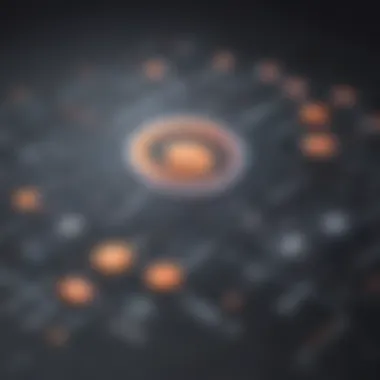

HubSpot, on the other hand, is a versatile platform that serves various functions beyond data management. It integrates marketing, sales, and customer service into one cohesive solution, making it suitable for numerous applications.
Key applications include:
- Inbound Marketing: HubSpot's capabilities in content management and marketing automation support inbound strategies. Businesses can create engaging content, attract visitors, and convert leads into customers seamlessly. Its analytics tools provide valuable feedback on content performance.
- Customer Relationship Management: HubSpot acts as a robust CRM system, allowing businesses to manage customer interactions efficiently. This includes tracking customer journeys, automating follow-ups, and maintaining comprehensive customer profiles that aid in personalized marketing.
- Analytics and Reporting: Through its analytics tools, HubSpot provides insights into marketing campaigns, sales performance, and customer behavior. This data is vital for informed decision-making and strategic planning.
In summary, both ZoomInfo and HubSpot have specific use cases that can significantly benefit businesses. While ZoomInfo is best for data-driven insights and lead generation, HubSpot provides a holistic approach for managing inbound marketing, customer relationship management, and comprehensive analytics.
Utilizing these platforms in ways that align with core business objectives can enhance efficiency and drive growth.
Challenges and Limitations
Understanding the challenges and limitations of ZoomInfo and HubSpot is crucial for businesses that are considering these platforms. Each software has unique strengths, but also faces specific constraints that can impact its usability and effectiveness. Recognizing these challenges helps decision-makers make informed choices, ensuring that the tool they opt for aligns with their organizational goals and processes.
Identifying Limitations in ZoomInfo
ZoomInfo, known for its extensive database and lead generation capabilities, is not without its drawbacks. Here are some limitations to consider:
- Data Accuracy: While ZoomInfo offers vast amounts of data, issues with accuracy can arise. Users may encounter outdated or incorrect information, affecting their outreach strategies. Ensuring data hygiene is essential for maximizing effectiveness.
- Cost of Subscription: The pricing structure may be a barrier for small and medium-sized businesses. Entry-level costs are relatively high, which can restrict access for companies with limited budgets.
- Learning Curve: The platform's complexity can pose challenges. New users might face difficulties in navigating the user interface, which could hinder initial productivity.
Overall, while ZoomInfo provides notable advantages in data acquisition, these limitations must be weighed against the potential benefits it can offer.
Understanding HubSpot's Constraints
HubSpot is praised for its all-in-one CRM capabilities, but it has its own set of challenges:
- Feature Overload: With a multitude of features available, users may find themselves overwhelmed. The vast range of tools can complicate onboarding and usage, particularly for those who only need basic CRM functionalities.
- Customization Limitations: Although HubSpot allows for some customization, certain features may not be tailored enough for specific business needs. Companies requiring highly specialized solutions could find HubSpot inadequate.
- Costs for Advanced Features: While HubSpot offers a free tier, accessing advanced functions requires investing in higher pricing tiers, which can be cumbersome for businesses analyzing cost-benefit ratios.
Being aware of these constraints informs organizations about what's possible and provides clarity when selecting a CRM solution.
Future Trends in CRM and Business Intelligence Software
As businesses evolve, the tools supporting them must adapt. The future of Customer Relationship Management (CRM) and Business Intelligence (BI) software lies in several emerging trends that are shaping how companies operate. Understanding these trends is critical, especially for small to medium-sized businesses and entrepreneurs. They must leverage opportunities to enhance customer engagement and make data-driven decisions.
One important trend is the integration of artificial intelligence into CRM systems. AI technologies enable businesses to automate routine tasks, analyze customer data more efficiently, and predict future behaviors. For instance, AI algorithms can help in identifying high-value leads and tailoring marketing strategies to meet specific needs. Thus, the impact on operational efficiency is significant.
Furthermore, the rise of data analytics tools is transforming how companies approach their market strategies. Businesses are increasingly relying on advanced analytics to derive actionable insights from large datasets. Notably, integrating analytics with CRM allows for deeper customer understanding, leading to better retention rates and targeted marketing efforts.
"The synergy of AI and analytics in CRM tools not only enhances the user experience but also drives business growth."
Security is another area of focus. As data breaches and privacy concerns continue to rise, providers are prioritizing enhanced security measures. This focus on safeguarding customer information is essential to maintain trust and compliance with regulations, such as GDPR. Businesses considering CRM solutions must evaluate the security protocols in place to protect sensitive data.
Moreover, the shift toward more personalized experiences is changing how companies interact with customers. Customization in CRM allows for tailored communication and engagement strategies, meeting the unique needs of different market segments.
Emerging Technologies Impacting ZoomInfo
Emerging technologies are playing a significant role in reshaping ZoomInfo's capabilities. ZoomInfo uses machine learning to refine its data accuracy, ensuring that businesses have access to the most relevant information. This is crucial for driving effective decision-making.
Another significant technology is the increasing use of big data. ZoomInfo utilizes vast amounts of data from various sources to provide deeper insights into customer behavior and market trends. This depth of analysis allows users to craft more effective strategies.
The integration of API services enables seamless data sharing between ZoomInfo and other platforms, enhancing user experience. Companies can access broader insights and make informed decisions by facilitating data flow across systems.
Innovations in the HubSpot Ecosystem
HubSpot is continually enhancing its ecosystem with innovative features that address the evolving needs of businesses. For example, HubSpot's introduction of AI-driven chatbots has transformed customer interactions. These bots can handle basic inquiries, freeing up human resources for more complex tasks, enhancing efficiency.
Moreover, HubSpot's new integration features facilitate a more cohesive workflow between different tools. Integrations with email marketing platforms and social media management software allow for a unified approach to customer engagement.
The focus on user experience is evident as HubSpot develops tools that simplify navigation. This prioritization of usability ensures that users can leverage the full suite of tools without extensive training.
In summary, both ZoomInfo and HubSpot are significantly impacted by emerging technologies and innovations. As these platforms continue evolving, understanding their strategic advancements is essential for businesses aiming to optimize their operations.
Ending and Recommendations
The conclusion serves as a crucial component in the discussion surrounding ZoomInfo and HubSpot. It encapsulates the essential insights gained through the comparative analysis and highlights pivotal considerations for businesses choosing between the two platforms. By synthesizing key features, user experiences, and integration opportunities, decision-makers are better equipped to make informed choices regarding their software investments.
Through this examination, it becomes clear that each platform presents unique strengths. For instance, ZoomInfo excels in data acquisition and lead generation capabilities. On the other hand, HubSpot offers comprehensive CRM solutions and marketing tools that cater to a diverse range of user needs. Recognizing these distinctions is vital for organizations aiming to leverage technology to enhance operational efficiency and foster customer relationships.
Summarizing Key Insights
In the realm of business intelligence and customer relationship management, several key points arise from the analysis:
- Unique Offerings: ZoomInfo provides extensive data and insights for lead generation, while HubSpot focuses on nurturing customer relationships through integrated marketing tools.
- User Experience: Both platforms have distinct user interfaces that appeal to different segments. ZoomInfo's ease of access to data contrasts with HubSpot's holistic CRM tools.
- Integration Potential: The integration of ZoomInfo with HubSpot presents numerous advantages, such as seamless data flow and improved campaign effectiveness.
"Choosing the right tools can dramatically impact not only process efficiency but also overall business growth."
Choosing the Right Tool
When selecting between ZoomInfo and HubSpot, businesses should consider specific needs and objectives. Factors such as team size, budget constraints, and marketing strategies play an integral role in this decision.
- Evaluate Needs: Assess your company's immediate and long-term goals. If data acquisition and lead access are paramount, ZoomInfo may be the better fit. Conversely, if CRM and marketing automation are top priorities, HubSpot could be more suitable.
- Budget Considerations: Understand the pricing structures of both platforms. Compare available pricing plans, and review how each platform's features align with your requirements.
- User Feedback: Explore user reviews and case studies to gauge the performance and reliability of each solution. Engaging with current users can offer valuable insights into the practical applications and limitations of the software.















